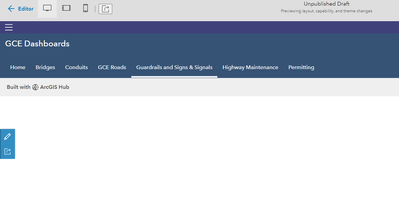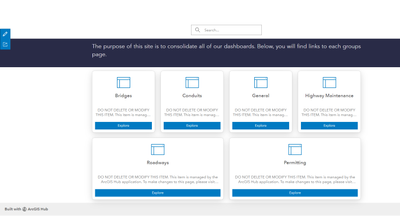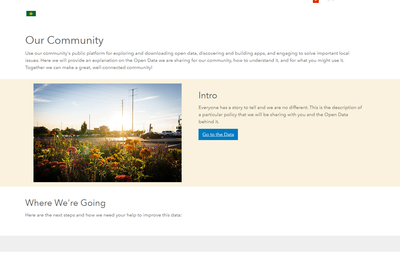- Home
- :
- All Communities
- :
- Products
- :
- ArcGIS Hub
- :
- ArcGIS Hub Questions
- :
- The hub ignores changes in preview
- Subscribe to RSS Feed
- Mark Topic as New
- Mark Topic as Read
- Float this Topic for Current User
- Bookmark
- Subscribe
- Mute
- Printer Friendly Page
- Mark as New
- Bookmark
- Subscribe
- Mute
- Subscribe to RSS Feed
- Permalink
- Report Inappropriate Content
I made an aerial photography page for one site and the banner only shows up when editing, and not when published
In another site, when I click the home tab, everything reverts to an older state
This then undoes all the other pages, too
Solved! Go to Solution.
Accepted Solutions
- Mark as New
- Bookmark
- Subscribe
- Mute
- Subscribe to RSS Feed
- Permalink
- Report Inappropriate Content
Is it possible you aren't the only person editing the page? If someone else had a older copy of the site open in their browser and clicked save, they'd be over-writing your changes. (I inadvertently did that to a colleague once; I felt so bad.)
If you are the only one editing and the following steps do not work for you, I would open a Support issue.
1. Change banner image in layout editor
2. Save changes
2. Preview draft (confirm it is to your liking or share with others for review)
3. Return to editor
4. Publish draft
5. See banner updated on published (live) site
- Mark as New
- Bookmark
- Subscribe
- Mute
- Subscribe to RSS Feed
- Permalink
- Report Inappropriate Content
So the actual problem turned out to be that I thought I the publish button published the whole site, turns out it just publishes the page your currently on
- Mark as New
- Bookmark
- Subscribe
- Mute
- Subscribe to RSS Feed
- Permalink
- Report Inappropriate Content
Hi @ThomasGoodridge,
It might be that your browser is caching the layout. You could try clearing the cache for your browser or opening the published site a private browsing window to see if the problem persists.
- Mark as New
- Bookmark
- Subscribe
- Mute
- Subscribe to RSS Feed
- Permalink
- Report Inappropriate Content
Other people are seeing the same things on there computer, too
- Mark as New
- Bookmark
- Subscribe
- Mute
- Subscribe to RSS Feed
- Permalink
- Report Inappropriate Content
Is it possible you aren't the only person editing the page? If someone else had a older copy of the site open in their browser and clicked save, they'd be over-writing your changes. (I inadvertently did that to a colleague once; I felt so bad.)
If you are the only one editing and the following steps do not work for you, I would open a Support issue.
1. Change banner image in layout editor
2. Save changes
2. Preview draft (confirm it is to your liking or share with others for review)
3. Return to editor
4. Publish draft
5. See banner updated on published (live) site
- Mark as New
- Bookmark
- Subscribe
- Mute
- Subscribe to RSS Feed
- Permalink
- Report Inappropriate Content
Those steps worked, thank you!
- Mark as New
- Bookmark
- Subscribe
- Mute
- Subscribe to RSS Feed
- Permalink
- Report Inappropriate Content
So the actual problem turned out to be that I thought I the publish button published the whole site, turns out it just publishes the page your currently on