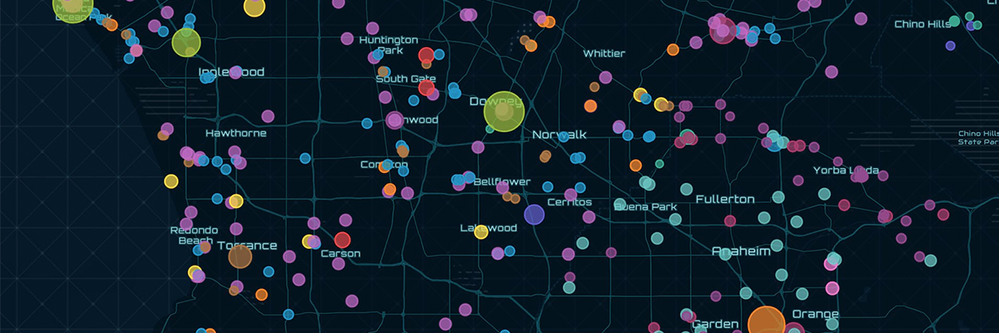- Home
- :
- All Communities
- :
- Products
- :
- ArcGIS Business Analyst
- :
- ArcGIS Business Analyst Blog
- :
- Major Shopping Centers & Malls Data Removal from A...
Major Shopping Centers & Malls Data Removal from ArcGIS Business Analyst
- Subscribe to RSS Feed
- Mark as New
- Mark as Read
- Bookmark
- Subscribe
- Printer Friendly Page
- Report Inappropriate Content
Major Shopping Centers & Malls Data Removal from ArcGIS Business Analyst
Esri periodically reviews the inclusion of third-party datasets in products to evaluate their contribution to supporting customer use cases, market needs, geographic coverage, and for contractual and financial context. Esri's Major Shopping Centers and Malls data is a point-level data set that is updated semi-annually and is provided by Directory of Major Malls® (DMM). This data will be retired and removed from ArcGIS Business Analyst Web App and ArcGIS Community Analyst on February 10, 2021, and local installations of ArcGIS Business Analyst Pro, ArcGIS Business Analyst Desktop, and ArcGIS Business Analyst Enterprise in March 2021.
After a recent review, Esri has decided to remove DMM data from our products as the value tends to be industry-specific and often does not appeal to our broader, collective customer base. For the customers that use this data as a key part of their analysis, please continue to connect with us on your data needs.
Using Business Location Data In lieu of Shopping Center Data
Most Business Analyst and Community Analyst users will find that the needs that they may have had using shopping center data provided by DMM can be filled by using the Business and Facilities Search tool. Access to the Business and Facilities Search tool can be found natively in both Business and Community Analyst in the Create Maps menu in the toolbar. This is the simplest way to search for points of interest locations such as shopping centers, malls, and much more.
Advanced features are available in the Business and Facilities Search tool that provide additional benefits to users, particularly when points of interest datasets are used. Searching using specific datasets, such as Data Axle or SafeGraph, allow for points of interest to be queried. Additionally, advanced features allow for simpler repeat searches, filters for increased accuracy, adjusted map styles, and more detailed results delivered via full tables.
To learn more and access step-by-step instructions covering how to use the Business and Facilities Search tool in ArcGIS Business Analyst and ArcGIS Community Analyst, read the Business and Facilities Search in ArcGIS Business Analyst Web App blog written by my colleague Helen Brown.
Other General Resources
For general information regarding ArcGIS Business Analyst, please use the following links:
- Business Analyst product overview page
- Review pricing and purchase Business Analyst
- Business Analyst resources page
- LinkedIn user group
- Business Analyst YouTube playlist
- GeoNet community
- Business Analyst Web App login page
- Read the reviews of Business Analyst on G2
- Email the team: businessanalyst@esri.com
You must be a registered user to add a comment. If you've already registered, sign in. Otherwise, register and sign in.