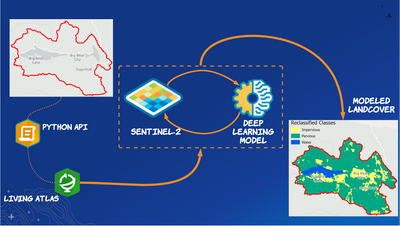Turn on suggestions
Auto-suggest helps you quickly narrow down your search results by suggesting possible matches as you type.
Cancel
Water Resources Blog
Turn on suggestions
Auto-suggest helps you quickly narrow down your search results by suggesting possible matches as you type.
- Home
- :
- All Communities
- :
- Industries
- :
- Water Resources
- :
- Water Resources Blog
Options
- Mark all as New
- Mark all as Read
- Float this item to the top
- Subscribe to This Board
- Bookmark
- Subscribe to RSS Feed
Subscribe to This Board
Other Boards in This Place
137
6M
1.2K
Water Resources Blog
161
364K
16
Water Resources Documents
174
228.8K
81
Water Resources Videos
169
17.6K
9
Water Resources Events
170
9.5K
10
Showing articles with label Arc Hydro.
Show all articles
Latest Activity
(16 Posts)
Esri Contributor
05-31-2023
12:35 PM
0
0
468
Esri Contributor
09-04-2020
09:21 AM
4
20
27K
161 Subscribers
Popular Articles
Arc Hydro for ArcGIS Pro 2.5
DeanDjokic
Esri Contributor
6 Kudos
8 Comments
Creating Flood Depth Rasters for the Flood Impact Analysis Solution
SophieAubry
Esri Contributor
5 Kudos
0 Comments