This incremental release comprises of updates to the app templates included with ArcGIS AppStudio 5.4 for both AppStudio Desktop and AppStudio Player. This update is focused only on the app templates and does not include an update to AppStudio, the App Framework, or the Cloud Make service.
If you have an existing app built using one of these templates you will be required to to create a new app using the updated template codebase and then copy the appropriate properties and files (text, images, etc) to the newly created app.
This update includes multiple enhancements and bug fixes across the various templates. Here are some of the significant improvements included in the update.
Sidebar Template
- A redesigned and improved UI/UX for editing workflow when creating new features or editing existing feature geometry


- Added support for contingent coded domain values and field groups when editing attributes
Attachment Viewer Template
- Removed limitation of a maximum of 100 features per feature layer. Now users can load as many features in the template app as they see in the online instant app
Map Viewer Template
- Added support for editing feature geometry or creating new features if editing is supported. Previously, Map Viewer only allowed users to edit attributes of existing features. This feature open up opportunities to build a customized data editing or inspection app using the Map Viewer template
- Added support for floor-aware web maps
Quick Report Template
- Includes improvements when uploading large files or videos by using the ArcGIS multipart upload item approach
Try it yourself!
Would you like to try these new features on your mobile device? You can easily run the Attachment Viewer template, Map Viewer template and other templates using AppStudio PlayerJust follow these steps to try a template::
- Download & install the AppStudio Player on your mobile device as provided here
- Run the Player app
- Go to the App Settings from the side menu
- Turn on “Developer mode” and then go back to the main page of the app
- Navigate to the third bottom tab to access samples and templates as shown below
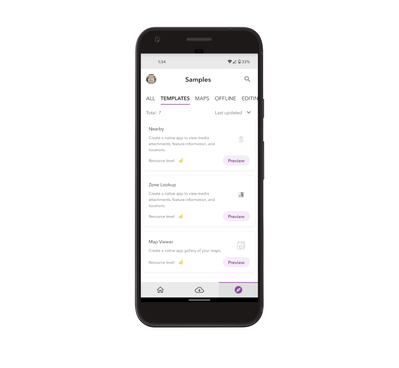
NOTE: Any users experiencing sign-in problems and accessing their AppStudio Developer Edition should download the AppStudio 5.4 Sign-in Patch.