- Home
- :
- All Communities
- :
- Products
- :
- ArcGIS Online
- :
- ArcGIS Online Blog
- :
- Example Authoritative Content Workflow
Example Authoritative Content Workflow
- Subscribe to RSS Feed
- Mark as New
- Mark as Read
- Bookmark
- Subscribe
- Printer Friendly Page
- Report Inappropriate Content
There are many ways to review and publish authoritative content from your ArcGIS Online Organization. This blog will walk-through a Content Review workflow using the Content Author and Content Manager custom roles outlined in this custom roles blog. In this blog the content author does not have privileges to share content publicly whereas the content manager can share content publicly after review.
Overview of Content Review Workflow:
Sampson Cat Security is a company that monitors and removes unwanted cats from properties. They are looking to create a Crowdsourcing app to find new business. The Content Author, Emerson_Author, will be responsible for creating the data, map and app. The Content Manager, Sampson_Manager, will review the app, ensure that the content is following branding policies and best practices for the organization. Once it is approved, Sampson will make the share the content publicly and assign it to the organizations authoritative account, Sampson_Cat_Security.
Workflow:
Step 1: Username, Sampson_Manger, creates a group called Content Ready for Review where members can contribute content.


Step 2: Sampson_Manager, invites username Emerson_Author to the group.
Step 3: Emerson_Author, accepts the group invitation.
Step 4: Emerson_Author creates a Hosted Feature Layer, Web Map and GeoForm App for users to report cat sightings
Step 5: Emerson_Author shares the content with the Content Ready for Review Group (Note. no ability to share with Everyone)
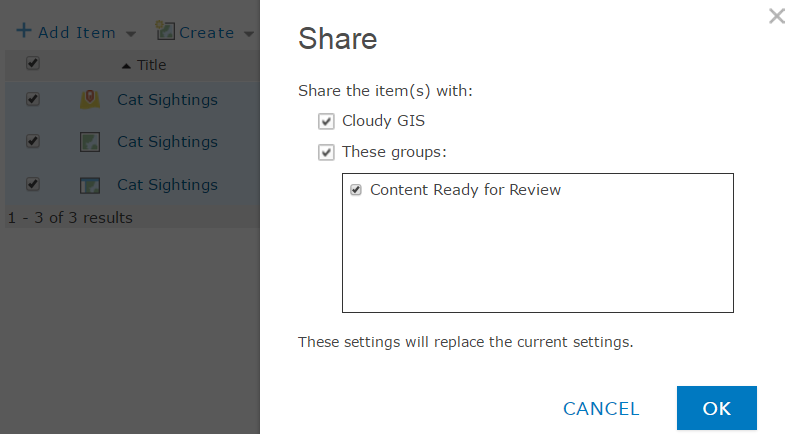
Step 6: Sampson_Manager finds the content in the Content Ready for Review Group
Step 7. Sampson_Manager reviews the content to ensure that it meets the organizations standards
Checklist:
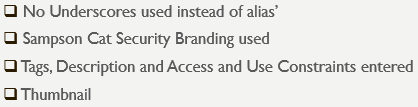
Step 8: Sampson_Manager takes ownership of the items in the group to make any necessary edits (added a logo)

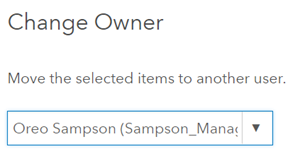
Step 9: Sampson_Manager shares the feature layer, web map and app with Everyone (Public)
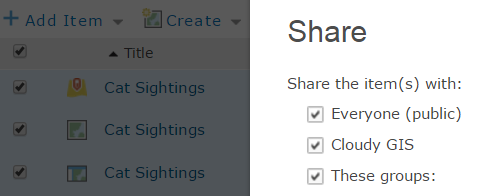
Step 10: Sampson_Manager changes the ownership (same as step 😎 so it is owned by the Authoritative Content username Sampson_Cat_Security with contact information in the profile.
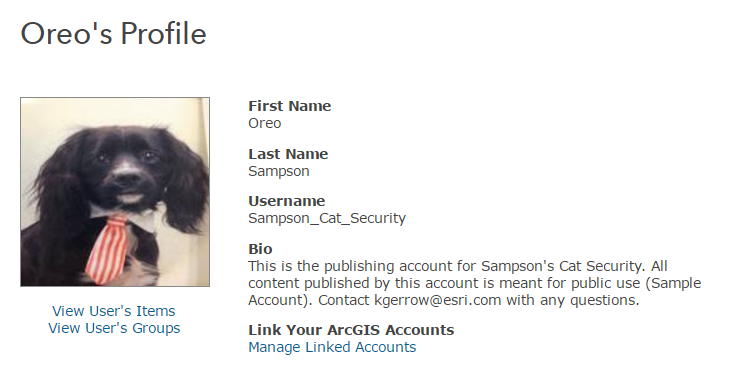
Although this is not a real company, the same concepts can be applied with a real organization with real production content using the steps above.
Let me know about any questions!
You must be a registered user to add a comment. If you've already registered, sign in. Otherwise, register and sign in.