- Home
- :
- All Communities
- :
- Developers
- :
- Native Maps SDKs
- :
- Runtime SDK for iOS Questions
- :
- OfflineFeatureEditingSample
- Subscribe to RSS Feed
- Mark Topic as New
- Mark Topic as Read
- Float this Topic for Current User
- Bookmark
- Subscribe
- Mute
- Printer Friendly Page
- Mark as New
- Bookmark
- Subscribe
- Mute
- Subscribe to RSS Feed
- Permalink
- Report Inappropriate Content
I'm just getting my feet wet with the iOS esri examples (github). I had a quick question about the OfflineFeatureEditingSample. When/if I click the PLUS icon " + " the simulator and/or my device (phone) just goes black. It doesn't matter if I'm in disconnect or not. What should this button do? Is it to add a new feature? Is this a bug in the example or am I missing something.
Thanks
Solved! Go to Solution.
Accepted Solutions
- Mark as New
- Bookmark
- Subscribe
- Mute
- Subscribe to RSS Feed
- Permalink
- Report Inappropriate Content
OK Michael was correct...the new sample doesn't have the "Bar Button Item - Add" connected to the addFeatureAction. I added the connection and now all is working. I will make a push request using Github.
Thanks
- Mark as New
- Bookmark
- Subscribe
- Mute
- Subscribe to RSS Feed
- Permalink
- Report Inappropriate Content
Hello there,
Welcome to the ArcGIS Runtime SDK for iOS world. The sample works fine on my side. I wonder which version of the ArcGIS Runtime SDK for iOS are you using? Make sure using the latest version 10.2.3 ArcGIS SDK for iOS 10.2.3
Then, download the latest version of the sample code on Esri Github Esri/arcgis-runtime-samples-ios
Also, make sure using XCode 5 and iOS 7 SDK (or higher) are required to develop applications with ArcGIS Runtime SDK for iOS. Please check this link: System requirements—ArcGIS Runtime SDK for iOS
For the Plus icon, yes you are right, that is add new features on the map. The categories based on the feature server.
Here are the screenshots (Left: the main screen ; Right: once click the "+" button):

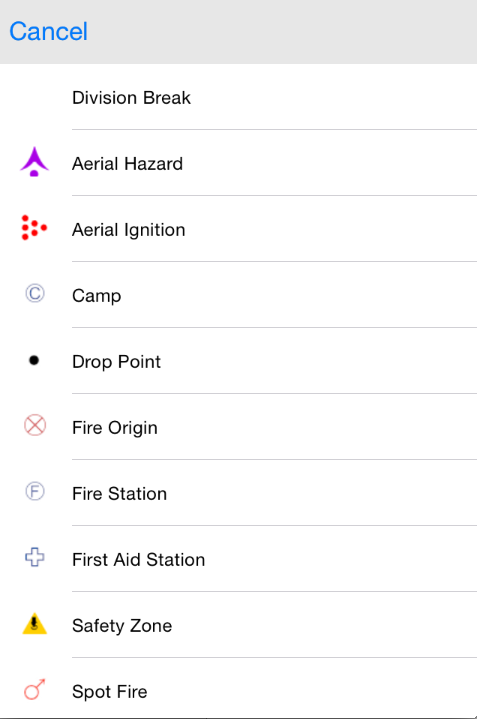
Hope this can help.
Best Regards,
- Mark as New
- Bookmark
- Subscribe
- Mute
- Subscribe to RSS Feed
- Permalink
- Report Inappropriate Content
Hey Thanks Yue Wu,
Yes I have the newest SDK installed 10.2.3.
I have XCode 5 and 6.2 beta and both produce the same results.
The application runs fine and all the functionality works except the add feature button.
I have the latest Github example, just forked it yesterday.
The other thing I'm questioning is I was going through the ESRI/ArcGIS configuring your xCode project doc and it talked about adding dependent frameworks and libraries:
The ArcGIS framework depends on the following frameworks and libraries. Add them to your project's settings:
- AppKit.framework
- Cocoa.framework
- CoreLocation.framework
- Quartz.framework
- QTKit.framework
- OpenGL.framework
- Security.framework
- libc++.dylib
These are not added to this project..I'm looking under Build Phase - Link Binary With Libraries and there are 0 added.
If I try to add them, click the plus button and go through the list, I can't seem to locate a few key frameworks (AppKit, Cocoa, Quartz, QTKit, and OpenGL
Any ideas.
- Mark as New
- Bookmark
- Subscribe
- Mute
- Subscribe to RSS Feed
- Permalink
- Report Inappropriate Content
Hmm... That's a little strange. Have you changed any code behind?
I would suggest to unzip a new OfflineEditingSample and deploy again. You shouldn't have to worry about those framework, those are only needed when creating a new project from scratch.
- Mark as New
- Bookmark
- Subscribe
- Mute
- Subscribe to RSS Feed
- Permalink
- Report Inappropriate Content
No code behind has been changed. I downloaded the zip file and tried from there with the same results. If I plug in my iPadAir and deploy it to that the screen is all white (not black). What device or simulator are you deploying to?
- Mark as New
- Bookmark
- Subscribe
- Mute
- Subscribe to RSS Feed
- Permalink
- Report Inappropriate Content
I deploy on iPhone5, simulator for iPhone and iPad. Here is the screenshot I just took from my simulator for iPad. I suspect might related to network issue, can you try to hit the url directly? http://services.arcgis.com/P3ePLMYs2RVChkJx/ArcGIS/rest/services/Wildfire/FeatureServer
Are you using any proxy setting or any firewall that block the access?
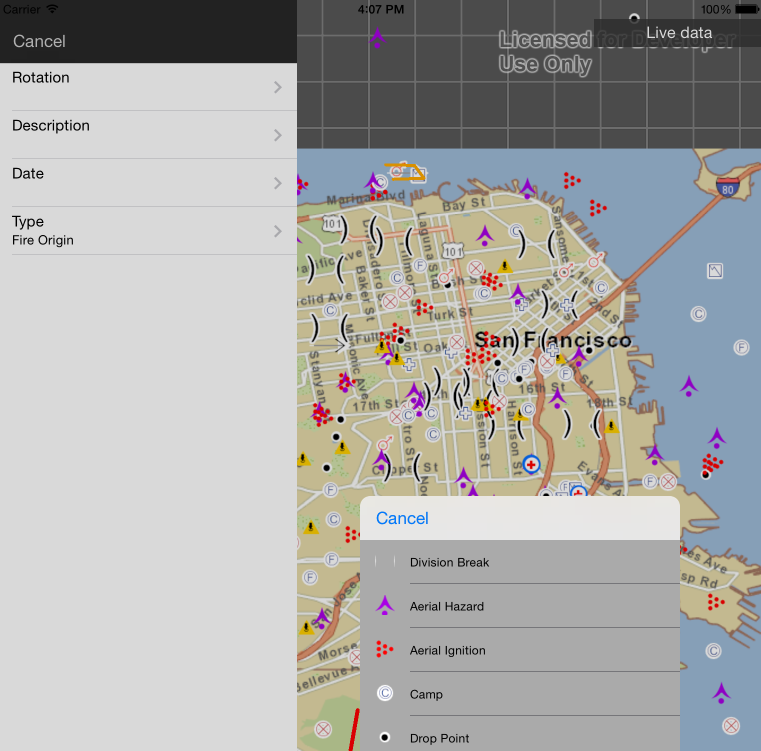
- Mark as New
- Bookmark
- Subscribe
- Mute
- Subscribe to RSS Feed
- Permalink
- Report Inappropriate Content
I can hit the service end point and query it from the rest. I can view it on ArcGIS.com and add new features. I don't think it is access because I can edit the points in the simulator, my phone (5s), or my Air. I can change attributes, move location of points, and add attachments. The only thing that doesn't work is adding a new feature. I click the plus button and all goes black and the app is stuck.
Not really sure at this point.
- Mark as New
- Bookmark
- Subscribe
- Mute
- Subscribe to RSS Feed
- Permalink
- Report Inappropriate Content
Here's what it looks like on my Air:
Here's what it looks like if I click the add button...much worst on the iPhone or simulator
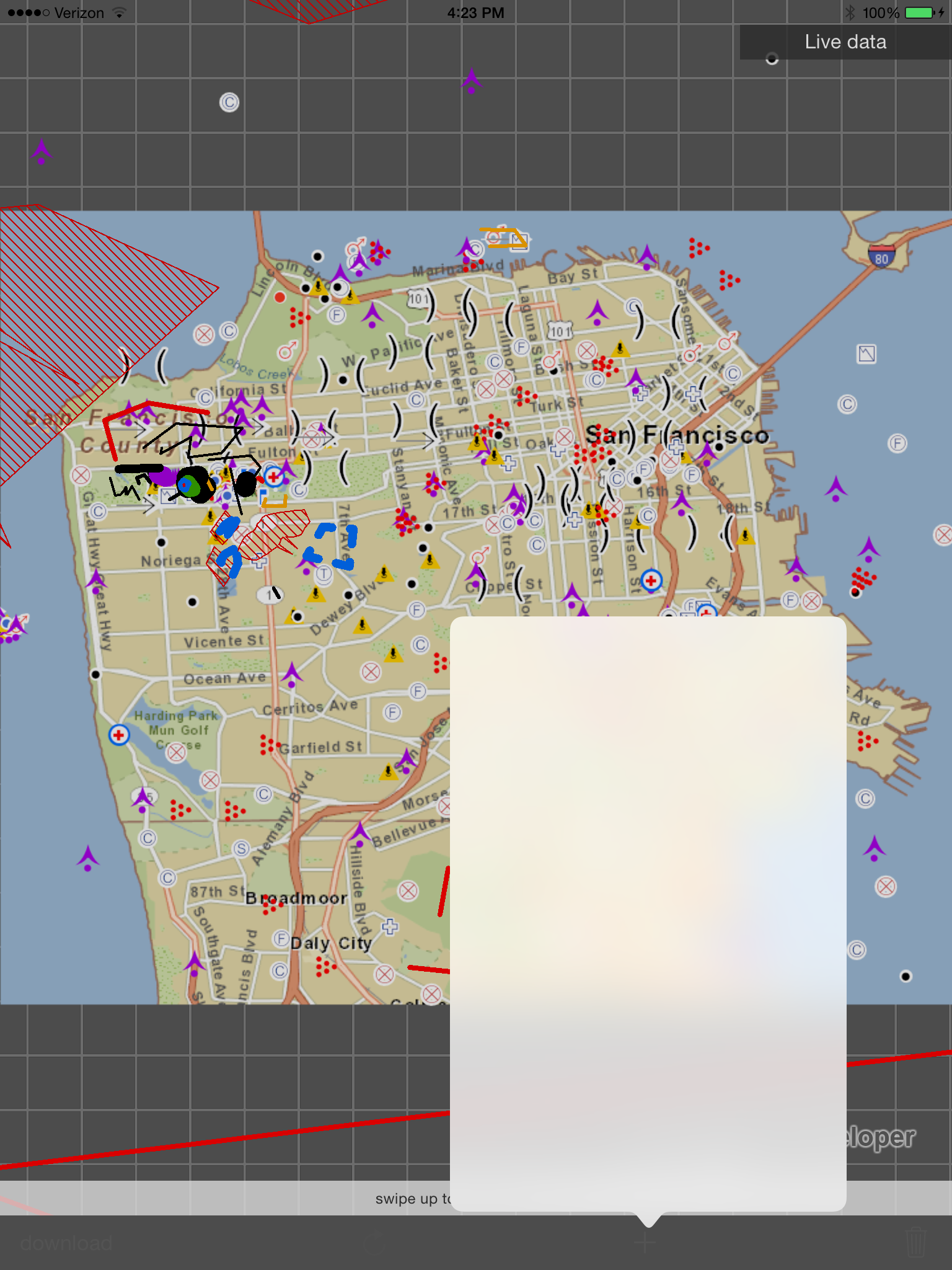
Here's another image of editing a existing feature, which works:
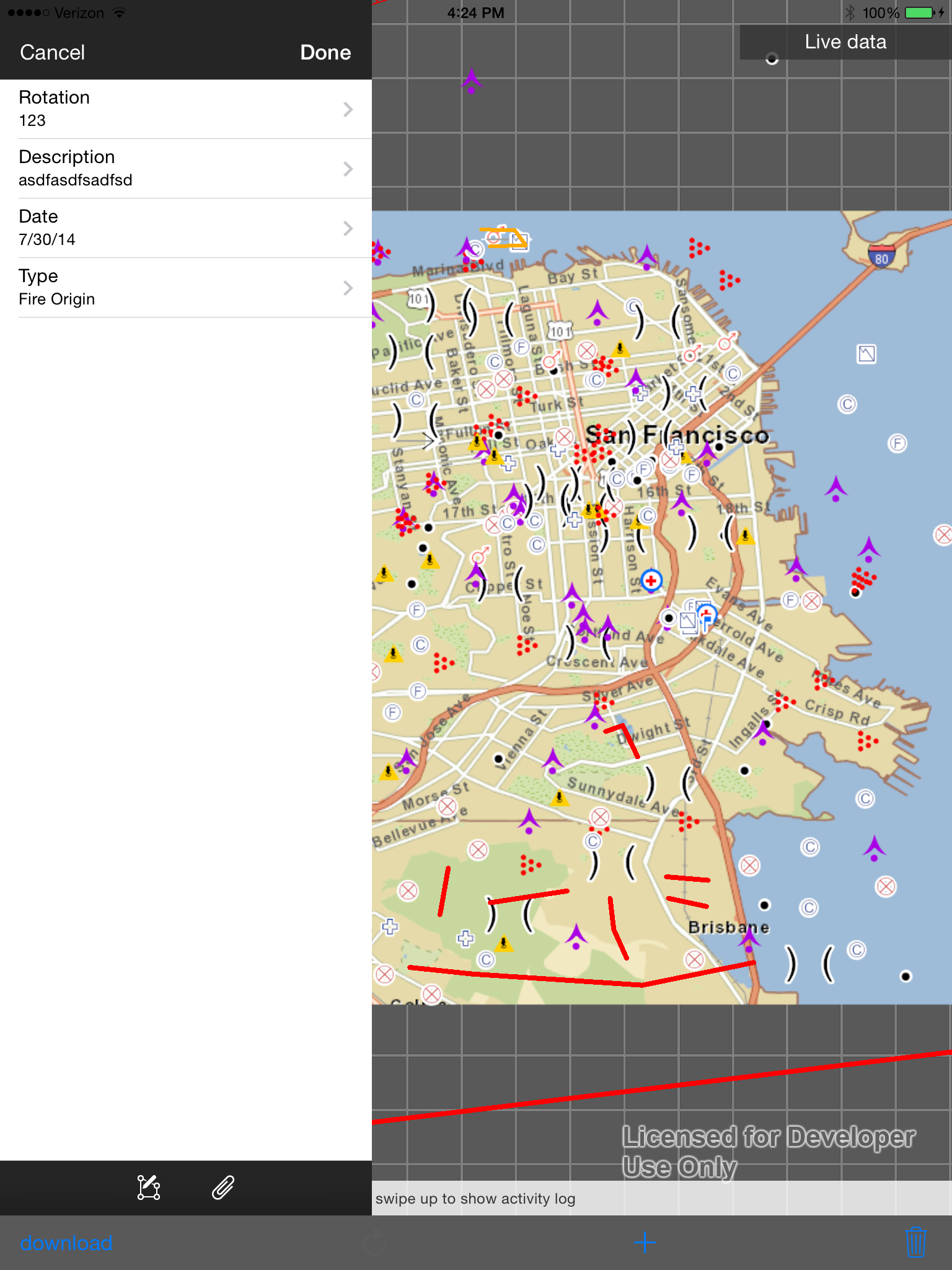
- Mark as New
- Bookmark
- Subscribe
- Mute
- Subscribe to RSS Feed
- Permalink
- Report Inappropriate Content
Michael, thanks for the reply that is what I was thinking but it sounded like Yue Wu also just download the new sample and it works for him...I didn't change a thing..download the zip twice and forked it once..same problem.
Just a few more notes to maybe shed some light on something...maybe you can tell me if this looks corrects..should the ArcGIS.bundle be red?
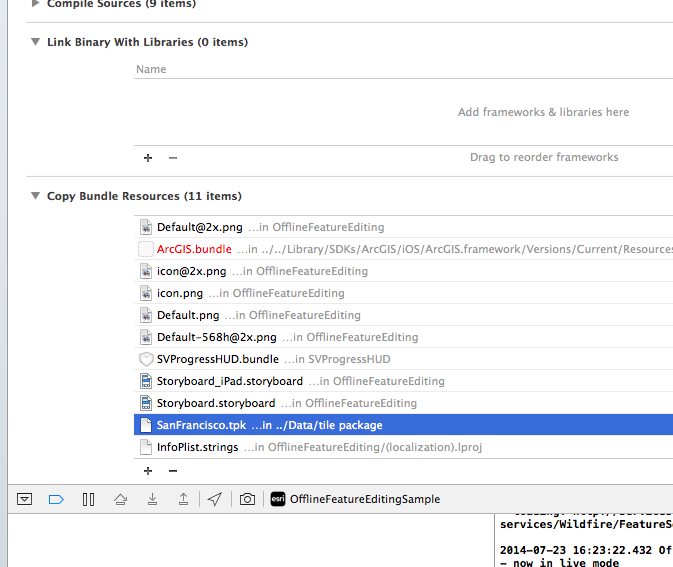
Here's the screen shot of the 5s simulator:
Once again the app launches looks great responds great
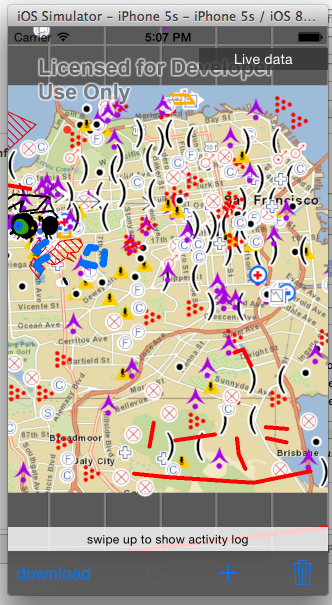
Except when I hit the plus button: Goes black.
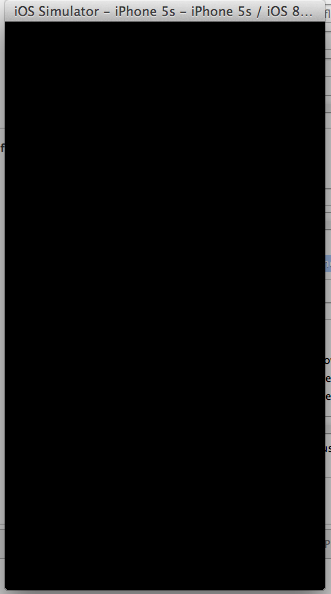
If someone wouldn't mind downloading the newest sample and letting me know that would be super cool.
The deployment target is 6.0 universal (phone and pad) 6.0 shouldn't matter right?
Thanks
- Mark as New
- Bookmark
- Subscribe
- Mute
- Subscribe to RSS Feed
- Permalink
- Report Inappropriate Content
Hi there,
I think I figure out your problem. The reason is because you using iOS8 to test the application.(see the windows title of the simulator) Currently, ArcGIS Runtime SDK for iOS not officially support iOS8. That's why you may encounter some unknown issue. You should change the deployment target to either 7.0 or 7.1 as the screenshot I took to you.
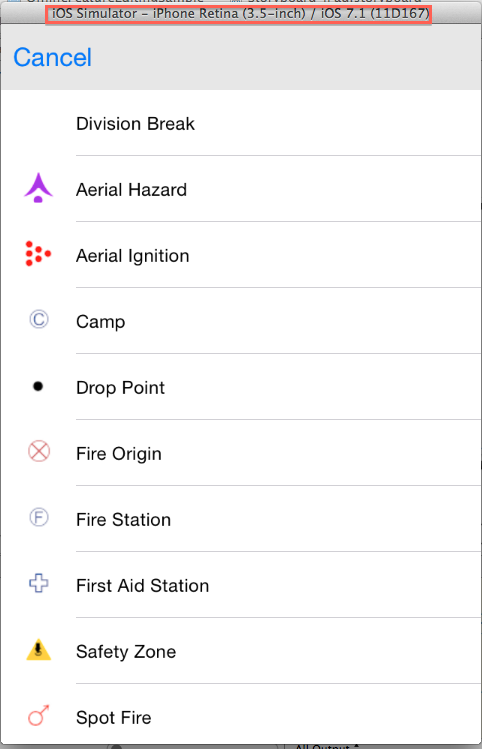
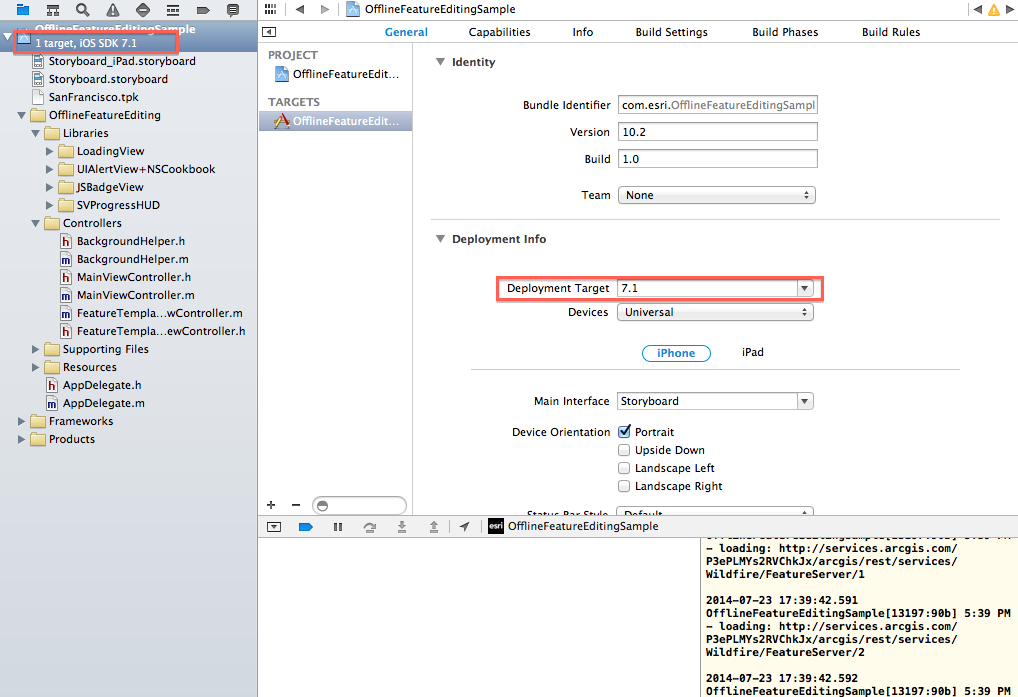
Like I said in the previous post, make sure using XCode 5 and iOS 7 SDK. It's on the System requirements—ArcGIS Runtime SDK for iOS