- Home
- :
- All Communities
- :
- Industries
- :
- Public Safety
- :
- Public Safety Questions
- :
- Re: MapSAR setup problem
- Subscribe to RSS Feed
- Mark Topic as New
- Mark Topic as Read
- Float this Topic for Current User
- Bookmark
- Subscribe
- Mute
- Printer Friendly Page
MapSAR setup problem
- Mark as New
- Bookmark
- Subscribe
- Mute
- Subscribe to RSS Feed
- Permalink
- Report Inappropriate Content
I downloaded MapSAR a few weeks ago and am working through the documentation. When I attempt to set the coordinate system by following the instructions in the Localize MapSAR document the Set Spatial Reference tool returns a Traceback error (see attached). Anyone have any ideas?
I'm running ArcMap 10.1 SP1 on an XP machine with .NET 4 installed.
Thanks.
Bart
- Mark as New
- Bookmark
- Subscribe
- Mute
- Subscribe to RSS Feed
- Permalink
- Report Inappropriate Content
I'm working on updating the python code to address this issue. I'll put together a new add-in shortly and post a link for you to try.
Jon
- Mark as New
- Bookmark
- Subscribe
- Mute
- Subscribe to RSS Feed
- Permalink
- Report Inappropriate Content
Hi, I believe I've found the issue in the python script and have corrected it. It looks like python was treating any escape characters in the folder path as actual escape characters. So a folder named c:\new_incident has an escape character of \n within the string, which is a new line. OK enough of the geeky stuff, here's a new version for you to test, I'd appreciate your feedback as to whether this worked for you.
Download the new MapSAR toolbox here
Here's a video explaining how to install and localize MapSAR
I hope this is helpful and resolved your issue.
Jon
- Mark as New
- Bookmark
- Subscribe
- Mute
- Subscribe to RSS Feed
- Permalink
- Report Inappropriate Content
Hi Jon,
I've installed the new addin but I'm still receiving a traceback error, although it seem to be occurring at a different lines in the script than before. The new error message is below. Bart
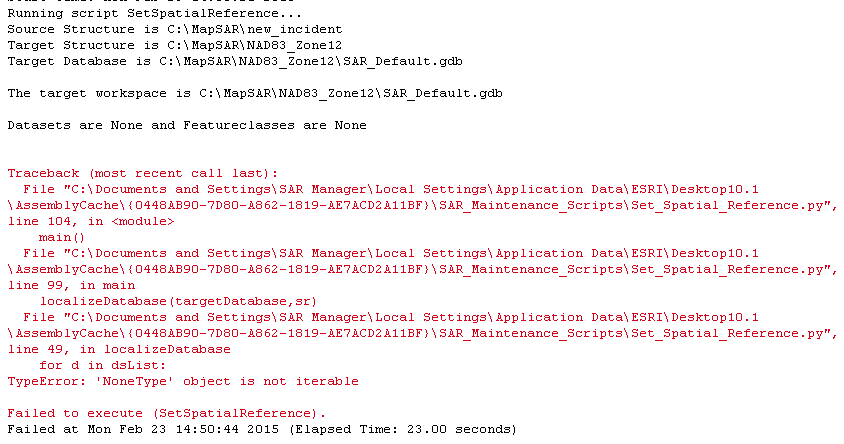
- Mark as New
- Bookmark
- Subscribe
- Mute
- Subscribe to RSS Feed
- Permalink
- Report Inappropriate Content
I thought I had this licked but obviously not, gosh this isn't making sense! Please do me a favor and rename the "new_incident" folder to simple "incident' and your output to zone12.
Please try again with the new folder names.
If that fails I think I'll need to set a time to connect with you, so I can see your desktop and we can work this together.
Thanks for hanging in there
Jon
- Mark as New
- Bookmark
- Subscribe
- Mute
- Subscribe to RSS Feed
- Permalink
- Report Inappropriate Content
Hi Jon,
Using "incident" and "zone12" I get the same error as the last.
I'm available most afternoons if you want to look at what I'm doing.
Bart
- Mark as New
- Bookmark
- Subscribe
- Mute
- Subscribe to RSS Feed
- Permalink
- Report Inappropriate Content
Hey Bart Pouteau,
I am assisting Jon with this issue. Would you be available to talk offline in regards to this case?
Private message me for more information.
Thanks,
Alexander N.
- Mark as New
- Bookmark
- Subscribe
- Mute
- Subscribe to RSS Feed
- Permalink
- Report Inappropriate Content
Hi Alexander-
I'm using 10.1 on a Windows 7 box and am getting the same error message that Bart got...is there a new solution to this issue?
- Mark as New
- Bookmark
- Subscribe
- Mute
- Subscribe to RSS Feed
- Permalink
- Report Inappropriate Content
I'm having the same problem and get the same traceback error:
Executing: SetSpatialReference C:\MapSAR\incident C:\MapSAR\NAD83Z11 "PROJCS['NAD_1983_UTM_Zone_11N',GEOGCS['GCS_North_American_1983',DATUM['D_North_American_1983',SPHEROID['GRS_1980',6378137.0,298.257222101]],PRIMEM['Greenwich',0.0],UNIT['Degree',0.0174532925199433]],PROJECTION['Transverse_Mercator'],PARAMETER['False_Easting',500000.0],PARAMETER['False_Northing',0.0],PARAMETER['Central_Meridian',-117.0],PARAMETER['Scale_Factor',0.9996],PARAMETER['Latitude_Of_Origin',0.0],UNIT['Meter',1.0]];-5120900 -9998100 10000;-100000 10000;-100000 10000;0.001;0.001;0.001;IsHighPrecision"
Start Time: Wed Jul 29 12:52:21 2015
Running script SetSpatialReference...
Source Structure is C:\MapSAR\incident
Target Structure is C:\MapSAR\NAD83Z11
Target Database is C:\MapSAR\NAD83Z11\SAR_Default.gdb
The target workspace is C:\MapSAR\NAD83Z11\SAR_Default.gdb
Datasets are None and Featureclasses are None
Traceback (most recent call last):
File "C:\Users\Adam\AppData\Local\ESRI\Desktop10.2\AssemblyCache\{DC92F6EB-8FA6-0E25-BCCA-5BAB7B752C92}\SAR_Maintenance_Scripts\Set_Spatial_Reference.py", line 104, in <module>
main()
File "C:\Users\Adam\AppData\Local\ESRI\Desktop10.2\AssemblyCache\{DC92F6EB-8FA6-0E25-BCCA-5BAB7B752C92}\SAR_Maintenance_Scripts\Set_Spatial_Reference.py", line 99, in main
localizeDatabase(targetDatabase,sr)
File "C:\Users\Adam\AppData\Local\ESRI\Desktop10.2\AssemblyCache\{DC92F6EB-8FA6-0E25-BCCA-5BAB7B752C92}\SAR_Maintenance_Scripts\Set_Spatial_Reference.py", line 49, in localizeDatabase
for d in dsList:
TypeError: 'NoneType' object is not iterable
Failed to execute (SetSpatialReference).
Failed at Wed Jul 29 12:52:25 2015 (Elapsed Time: 3.95 seconds)
I'm using ArcMap 10.2 on a Windows 8.1 machine.
Was this issue eventually solved? Thanks!