- Home
- :
- All Communities
- :
- User Groups
- :
- Google Earth
- :
- Questions
- :
- Exporting Feature to KMZ in the batch mode
- Subscribe to RSS Feed
- Mark Topic as New
- Mark Topic as Read
- Float this Topic for Current User
- Bookmark
- Subscribe
- Mute
- Printer Friendly Page
Exporting Feature to KMZ in the batch mode
- Mark as New
- Bookmark
- Subscribe
- Mute
- Subscribe to RSS Feed
- Permalink
- Report Inappropriate Content
Hi,
am facing a problem exporting features to KMZ please if any one could help .
well i am exporting a huge number of features almost "1800" so am using export layer to kml in the batch mode .
so here's the problems the tool just truncated the names of the features but if i entered the full name by typing , it exports it pretty will !
so how can i export the features with there names there must be a way to do it beside typing name for each ! . right ?![]()
- Mark as New
- Bookmark
- Subscribe
- Mute
- Subscribe to RSS Feed
- Permalink
- Report Inappropriate Content
See this help page for how to use the Check Values button to generate output file names, based on inputs:
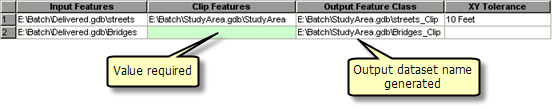
- Mark as New
- Bookmark
- Subscribe
- Mute
- Subscribe to RSS Feed
- Permalink
- Report Inappropriate Content
thank you Darren ,
i see the link you sent but it doesn't work for my case here .
the out buts are based in the inputs but its not the exact same , in my case when i Check Values button to validate the output ,
the names truncated to a smaller names !
i need it to be the same as the input without the need to do it one by one .
i need the arc to automatically generates output but with the exact names given in the input .
is that possible ?!
thank you .
- Mark as New
- Bookmark
- Subscribe
- Mute
- Subscribe to RSS Feed
- Permalink
- Report Inappropriate Content
Probably not possible in batch processing. Possibly possible in model builder using an iterator. Definitely possible using python.
- Mark as New
- Bookmark
- Subscribe
- Mute
- Subscribe to RSS Feed
- Permalink
- Report Inappropriate Content
Ahmed,
I have a python script that searches through a directory/geodatabase and creates KMZ files.
What it does is create an replica of the input workspace(folder/geodatabase) and produce .kmz files.
Not sure how familiar you are with python but I will copy my code here:
def export_to_kml(input_workspace, output_workspace):
"""
This function extracts the feature classes from a geodatabase
and converts them to .kmz files directory structure is maintained
by folders being created based on the feature dataset.
input_workspace ==> Path to a: Geodatabase, Folder which contains
Feature Classes or Shapefiles. (EX: 'H:\GIS DATA\Counties.gdb')
output_workspace ==> Path to the location you want the .kmz files
to go. (EX: 'H:\GIS DATA')
"""
# Searches through all sub-directories within the input workspace
import os
for dirpath, dirnames, filenames in arcpy.da.Walk(input_workspace):
for dirname in dirnames:
# vars
dir_path = os.path.join(dirpath, dirname)
arcpy.env.workspace = dir_path
fcs = arcpy.ListFeatureClasses()
print("Processing Feature Dataset/Folder:{0}\nFeature Classes/Shapefiles:{1}\n".format(dir_path, fcs))
arcpy.CreateFolder_management(output_workspace, dirname)
suboutput = os.path.join(output_workspace, dirname)
count = 0
for fc in fcs:
print("Converting: {0}".format(fc))
count = count + 1
layer = 'layer' + fc
out_kmz_file = os.path.join(suboutput, fc + '.kmz')
layer_output_scale = 0
is_composite = 'false'
boundary_box_extent = '#'
image_size = 1024
dpi = 300
zvalue = 'CLAMPED_TO_GROUND'
arcpy.MakeFeatureLayer_management(fc, layer) # Creates a layer to convert to the .kmz
arcpy.LayerToKML_conversion(layer, out_kmz_file, layer_output_scale, is_composite,
boundary_box_extent, image_size, dpi, zvalue)
print("{0} complete\n".format(count))The way that you can run this is by opening the python window and copy and pasting this script(attched a .txt to make it easy) into the command line.
from there you can type out:
>>>export_to_kml('H:\input\geodatabase.gdb', 'C:\Users\XXXXX\Desktop\kmz')
# first value is your input folder/gdb second value is your output locationLet me know if you need any help with it
Also this will create the kmz file with the orginal name of your shapefile/feature class