- Home
- :
- All Communities
- :
- Products
- :
- ArcGIS Online
- :
- ArcGIS Online Questions
- :
- Re: Newbie - uploading attachments to ArcGIS Onlin...
- Subscribe to RSS Feed
- Mark Topic as New
- Mark Topic as Read
- Float this Topic for Current User
- Bookmark
- Subscribe
- Mute
- Printer Friendly Page
Newbie - uploading attachments to ArcGIS Online
- Mark as New
- Bookmark
- Subscribe
- Mute
- Subscribe to RSS Feed
- Permalink
- Report Inappropriate Content
- Mark as New
- Bookmark
- Subscribe
- Mute
- Subscribe to RSS Feed
- Permalink
- Report Inappropriate Content
If a given feature has attachments, then they will show up automatically as links in the popup window. Clicking on a link will allow you to view the attachment. Unfortunate, for example, if you have an image attachment, it won't draw in the popup, or show as a thumbnail. This is a performance limitation, as the file can be large and would require a full download. So if you had say 2 images of 5mb each, that's a 10mb download to display them.
Are you attempting to display attachments on an ArcGIS Server feature layer or a hosted feature layer in ArcGIS Online? If you published your data to ArcGIS Online and created a feature layer, you need to go to the item details page of the feature layer, look for the list of sublayers and click the small arrow next to the name to enable the layer to support attachments. Once you've done that, you can add attachments, and thus view them.
Thanks,
Mike
- Mark as New
- Bookmark
- Subscribe
- Mute
- Subscribe to RSS Feed
- Permalink
- Report Inappropriate Content
I think I'm trying to display attachments on a hosted feature layer in ArcGIS Online.
I posted this to another thread, but I'll repeat it here:
I have a single license of ArcGIS Basic, which comes with a subscription to ArcGIS Online. Do I have access to show attachments on ArcGIS Online? What's an organizational subscription?
I made a new map in ArcGIS Online, and added content as zipped shapefiles to the map. When I click on Configure Pop-up, I don't see a checkbox to "show feature attachments as links", as described in the help information.
Thanks!
MS
- Mark as New
- Bookmark
- Subscribe
- Mute
- Subscribe to RSS Feed
- Permalink
- Report Inappropriate Content
If you added the shapefile to the web map directly, then there is no ability for attachments on popups, because the data is being stored directly in the map.
If you add the shapefile to your My Content, then you have the option to publish it as a feature layer. Feature layers do support attachments, and you enable them from the item details page like I described above. When you publish a layer in this manner, the features are stored in a database that allows you to add attachments.
Thanks,
Mike
- Mark as New
- Bookmark
- Subscribe
- Mute
- Subscribe to RSS Feed
- Permalink
- Report Inappropriate Content
Hi Mike,
Quick question is there a time frame when photo attachments will be available in the pop up? as a photo not a link to the photo
Thanks,
Matt
- Mark as New
- Bookmark
- Subscribe
- Mute
- Subscribe to RSS Feed
- Permalink
- Report Inappropriate Content
No definite plans yet. We are discussing it. One of the main issues is performance. It's not uncommon for an image to be large in size. If you have a number of images as attachments, it can be a lot of data to send across. Currently, we would have to send the full image, as we don't have a way to create and store a small thumbnail version of it.
Mike
- Mark as New
- Bookmark
- Subscribe
- Mute
- Subscribe to RSS Feed
- Permalink
- Report Inappropriate Content
We were thankful when we realised you got the link and not the full attachment when you synced, but in some cases it would be nice to have an option to get the actual photos (maybe you're in an environment where you have to be in "airplane mode" but you need to view attachments) for an area.
- Mark as New
- Bookmark
- Subscribe
- Mute
- Subscribe to RSS Feed
- Permalink
- Report Inappropriate Content
Interestingly enough, attached images do display in the pop-up in Operations Dashboard.
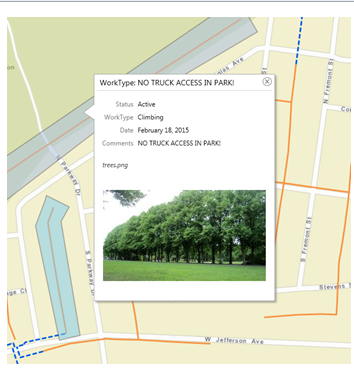
- Mark as New
- Bookmark
- Subscribe
- Mute
- Subscribe to RSS Feed
- Permalink
- Report Inappropriate Content
Hello,
How did you get the attachments to show in the pop up? I am trying to do the same but I keep getting the links
- Mark as New
- Bookmark
- Subscribe
- Mute
- Subscribe to RSS Feed
- Permalink
- Report Inappropriate Content
Hi Mike.
So on the footheels of that question - is it possible to upload pictures to AGOL in a service or .gdb format that brings the pictures with it?
We're using ArcPad and need the pictures to automatically upload with the service and associate with the hyperlink on the feature.
Thanks,
- Mark as New
- Bookmark
- Subscribe
- Mute
- Subscribe to RSS Feed
- Permalink
- Report Inappropriate Content
Hi Mike.
From a usability perspective, it would be ideal if AGOL could take the service with attachments and generate thumbnails itself, or if there was a tool in ArcGIS to do that automatically before uploading. I could see how that could easily get intensive very fast though. I'm curious as to how Operations Dashboard solved this problem.