- Home
- :
- All Communities
- :
- Developers
- :
- Python
- :
- Python Questions
- :
- Re: Create variable with Cursor and write it in a ...
- Subscribe to RSS Feed
- Mark Topic as New
- Mark Topic as Read
- Float this Topic for Current User
- Bookmark
- Subscribe
- Mute
- Printer Friendly Page
Create variable with Cursor and write it in a text file with Python
- Mark as New
- Bookmark
- Subscribe
- Mute
- Subscribe to RSS Feed
- Permalink
- Report Inappropriate Content
Hi, i am trying to create three variables from a table and write them in a text file with Python. These variables are values from the first row of three fields. I tried it with Search Cursor but i can get only the first variable, i don't know why. Next i am trying to do the same with a folder of polylines taking the first row of 2 fields using the same text i created above but unsuccesfully. Any suggestion would be great. Thanks a lot. This is my code:
import arcpy
import os
from arcpy import env
arcpy.env.workspace = "c:/Win/Sik"
input = "s3s2c10"
fields = ['X', 'Y', 'MOSAIC']
#NEW TXT FILE "MOON"
outFile = open("c:/Win/Sik/moon.text", "w")
with arcpy.da.SearchCursor(input, fields, 'OID = 1') as cursor:
X = row[0]
Y = row[1]
IPSOS = row[2]
outFile.write('x is '+str(X)+'meters,'\n' Y is'+str(Y)+'and '\n' ipsos is'+str(IPSOS))
outfile.close()
import arcpy
import os
arcpy.env.workspace = "c:Win/Sik/True
outFile = open("c:/Win/Sik/moon.text", "w")
featureclasses = arcpy.ListFeatureClasses("Truelines", "Polyline", "")
for fc in featureclasses:
TIME = row[0]
DISTANCE = row[1]
outFile.write( '\n''\n' 'TIME is '+str(TIME)+'meters,'\n' and DISTANCE is'+str(DISTANCE)+'meters'
outfile.close()
Solved! Go to Solution.
- Mark as New
- Bookmark
- Subscribe
- Mute
- Subscribe to RSS Feed
- Permalink
- Report Inappropriate Content
Thank you Owen. It's just that i haven't used again two different workspaces inside a script.
Except from that for the iteration of shapefiles this is the code:
import arcpy
import os
from arcpy import env
arcpy.env.workspace = "c:Win/Sik/Routes"
outFile = open("c:/Win/Sik/moon.text", "w")
featureclasses = arcpy.ListFeatureClasses("RT", "Polyline", "")
for fc in featureclasses:
fields = ['DISTANCE', 'DURATION']
with arcpy.da.SearchCursor(fc, fields, "FID = 0") as cursor:
for row in cursor:
TIME = row[0]
DISTANCE = row[1]
outFile.write('TIME is ' + str(TIME) + 'meters,\n Y is' + str(DISTANCE) + 'and \n ipsos is' + str(DISTANCE))
outfile.close()but i get back that error
Runtime error
Traceback (most recent call last):
File "<string>", line 7, in <module>
TypeError: 'NoneType' object is not iterable
although i have defined the type of shapefiles
- Mark as New
- Bookmark
- Subscribe
- Mute
- Subscribe to RSS Feed
- Permalink
- Report Inappropriate Content
What does is it mean, "is not iterable"? How can that be?
- Mark as New
- Bookmark
- Subscribe
- Mute
- Subscribe to RSS Feed
- Permalink
- Report Inappropriate Content
I think the arcpy.ListFeatureClasses command is returning None (which is not iterable) because the workspace is not getting set correctly in line 4. Try updating line 4 to:
arcpy.env.workspace = "c:/Win/Sik/Routes"
- Mark as New
- Bookmark
- Subscribe
- Mute
- Subscribe to RSS Feed
- Permalink
- Report Inappropriate Content
i did it already Daigle, but still remains. I also applied this
import arcpy
... import os
... from arcpy import env
... arcpy.env.workspace = "c:/Win/Sik/Routes"
... outFile = open("c:/Win/Sik/moon.text", "w")
... featureclasses = arcpy.ListFeatureClasses("RT", "Polyline")
... for fc in featureclasses:
... fields = ['DISTANCE', 'DURATION']
... with arcpy.da.SearchCursor(fc, fields, "FID = 0") as cursor:
... for row in cursor:
... outFile.write('distance is ' + str(row[0]) + 'meters,\n duration is' + str(row[1])
... outFile.close()but either it returns nothing or overwrites the previous results from text file leaving an empty file
- Mark as New
- Bookmark
- Subscribe
- Mute
- Subscribe to RSS Feed
- Permalink
- Report Inappropriate Content
I think i found it! The wildcard(*) for God. Now can i put these to scripts to be together as one or the second will overwrite the first?
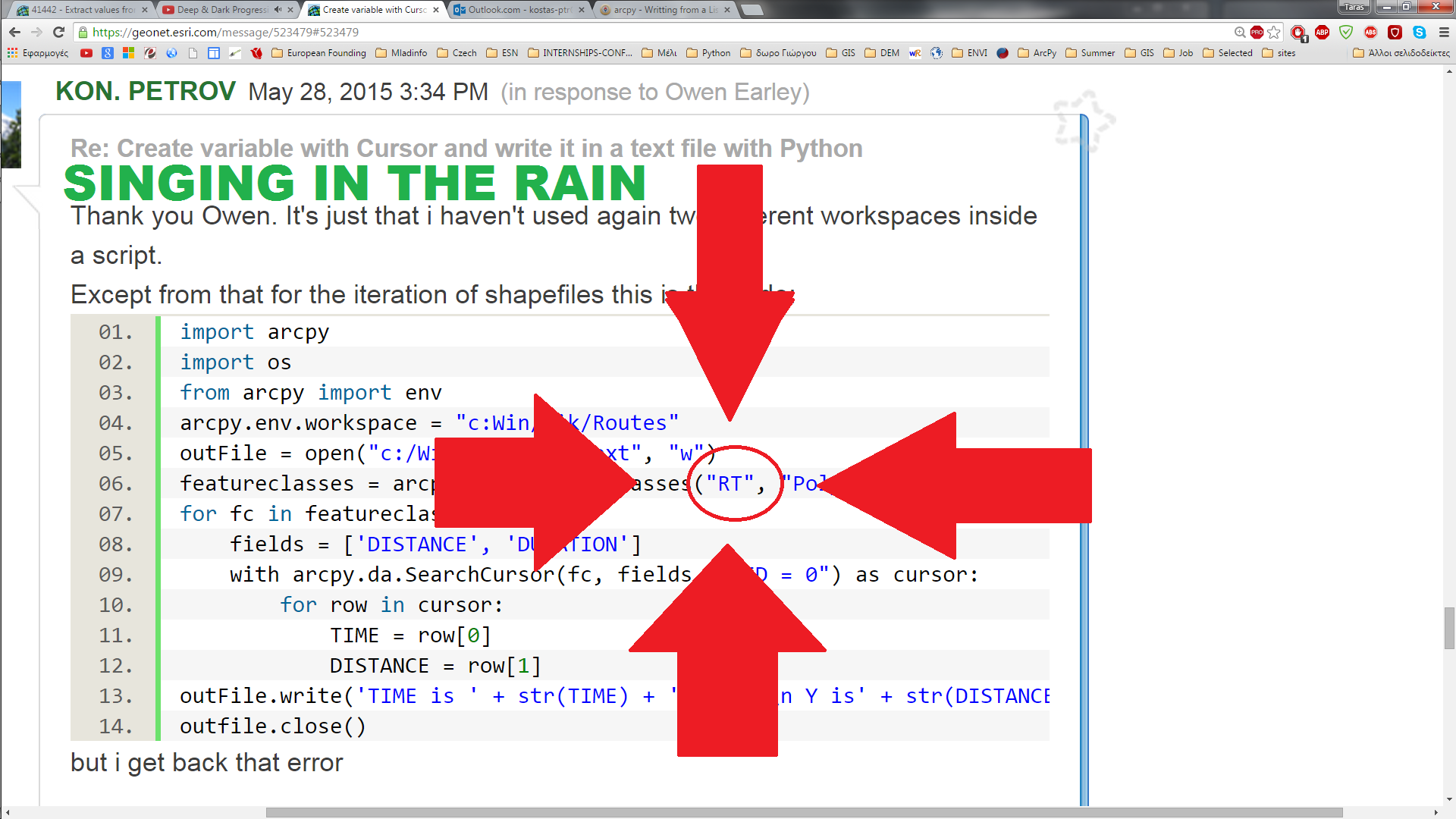 .
.
- Mark as New
- Bookmark
- Subscribe
- Mute
- Subscribe to RSS Feed
- Permalink
- Report Inappropriate Content
Two issues with OID = 1 worth noting I think:
1. You can get the name o the object ID field (which can vary by data source and sometimes by workflow) you can do this:
OIDField = arcpy.Describe(lyr).OIDFieldName
2. The first row can be object ID zero or one, depending on data source. If what you want the first row, I'd do this instead:
row = arcpy.da.SearchCursor(input, fields).next() print row
- « Previous
-
- 1
- 2
- Next »
- « Previous
-
- 1
- 2
- Next »