- Home
- :
- All Communities
- :
- Developers
- :
- Developers - General
- :
- Developers Questions
- :
- Re: ModelBuilder: Open shapefile using parsed file...
- Subscribe to RSS Feed
- Mark Topic as New
- Mark Topic as Read
- Float this Topic for Current User
- Bookmark
- Subscribe
- Mute
- Printer Friendly Page
ModelBuilder: Open shapefile using parsed filename
- Mark as New
- Bookmark
- Subscribe
- Mute
- Subscribe to RSS Feed
- Permalink
- Report Inappropriate Content
I'm trying to build a model that will iterate through a series of xyz text files, and clip each text file using a similarly named shapefile on a one-to-one basis. So example01.txt has a corresponding polygon shapefile, example01.shp, which will be used to clip it. So I've parsed out the filename, example01, but when I try to use that as the Clip Feature in the Clip tool, the model refuses to start, claiming that %filename%.shp does not exist. What am I missing? Is there a way to do this?
I've already tested a simpler model that will convert the text files to multipoint shapefiles, and that works on its own. But I can't get Arc to recognize that it needs to evaluate the filename variable prior to checking for the existence of the shapefile.
Thanks.
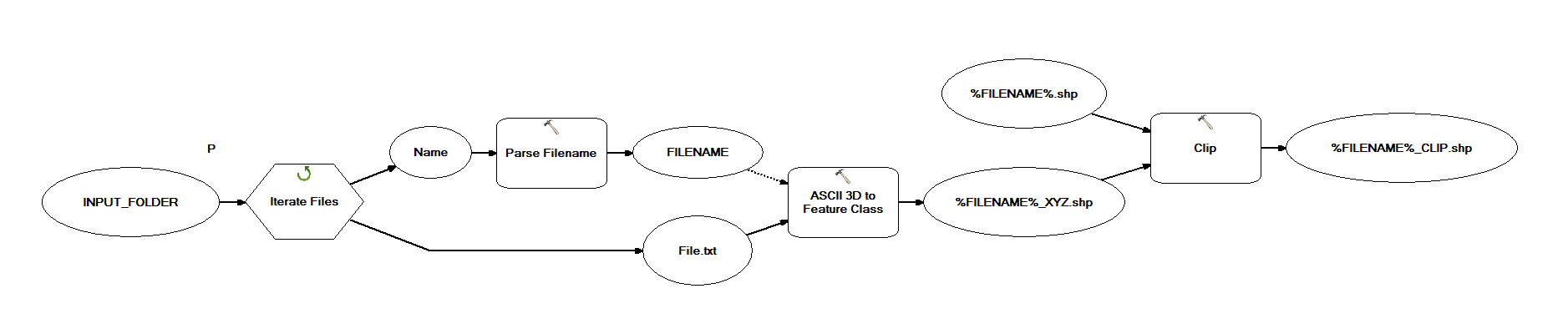
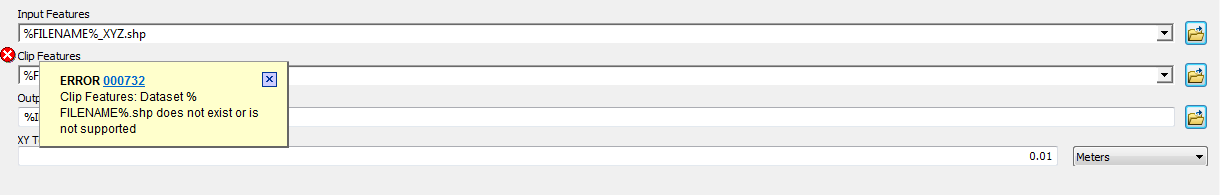
Solved! Go to Solution.
- Mark as New
- Bookmark
- Subscribe
- Mute
- Subscribe to RSS Feed
- Permalink
- Report Inappropriate Content
I contacted ESRI Tech Support and they confirmed that variables can't be used as inputs to a process. So you have to use Calculate Value with some python code to generate an intermediary output, which gives you more freedom to parse out particular substrings from a filename, anyway. Working version shown below. Thanks, everyone, for your help.
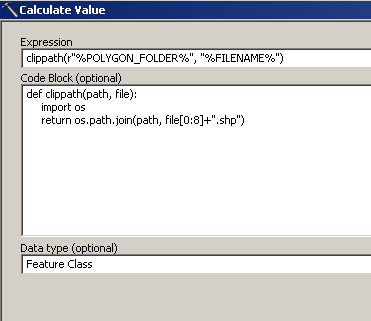
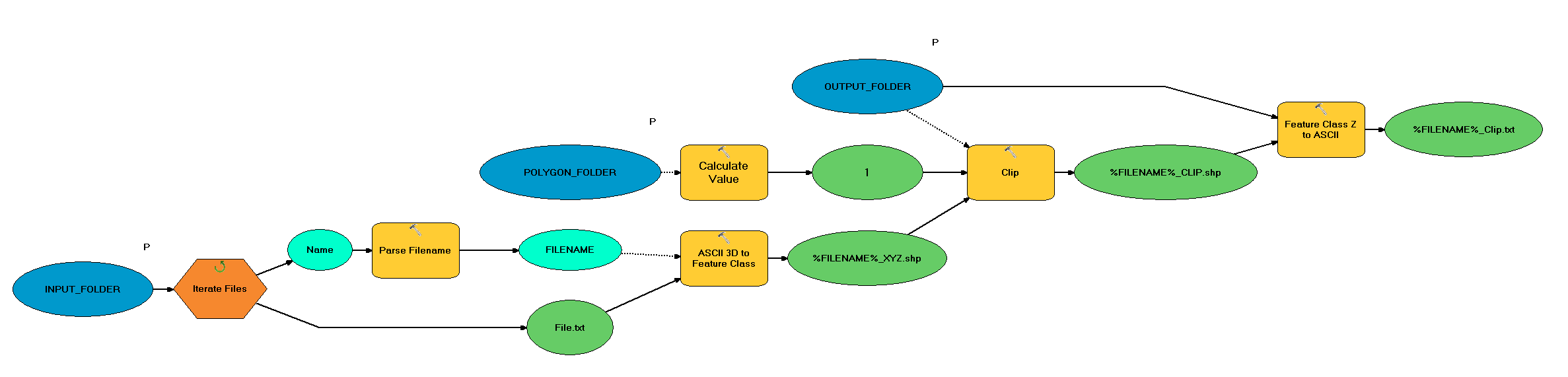
- « Previous
-
- 1
- 2
- Next »
- « Previous
-
- 1
- 2
- Next »