- Home
- :
- All Communities
- :
- Developers
- :
- Native Maps SDKs
- :
- Runtime SDK for Android Questions
- :
- Re: MapView.SetExtent problem
- Subscribe to RSS Feed
- Mark Topic as New
- Mark Topic as Read
- Float this Topic for Current User
- Bookmark
- Subscribe
- Mute
- Printer Friendly Page
MapView.SetExtent problem
- Mark as New
- Bookmark
- Subscribe
- Mute
- Subscribe to RSS Feed
- Permalink
- Report Inappropriate Content
I'm making a simple app to Query Features (Polygons) and then zoom to results , but when it zooms the zoom is too far (no envelope padding in the setExtent method ) , I barely see the feature , and it doesn't zoom more than this even with the manual double tap technique
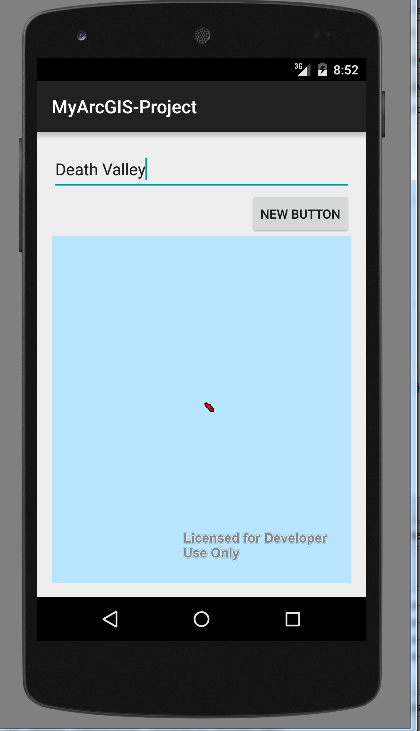
Here is the code :
public class MainActivity extends ActionBarActivity {
MapView mMapView;
ArcGISFeatureLayer mFeatureLayer;
GraphicsLayer graphicsLayer;
boolean mIsMapLoaded;
String mFeatureServiceURL;
EditText queryText;
public void onSubmit(View view){
//reference the values
queryText = (EditText) findViewById(R.id.queryText);
new QueryFeatureLayer().execute(queryText.getText().toString());
}
class QueryFeatureLayer extends AsyncTask<String, Void, FeatureResult> {
@Override
protected FeatureResult doInBackground(String... params) {
String whereClause = "name ='" + params[0] + "'";
// Define a new query and set parameters
QueryParameters mParams = new QueryParameters();
mParams.setWhere(whereClause);
mParams.setReturnGeometry(true);
// Define the new instance of QueryTask
QueryTask queryTask = new QueryTask(mFeatureServiceURL);
FeatureResult results;
try {
// run the querytask
results = queryTask.execute(mParams);
return results;
} catch (Exception e) {
e.printStackTrace();
}
return null;
}
@Override
protected void onPostExecute(FeatureResult results) {
super.onPostExecute(results);
// Remove the result from previously run query task
graphicsLayer.removeAll();
// Define a new marker symbol for the result graphics
SimpleMarkerSymbol sms = new SimpleMarkerSymbol(Color.BLUE, 10, SimpleMarkerSymbol.STYLE.CIRCLE);
SimpleFillSymbol fsymbol = new SimpleFillSymbol(Color.RED);
// Envelope to focus on the map extent on the results
Envelope extent = new Envelope();
// iterate through results
for (Object element : results) {
// if object is feature cast to feature
if (element instanceof Feature) {
Feature feature = (Feature) element;
// convert feature to graphic
Graphic graphic = new Graphic(feature.getGeometry(), feature.getSymbol(), feature.getAttributes());
mMapView.setExtent(feature.getGeometry());
// add it to the layer
graphicsLayer.addGraphic(graphic);
}
}
}
}
@Override
protected void onCreate(Bundle savedInstanceState) {
super.onCreate(savedInstanceState);
setContentView(R.layout.activity_main);
final MapOptions mStreetsBasemap = new MapOptions(MapOptions.MapType.STREETS);
// Retrieve the map and initial extent from XML layout
mMapView = (MapView) findViewById(R.id.map);
// Get the feature service URL from values->strings.xml
mFeatureServiceURL = this.getResources().getString(R.string.featureServiceURL);
// Add Feature layer to the MapView
mFeatureLayer = new ArcGISFeatureLayer(mFeatureServiceURL, ArcGISFeatureLayer.MODE.ONDEMAND);
mMapView.addLayer(mFeatureLayer);
// Add Graphics layer to the MapView
SimpleRenderer sr = new SimpleRenderer(
new SimpleFillSymbol(Color.RED));
graphicsLayer.setRenderer(sr);
//mGraphicsLayer = new GraphicsLayer();
mMapView.addLayer(graphicsLayer);
//add the code below to set a listener that will be called when the MapView is initialized.
// You will check this in a later step to see if the map is ready for a user to make queries.
mMapView.setOnStatusChangedListener(new OnStatusChangedListener() {
public void onStatusChanged(Object source, STATUS status) {
if ((source == mMapView) && (status == OnStatusChangedListener.STATUS.INITIALIZED)) {
mIsMapLoaded = true;
}
}
});
}
}
- Mark as New
- Bookmark
- Subscribe
- Mute
- Subscribe to RSS Feed
- Permalink
- Report Inappropriate Content
Have you tried this?
- Collect all of the extents of the selected features into a Geometry[] array
- Use GeometryEngine to union all the extends into one Geometry
- Use the extent of the resulting Polygon as the new extent for your MapView.
That might be one way to do it.
You might also be able to call merge(), merging each Envelope with the next until you've merged them all.
I hope this helps!