- Home
- :
- All Communities
- :
- Products
- :
- ArcPad
- :
- ArcPad Questions
- :
- Edit Point in Arcpad.
- Subscribe to RSS Feed
- Mark Topic as New
- Mark Topic as Read
- Float this Topic for Current User
- Bookmark
- Subscribe
- Mute
- Printer Friendly Page
- Mark as New
- Bookmark
- Subscribe
- Mute
- Subscribe to RSS Feed
- Permalink
- Report Inappropriate Content
Accepted Solutions
- Mark as New
- Bookmark
- Subscribe
- Mute
- Subscribe to RSS Feed
- Permalink
- Report Inappropriate Content
If you have seen arcpad have the start editing button. With this you can edit a previous point or line or polygon, and modify the attribute data, or add another point or select the existent points and move or delete them.
When you start the editing session, you need first to select an existing feature, or you can make a new feature inside the map, even with the gps help.
Read the arcpad help
and here the field guide in pdf
http://www.esri.com/~/media/Files/Pdfs/industries/locationservices/pdfs/arcpad-field-users-guide.pdf
- Mark as New
- Bookmark
- Subscribe
- Mute
- Subscribe to RSS Feed
- Permalink
- Report Inappropriate Content
You have to be more specific.
Have you started a new editing session with arcpad with this new feature point..???
Are you working in the office or in the field with your GPS unit with arcpad..???
- Mark as New
- Bookmark
- Subscribe
- Mute
- Subscribe to RSS Feed
- Permalink
- Report Inappropriate Content
Hello,
I had created the custom tool bar to add point for field surveyor. When adding point I am fine with adding attributes values. I would like to edit the points while entrying a point in the field.
Regards,
Raj
- Mark as New
- Bookmark
- Subscribe
- Mute
- Subscribe to RSS Feed
- Permalink
- Report Inappropriate Content
If you have seen arcpad have the start editing button. With this you can edit a previous point or line or polygon, and modify the attribute data, or add another point or select the existent points and move or delete them.
When you start the editing session, you need first to select an existing feature, or you can make a new feature inside the map, even with the gps help.
Read the arcpad help
and here the field guide in pdf
http://www.esri.com/~/media/Files/Pdfs/industries/locationservices/pdfs/arcpad-field-users-guide.pdf
- Mark as New
- Bookmark
- Subscribe
- Mute
- Subscribe to RSS Feed
- Permalink
- Report Inappropriate Content
Hello,
I had created custom tool bar in ArcPad using VBSCript to add point and update attributes. Is it possible can We edit attributes after add points. If We can then can you suggest me to do it.
Regards,
Raj P
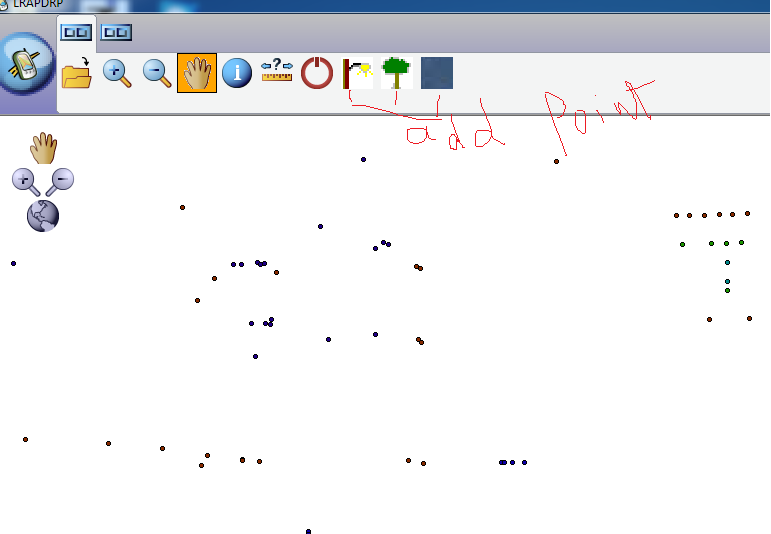
- Mark as New
- Bookmark
- Subscribe
- Mute
- Subscribe to RSS Feed
- Permalink
- Report Inappropriate Content
It sounds like this is what you are looking for in order to edit the attributes of a previously collected feature.
http://help.arcgis.com/en/arcpad/10.0/help/index.html#//00s1000000r1000000
- Mark as New
- Bookmark
- Subscribe
- Mute
- Subscribe to RSS Feed
- Permalink
- Report Inappropriate Content
Raj P,
here the steps to follow:
- First Select the point, line, or polygon feature that you have to edit/upgrade/modify.The Feature Properties button on the Edit toolbar is enabled once a feature is selected.
- Tap the Feature Properties button—or double-tap the feature—to open the Feature Properties dialog box.
- On the Attributes page, tap the Value field to open the associated Value text box for typing in attribute data.
more info here
http://help.arcgis.com/en/arcpad/10.0/help/index.html#//00s1000000r1000000
as Brett wrote below