- Home
- :
- All Communities
- :
- Products
- :
- Mapping and Charting Solutions
- :
- Mapping and Charting Questions
- :
- Export problem for outline at annotation
- Subscribe to RSS Feed
- Mark Topic as New
- Mark Topic as Read
- Float this Topic for Current User
- Bookmark
- Subscribe
- Mute
- Printer Friendly Page
Export problem for outline at annotation
- Mark as New
- Bookmark
- Subscribe
- Mute
- Subscribe to RSS Feed
- Permalink
- Report Inappropriate Content
Hello,
I want to emphasize the information at the annotations and to do that i used annotations with outline. On arcmap screen annotations smooth as desired but when the map exported to any format pdf, png, bmp smoothness of the annotations looks not as expected. Maybe there are other ways to create outline except annotation feature class properties, text fiil pattern option. Beside this, is there any option to use 2 colors at the same time for annotation to make them more striking or any annotation effect that make annotation not to look as solid(same RGB values) at every part of the annotation ?
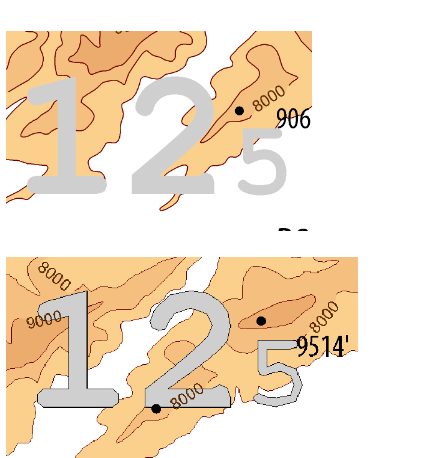
Solved! Go to Solution.
Accepted Solutions
- Mark as New
- Bookmark
- Subscribe
- Mute
- Subscribe to RSS Feed
- Permalink
- Report Inappropriate Content
I see this is an old post so I hope you have found a solution already. It looks like you have rasterization occurring in your export which is affecting your contours as well as your annotation. This could occur if you have a layer above your annotation and contours in your TOC which has a transparency setting greater than 0, or uses a bitmap, or which is itself a raster. If you find your annotation disappears when you click off the Image layer in an exported pdf, then this is probably the problem. Or put your annotation layer at the top of the TOC to see if that fixes things.
- Mark as New
- Bookmark
- Subscribe
- Mute
- Subscribe to RSS Feed
- Permalink
- Report Inappropriate Content
I see this is an old post so I hope you have found a solution already. It looks like you have rasterization occurring in your export which is affecting your contours as well as your annotation. This could occur if you have a layer above your annotation and contours in your TOC which has a transparency setting greater than 0, or uses a bitmap, or which is itself a raster. If you find your annotation disappears when you click off the Image layer in an exported pdf, then this is probably the problem. Or put your annotation layer at the top of the TOC to see if that fixes things.
- Mark as New
- Bookmark
- Subscribe
- Mute
- Subscribe to RSS Feed
- Permalink
- Report Inappropriate Content
Putting annotation to top solved the issue but this is not the correct/desired way to get this result. What do we need to understand with this result and is there any other way except puttting annotation at the top at TOC ?
Many thanks.