- Home
- :
- All Communities
- :
- Products
- :
- Mapping
- :
- Mapping Questions
- :
- Exporting to PDF/EMF Troubles from ArcGIS 10.3
- Subscribe to RSS Feed
- Mark Topic as New
- Mark Topic as Read
- Float this Topic for Current User
- Bookmark
- Subscribe
- Mute
- Printer Friendly Page
Exporting to PDF/EMF Troubles from ArcGIS 10.3
- Mark as New
- Bookmark
- Subscribe
- Mute
- Subscribe to RSS Feed
- Permalink
- Report Inappropriate Content
I have recently started having troubles exporting to PDF where certain colored circle marker symbols appear as black dots.
I have read the information posted here: 17783 - Diagnose an ArcMap printing or exporting problem but get the following results when publishing as EMF.
If I export to EMF and view the resulting file in MS Paint the symbols appear as they do in ArcMap.
If I export to PDF from ArcMap 10.3 I get some colored dots appearing as black dots and others appearing as they should.
If I add the EMF file to an MS Word document all the dots appear as crescents.
Why is this happening and what can I do to fix the issue?
FYI, I do not have (or want) ArcGIS Pro.

Above is the original from ArcMAp
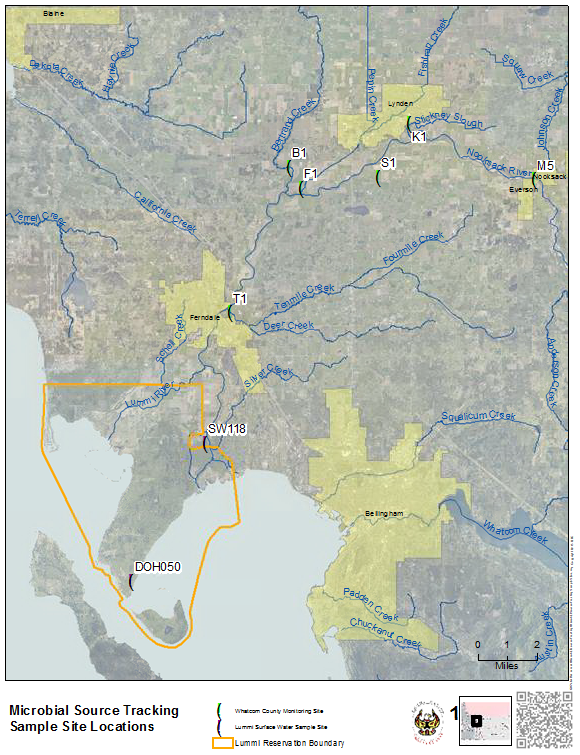
Above is the EMF as it appears in Word.
- Mark as New
- Bookmark
- Subscribe
- Mute
- Subscribe to RSS Feed
- Permalink
- Report Inappropriate Content
I'm not sure about the black dots, but the ones appearing as "crescent" (aka parenthesis) are most likely a font issue. Many of the marker symbols are made from fonts. If the fonts aren't accessible for some reason then it defaults back to the first font in the fonts on the machine. Usually that is Arial.
Are these exports being opened on the machine they were created on? Or are they being opened on machines that don't have the esri fonts?
When you export you might try the Embed fonts option (for pdf) or the Convert markers to polygons (for pdf and emf).
- Mark as New
- Bookmark
- Subscribe
- Mute
- Subscribe to RSS Feed
- Permalink
- Report Inappropriate Content
David, thanks for the reply. I do have Embed fonts and Convert Marker Symbols enabled.
- Mark as New
- Bookmark
- Subscribe
- Mute
- Subscribe to RSS Feed
- Permalink
- Report Inappropriate Content
To expand on what David Barnes provided, there can be many issues that crop when exporting marker symbols, as they are created from fonts. I've found this can be a perplexing problem to resolve, as some of the issues/complications are not well known.
1. The fonts are not on the computer that was used to create the marker symbol. Try using the original computer if possible. ArcGIS (and other programs) install their own specific fonts, so if a marker was made from them, you will need to be on that computer or font substitution will occur. That's why one can unexpectedly get "Windings" instead of the marker symbols when viewing on a different computer.
2. Embed fonts option and Convert markers to polygons are well worth exploring and can help in many situations (but see 3).
3. Not obvious - some fonts are proprietary, which means there are conditions and restrictions on using them. What this means is even if you choose the option to "Embed fonts" or to "Convert markers to polygons", the embedding/conversion will not happen if the font is proprietary - the software has been programmed not to allow it. Instead, it will default to font substitution. This was explained at an ESRI Conference Technical session (2011?). Unfortunately, there is no feedback provided to the user on exporting that font substitution was used; the export will finish out with no warning that a change was made.
4. Insidious - in some cases one can export to pdf and it will look fine on the computer it was created on. But when you send the pdf to someone else, all they see are the "Windings" For example, an interstate highway shield will become a non-sensensical winding symbol. This occurs when the recipients computer does not have the fonts that were used to make the pdf, so their computer does font substitution to allow viewing. This can be quite embarrassing for GIS folks - an awesome map is produced but the viewers are wondering why the bizarre symbology was used. And the GIS person who created the pdf has no idea it looks strange, as it looks fine on their computer. I've seen maps on many government and private web sites where this has been the case. So the moral of the story is, after exporting a figure, check it on a non-GIS computer if you plan it to be viewed by others.
Chris Donohue, GISP
- Mark as New
- Bookmark
- Subscribe
- Mute
- Subscribe to RSS Feed
- Permalink
- Report Inappropriate Content
Chris, thanks for the reply. Unfortunately this is all happening on the same computer I have been using for a few years now. I am viewing the PDF on the same machine that has the ArcGIS 10.3 installation. I did not have this problem a few weeks ago. The point symbols in question are an ESRI circle 2 symbol and not based on a proprietary font. I have not (I cannot) install fonts due to restrictions imposed by my employer.
My IT help department has tried rebuilding my Citrix profile and reinstalling the PDF driver to no avail.
- Mark as New
- Bookmark
- Subscribe
- Mute
- Subscribe to RSS Feed
- Permalink
- Report Inappropriate Content
Did you have a look at this patch for 10.3?
- Mark as New
- Bookmark
- Subscribe
- Mute
- Subscribe to RSS Feed
- Permalink
- Report Inappropriate Content
Xander,
Thanks for the reply but I do not use non-US decimal separators in ArcGIS.
- Mark as New
- Bookmark
- Subscribe
- Mute
- Subscribe to RSS Feed
- Permalink
- Report Inappropriate Content
Hi Gerry,
As an option, would converting the features to graphics work for you?

Think Location
- Mark as New
- Bookmark
- Subscribe
- Mute
- Subscribe to RSS Feed
- Permalink
- Report Inappropriate Content
Jayanta,
No, converting features to graphic is not a viable solution. The problem is persisting across all map documents with point symbols.
I have had my Citrix profile reset by the IT Department, and a new installation of ArcGIS. The first map produced with the reset profile and the new ArcGIS installation produced a good PDF, any subsequent attempts have resulted in the same issue.
- Mark as New
- Bookmark
- Subscribe
- Mute
- Subscribe to RSS Feed
- Permalink
- Report Inappropriate Content
Gerry, at this point I would suggest that your best bet is to contact Esri tech support. They can work through things with you and your particular setup directly and more thoroughly than we can here in this forum/format. They may very well be something specific, such as graphics driver or something else, that is the cause of what you are running into.