- Home
- :
- All Communities
- :
- User Groups
- :
- PLSS Editing
- :
- Questions
- :
- Re: Procedure to move a ArcGIS 10.3.1 Parcel Fabri...
- Subscribe to RSS Feed
- Mark Topic as New
- Mark Topic as Read
- Float this Topic for Current User
- Bookmark
- Subscribe
- Mute
- Printer Friendly Page
Procedure to move a ArcGIS 10.3.1 Parcel Fabric geodatabase to SDE
- Mark as New
- Bookmark
- Subscribe
- Mute
- Subscribe to RSS Feed
- Permalink
- Report Inappropriate Content
AGRC is getting ready to load our Utah PLSS Fabric into our SDE, from a local geodatabase.
What should my database team know before we start and what are the procedures to do the move?
Could not find documentation on ESRI support yet, maybe there is not one, is it more common to build it in the SDE rather than creating it outside then move it?
Inquiring minds want to know.
- Mark as New
- Bookmark
- Subscribe
- Mute
- Subscribe to RSS Feed
- Permalink
- Report Inappropriate Content
I've tried just the feature dataset, just the parcel fabric and any other combination I could think of.
Ian Grasshoff - I'm not sure what SQL permissions could be the problem. I'm running Server Workgroup with a 2014 SQL Express database. I can copy/paste and all other functions without issue. I created a new database with all default settings with no luck as well.
- Mark as New
- Bookmark
- Subscribe
- Mute
- Subscribe to RSS Feed
- Permalink
- Report Inappropriate Content
Justin,
Two things you might want to check:
- You have the appropriate permissions to create tables in SDE. If you need to check with your system administrator on permissions.
- The projection of your input parcel fabric matches that of the feature dataset you are pasting into in SDE.
Just saw your previous post about having the appropriate permissions.
What about the size of the parcel fabric dataset? Do you have enough storage space in the logical drives on the database server hosting SDE?
- Mark as New
- Bookmark
- Subscribe
- Mute
- Subscribe to RSS Feed
- Permalink
- Report Inappropriate Content
Hello,
I am running into this same issue in ArcGIS 10.7.1. Was there ever a solution for this? When I try and paste my feature dataset which is currently in a file geodatabase into SDE I get the following error. I have tried creating a new feature dataset and moving the data that way as well with no success.
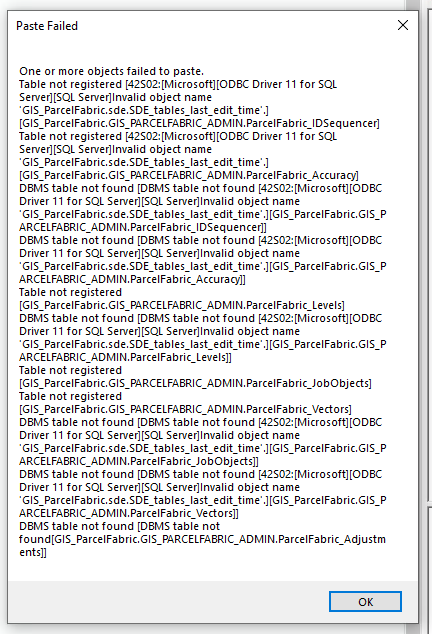
Thanks,
Craig
- « Previous
-
- 1
- 2
- Next »
- « Previous
-
- 1
- 2
- Next »