- Home
- :
- All Communities
- :
- User Groups
- :
- New to GIS
- :
- Questions
- :
- How can I add a spatial reference to the layer?
- Subscribe to RSS Feed
- Mark Topic as New
- Mark Topic as Read
- Float this Topic for Current User
- Bookmark
- Subscribe
- Mute
- Printer Friendly Page
How can I add a spatial reference to the layer?
- Mark as New
- Bookmark
- Subscribe
- Mute
- Subscribe to RSS Feed
- Permalink
- Report Inappropriate Content
I have a layer in my contents tab that does not have any spatial reference. How can I add a spatial reference to the layer?
thanks
Solved! Go to Solution.
Accepted Solutions
- Mark as New
- Bookmark
- Subscribe
- Mute
- Subscribe to RSS Feed
- Permalink
- Report Inappropriate Content
Do you know what it's supposed to be? You could use Define Projection—Help | ArcGIS for Desktop
- Mark as New
- Bookmark
- Subscribe
- Mute
- Subscribe to RSS Feed
- Permalink
- Report Inappropriate Content
Do you know what it's supposed to be? You could use Define Projection—Help | ArcGIS for Desktop
- Mark as New
- Bookmark
- Subscribe
- Mute
- Subscribe to RSS Feed
- Permalink
- Report Inappropriate Content
Kevin,
Just to follow-up with Wes, if you don't know the projection, you could be in for some fun! I have some methods that may prove helpful if that's the case...
- Mark as New
- Bookmark
- Subscribe
- Mute
- Subscribe to RSS Feed
- Permalink
- Report Inappropriate Content
Wes,
I do know the projection but I don't know how to apply it to the layer. Can you describe how to use the projection tool?
thanks
- Mark as New
- Bookmark
- Subscribe
- Mute
- Subscribe to RSS Feed
- Permalink
- Report Inappropriate Content
First locate the tool
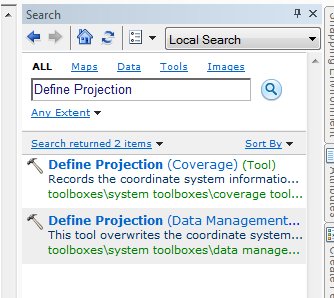
Select your feature class and your projection
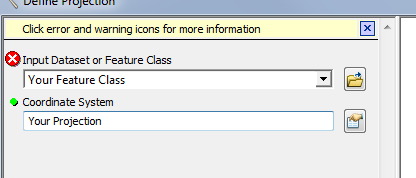
You may pick your projection from the lists or you may import from another feature class. To import from another feature class click the arrow next to the the globe(highlighted in yellow in the following snip) then click import.

- Mark as New
- Bookmark
- Subscribe
- Mute
- Subscribe to RSS Feed
- Permalink
- Report Inappropriate Content
Thanks Wes,
I was able to change my projection of my layer but it did not move to the correct place on my map. Should the layer have moved when I changed the projection?

Kevin
- Mark as New
- Bookmark
- Subscribe
- Mute
- Subscribe to RSS Feed
- Permalink
- Report Inappropriate Content
Are you 100% sure the data were recorded in the projection in which you used to define? Just curious, what projection did you use?
- Mark as New
- Bookmark
- Subscribe
- Mute
- Subscribe to RSS Feed
- Permalink
- Report Inappropriate Content
I'm assuming so, I received of the both sets of data from the same site, the projection is NAD 1983 10TM. One of the layers comes in correctly and has the correct coordinate system. The other one came in with an unknown coordinates system.
I was not able to fine the NAD 1983 10TM in the coordinate system list so I used another coordinates system (NAD1983-UTM Zone12M) which is used by another layer in my map.
- Mark as New
- Bookmark
- Subscribe
- Mute
- Subscribe to RSS Feed
- Permalink
- Report Inappropriate Content
You can't substitute coordinate systems like that especially swapping zones. There are 120 places on earth with the same UTM easting/northing values... their location depends upon using the correct utm zone
- Mark as New
- Bookmark
- Subscribe
- Mute
- Subscribe to RSS Feed
- Permalink
- Report Inappropriate Content
Kevin,
If you have a layer that is already using the correct coordinate system, when you go to define the layer that is missing the def, you can just import from the layer that is already defined. Try this:

Then, you'll get a prompt like this:

Navigate to your layer and click "Add."