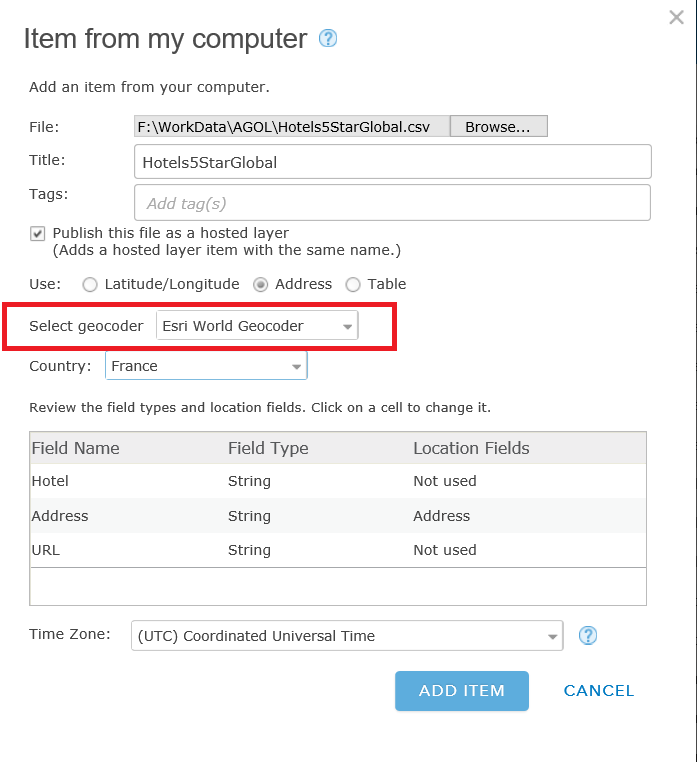- Home
- :
- All Communities
- :
- User Groups
- :
- Address Points
- :
- Questions
- :
- Re: How do I now get our geocoder and the Esri Wor...
- Subscribe to RSS Feed
- Mark Topic as New
- Mark Topic as Read
- Float this Topic for Current User
- Bookmark
- Subscribe
- Mute
- Printer Friendly Page
How do I now get our geocoder and the Esri World Geocoder to show up as a choice of two geocoder for our users when they upload a csv to be geocoded?
- Mark as New
- Bookmark
- Subscribe
- Mute
- Subscribe to RSS Feed
- Permalink
- Report Inappropriate Content
I successfully added a geocoder from our ArcGIS Server, http://cobmapv2:6080/arcgis/rest/services/DBO_CoB_Address_Pts/GeocodeServer , to our ArcGIS Online site, http://berkeley.maps.arcgis.com/ . How do I now get our geocoder and the Esri World Geocoder to show up as a choice of two geocoder for our users when they upload a csv to be geocoded?
- Mark as New
- Bookmark
- Subscribe
- Mute
- Subscribe to RSS Feed
- Permalink
- Report Inappropriate Content
If you upload the csv directly to the map in the ArcGIS Online map viewer you will not get the option to select the geocoder you'd like to use, the default one will be used. If you upload the csv for geocoding using the Add Item method you will have the ability to select the geocoder you would like to use. If you use the Add Item method of geocoding the csv you have the option to publish the resulting geocode results as a hosted feature layer at the same time as uploading it to your ArcGIS Online organization. The hosted layer can then be used in multiple maps. If you add the csv to the map a feature collection of the addresses is created and stored with the web map. Feature collections can be saved as a layer and then published as a hosted layer and this method requires more steps than just adding the csv as an item in My Content.