- Home
- :
- All Communities
- :
- Developers
- :
- Native Maps SDKs
- :
- Runtime SDK for Android Questions
- :
- Re: Routing Sample: error routing routes created i...
- Subscribe to RSS Feed
- Mark Topic as New
- Mark Topic as Read
- Float this Topic for Current User
- Bookmark
- Subscribe
- Mute
- Printer Friendly Page
Routing Sample: error routing routes created in arcmap
- Mark as New
- Bookmark
- Subscribe
- Mute
- Subscribe to RSS Feed
- Permalink
- Report Inappropriate Content
Hello, I downloaded the Routing Sample. I created my own map ( a floor map of a building) on arcmap. Created routes on the map and then pushed the map document to the arcgis server. The map and the custom routes show up fine on the app. However, the routes only show up when i press down on a destination on the map. When I try to find a route by typing in the name of one of my stops in the "Routing Sample" dialog fragment(from the "get directions icon"), i get the following error:
"com.esri.core.io.Esri service exception: unable to complete operation. Location "Location 2" in "stops" is unlocated. Need at least two valid stops. "Stops" does not contain valid input for any routest".
I am only able to find a route when i press down a location, not when i type in the location. Has this happened to anyone? thanks in advance
Here is what the app looks like:
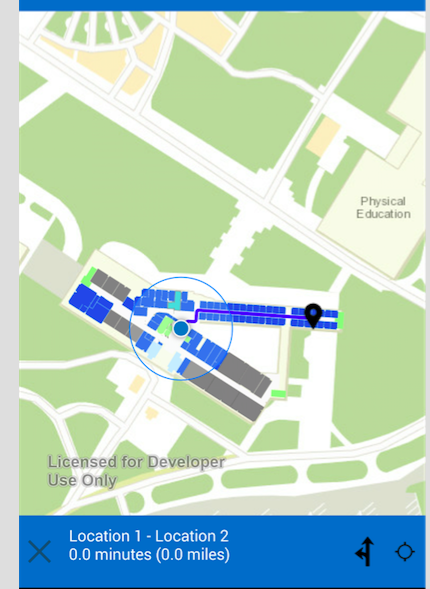
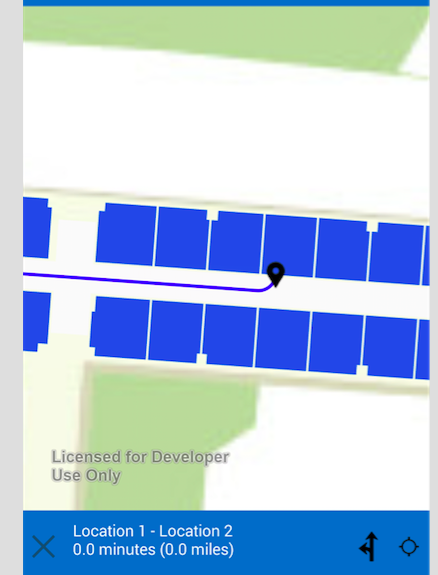
Solved! Go to Solution.
- Mark as New
- Bookmark
- Subscribe
- Mute
- Subscribe to RSS Feed
- Permalink
- Report Inappropriate Content
Thank you!
- « Previous
-
- 1
- 2
- Next »
- « Previous
-
- 1
- 2
- Next »