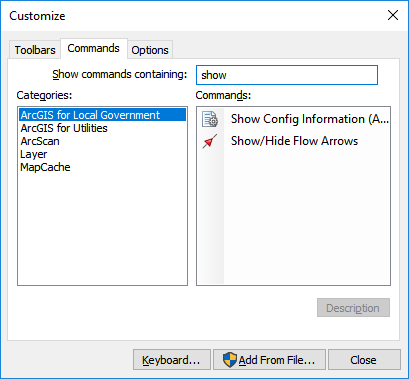- Home
- :
- All Communities
- :
- Industries
- :
- Water Utilities
- :
- Water Utilities Questions
- :
- Re: Show Configuration Info - Water Utilities Netw...
- Subscribe to RSS Feed
- Mark Topic as New
- Mark Topic as Read
- Float this Topic for Current User
- Bookmark
- Subscribe
- Mute
- Printer Friendly Page
Show Configuration Info - Water Utilities Network Editing toolbar
- Mark as New
- Bookmark
- Subscribe
- Mute
- Subscribe to RSS Feed
- Permalink
- Report Inappropriate Content
I used to have a "Show Configuration Info" button on my Water Utilities Network Editing toolbar, similar to the matching button on the Attribute Assistant toolbar. The attribute assistant one lets me modify the config file for AA, but I need to be able to select or modify the config file for the Network Editing toolbar. Where has this button gone?
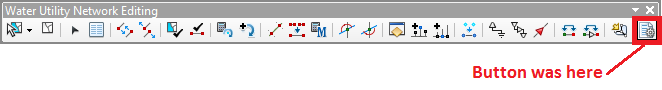
I know I can manually browse to the config file and edit it directly, but can't switch between different files from within the GUI like I used to be able to do.
The dialog it opened was also similar to the Attribute Assitant config dialog, but referenced the Water Utility config file instead.
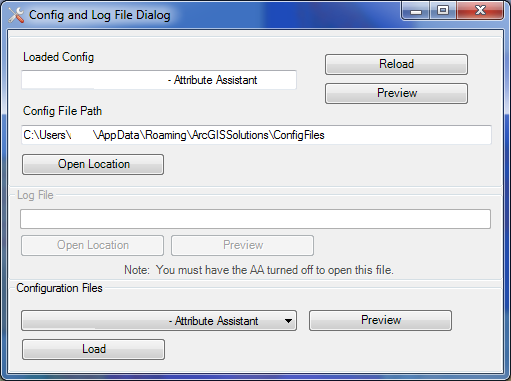
Can someone tell me where this button has gone, and how to get it back? Or alternatively how to switch between different config files easily from within Arcmap? Or did I just imagine this button here? ![]() It is also not listed on the reference site for the toolbar, so maybe I dreamed it was there?
It is also not listed on the reference site for the toolbar, so maybe I dreamed it was there?
- Mark as New
- Bookmark
- Subscribe
- Mute
- Subscribe to RSS Feed
- Permalink
- Report Inappropriate Content
I actually just found on the Water Utility Network Reporting web page it lists that button, but I don't have it on that toolbar either

- Mark as New
- Bookmark
- Subscribe
- Mute
- Subscribe to RSS Feed
- Permalink
- Report Inappropriate Content
The tool was removed from the toolbar in the lat version by mistake. It will be back in the next.
- Mark as New
- Bookmark
- Subscribe
- Mute
- Subscribe to RSS Feed
- Permalink
- Report Inappropriate Content
Thanks mmiller-esristaff. Is there somewhere I can download the previous release that has this tool?
- Mark as New
- Bookmark
- Subscribe
- Mute
- Subscribe to RSS Feed
- Permalink
- Report Inappropriate Content
Unfortunately no, for now, you will have to manually swap the config files.
- Mark as New
- Bookmark
- Subscribe
- Mute
- Subscribe to RSS Feed
- Permalink
- Report Inappropriate Content
I was wondering if you knew of a tool or a method for this challenge.
I have stormwater system, where networks of catch basins and manholes are connected to outfalls by the lines. Is there a way to populate a list or somehow populate a field of what catch basins drain to what outfalls? Flow direction is already established.
- Mark as New
- Bookmark
- Subscribe
- Mute
- Subscribe to RSS Feed
- Permalink
- Report Inappropriate Content
You should probably ask this in a separate thread as others may not look in this discussion and see it.
- Mark as New
- Bookmark
- Subscribe
- Mute
- Subscribe to RSS Feed
- Permalink
- Report Inappropriate Content
Thanks your for looking into this. i am stuck in a loop that won't let me into geonet.
From what i see, that was accidentally removed? When will it be back? Can you find an older version? I am new to this tool so I wouldn't have known it existed.
Gwen Zarko, GISP
Lennon, Smith, Souleret Engineering, Inc.
846 Fourth Avenue, Coraopolis, PA 15108
(412) 264-4400 ext 258
www.lsse.com<http://<br/>www.lsse.com>
Get Outlook for Android
- Mark as New
- Bookmark
- Subscribe
- Mute
- Subscribe to RSS Feed
- Permalink
- Report Inappropriate Content
I greatly appreciate your assistance with this as I have never used this tool before. I am looking to see if I can find and older version of the utility to see if I can get that working.
If I can, would you be willing show me the basics. I have to do this for 30 + communities. Each one has 300 or ao outfalls. So, I want to have it populate it for all of them at one time. I dont know if that will require scripting or not.
Thanks to you I am a little but closer.
- Mark as New
- Bookmark
- Subscribe
- Mute
- Subscribe to RSS Feed
- Permalink
- Report Inappropriate Content
I was able to add the button to the toolbar by going through the customize menu. I am not sure where to go from there.
Any help would be greatly appreciated. I will be reading up on whatever I can find.