- Home
- :
- All Communities
- :
- Products
- :
- ArcGIS CityEngine
- :
- ArcGIS CityEngine Questions
- :
- Re: CityEngine, LiDAR, building footprints and r...
- Subscribe to RSS Feed
- Mark Topic as New
- Mark Topic as Read
- Float this Topic for Current User
- Bookmark
- Subscribe
- Mute
- Printer Friendly Page
CityEngine, LiDAR, building footprints and roof modelling
- Mark as New
- Bookmark
- Subscribe
- Mute
- Subscribe to RSS Feed
- Permalink
- Report Inappropriate Content
I have building polygons footprints data available and imported simultaneously with LiDAR GDB. (image attached ).
With standard arcGIS procedure (spatial join) it is easy to calculate and join the Avg. building height derived from LiDAR data to building polygons. But that will give very flat roofs for all the buildings.
Is it possible to model exact roofs façades (shape, orientation, aspect and slope) based on LiDAR information available?
Existing methods and rules in CityEngine are great to generate roofs at random, but what if we want to replicate existing city
using the available information?.
Is there any method to achieve this using LiDAR information available?
I am more interested in replicating roofs.
Thanks.
CityEngine usage level: Beginner
- Mark as New
- Bookmark
- Subscribe
- Mute
- Subscribe to RSS Feed
- Permalink
- Report Inappropriate Content
Hi Scott,
When using the specified ArcGIS Pro project, which in my case was the SchematicLocalGovernmentScene.aprx, it's located in Projects>Tasks, as shown below:
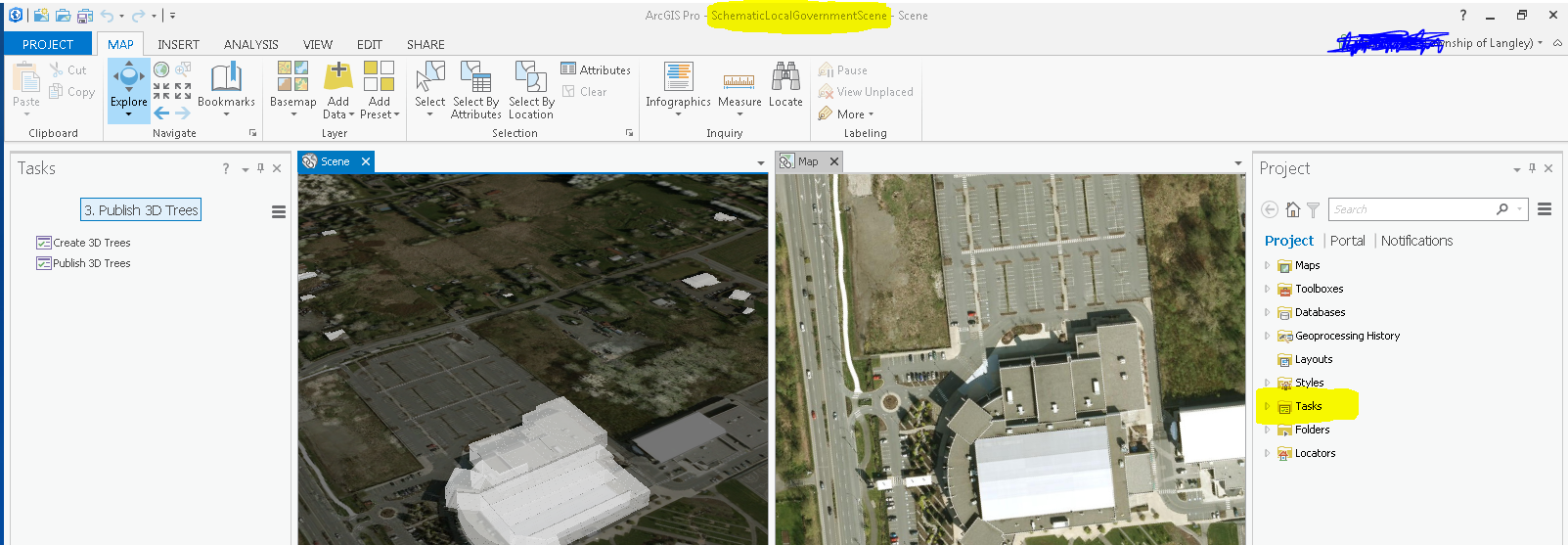
Cheers
- Mark as New
- Bookmark
- Subscribe
- Mute
- Subscribe to RSS Feed
- Permalink
- Report Inappropriate Content
Gert,
I am attempting to run the Calculate Building Height tool using ArcGIS Pro 1.3 Standard. I am getting the following error:

The requirements page indicates that one can use Standard or Advanced. However the script appears to require Advanced (ArcInfo). I see no way to edit the embedded script.
Any thoughts? Are some of these tools Advanced-license-only? If so, it would be nice to know that up front.
- Mark as New
- Bookmark
- Subscribe
- Mute
- Subscribe to RSS Feed
- Permalink
- Report Inappropriate Content
Hi Brian,
Unfortunately, it does need Advanced licensing. I will make sure the doc gets updated.
Regards Gert
Gert van Maren
Esri Software Solutions
C: +64 2040792466
E-mail: gvanmaren@esri.com<mailto:gvanmaren@esri.com> | esri.com<http://www.esri.com/>
- Mark as New
- Bookmark
- Subscribe
- Mute
- Subscribe to RSS Feed
- Permalink
- Report Inappropriate Content
Awesome, Gert. Is there a way to view the actual script to understand what it is doing? And is there a workaround for those of us "less wealthy" customers that only have the Standard license?
- Mark as New
- Bookmark
- Subscribe
- Mute
- Subscribe to RSS Feed
- Permalink
- Report Inappropriate Content
Hi Brian,
All of the code for the script tools in this solution are open to view and edit if desired. Just right click on the script tool and click edit.
The calculate building height script uses the Zonal Statistics tool to derive the building height from the DSM, so you would at least need the Spatial Analyst extension to run this script, and I do not know of any workaround to this that would not require this extension.
Hope this helps,
Dan Hedges
- Mark as New
- Bookmark
- Subscribe
- Mute
- Subscribe to RSS Feed
- Permalink
- Report Inappropriate Content
Dan,
Thanks for replying. Yesterday I did attempt to edit the script. When I chose edit, it popped an error dialog saying it couldn't find the .py file. The script properties indicate that the script is embedded, so my inexperience with Pro led me to believe you couldn't edit once you embedded it. I tried again just now. It appears that if I load the project and immediately open the toolbox and select edit on the script, it "finds" the .py file and presents the code. If I do anything else first, or close the code window and try to edit again it can't find the .py file. Love ArcGIS Pro...
I have both the 3D Analyst and Spatial Analyst extensions, so the Zonal Stats tool is not a roadblock. Once I was able to actually see the script code, I noticed (first) that it import ArcInfo. That's because it uses the Feature To Point tool to generate a centroid for the building footprint (an ArcInfo-only tool for whatever asinine reason). I have--or can generate--those centroids in another way so I may explore doing so and modifying the script to just consume that layer directly. Assuming that there isn't another ArcInfo-only tool used somewhere else in the script.
- Mark as New
- Bookmark
- Subscribe
- Mute
- Subscribe to RSS Feed
- Permalink
- Report Inappropriate Content
Hi again, Gert,
Would you be able to help me overcome the following error message? I get it when running the extract roof form tool...
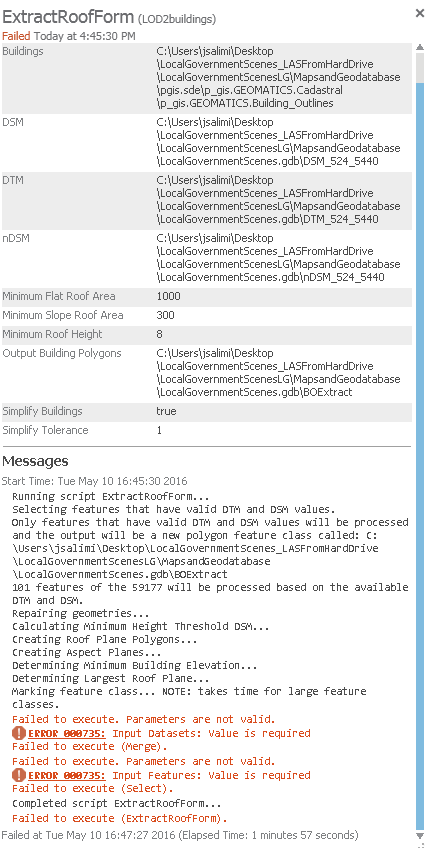
Thank you!
Javad
- Mark as New
- Bookmark
- Subscribe
- Mute
- Subscribe to RSS Feed
- Permalink
- Report Inappropriate Content
Resolved
Thanks to ESRI support, was able to determine that my parameters were too high for min flat roof area and min slope roof area, which were 1000 and 300 respectively. Lesson learned - stick to guidelines described in the information icon in the tool itself.
- Mark as New
- Bookmark
- Subscribe
- Mute
- Subscribe to RSS Feed
- Permalink
- Report Inappropriate Content
Hi, yes, CityEgnine don’t support LIDAR. If you want to create the most accurate building geometry from LIDAR, you could create multipatches from the LIDAR Surface with ArcGIS. This will create a static geometry, that contains a lot of polygons and therefor it’s not recommended for larger areas, also the building will get very edged.
What I normally do, is that I’m creating a slope raster from the LIDAR, and assign the majority of that slope to each building, with control points on each building footprint, I can get close to which rooftype that will match. Ex. If 3 control points in the center of a building, from gable to gable has the same height , but the facades has a lower height, then you have a gable roof, and so on.
The control points are created in CityEngine, and imported into ArcGIS, for adding the information. As soon as you got the information, then you can use CityEngine to automatically generate low polygon smart models.
It’s not 100 % accurate all the time, but simple roofs will get very close to the real thing. As soon as you have multiply roof geometries inside the same footprint, I see no other way than to split the polygon matching the different geometries, or use the LIDAR to multipatch, If you want the automated process.
Esri Netherland has created an comparison scene, where you can see a couple of procedural workflows VS. Direct from LIDAR, and the hand modelled city model.
- Mark as New
- Bookmark
- Subscribe
- Mute
- Subscribe to RSS Feed
- Permalink
- Report Inappropriate Content
If I follow the Local Government workflow (mentioned above) and create building models from LIDAR in ArcGIS Pro....Those buildings are "multipatch" correct???
And if they are multipatch....I cannot use them in an ArcGIS online Scene without ArcGIS Portal?
But I can import those multipatch buildings to CityEngine or create a .3ws web scene?