- Home
- :
- All Communities
- :
- Products
- :
- Mapping
- :
- Mapping Questions
- :
- Re: Symbol Property Editor will not display Charac...
- Subscribe to RSS Feed
- Mark Topic as New
- Mark Topic as Read
- Float this Topic for Current User
- Bookmark
- Subscribe
- Mute
- Printer Friendly Page
Symbol Property Editor will not display Character Marker Symbols
- Mark as New
- Bookmark
- Subscribe
- Mute
- Subscribe to RSS Feed
- Permalink
- Report Inappropriate Content
- Mark as New
- Bookmark
- Subscribe
- Mute
- Subscribe to RSS Feed
- Permalink
- Report Inappropriate Content
I downloaded 10.3 recently and had the same problem. My solution was to do the following:
Customize
Toolbars
Click "Labeling" toolbar
On the labeling toolbar, click the drop-down arrow next to labeling.
Scroll down to Use Maplex Label Engine and click to turn it off.
It will give you a screen prompt asking are you sure you want to turn it off, click yes.
It works perfectly now.
- Mark as New
- Bookmark
- Subscribe
- Mute
- Subscribe to RSS Feed
- Permalink
- Report Inappropriate Content
I tried that maplex suggestion and it didn't work, that also isn't a good solution because i use maplex for all my advanced labeling and can't really make maps without it.
I also have this issue, the character marker editor slowly opens and then everything is blank (10.3.1.)
And if I click the font dropdown menu, all the values duplicate themselves.
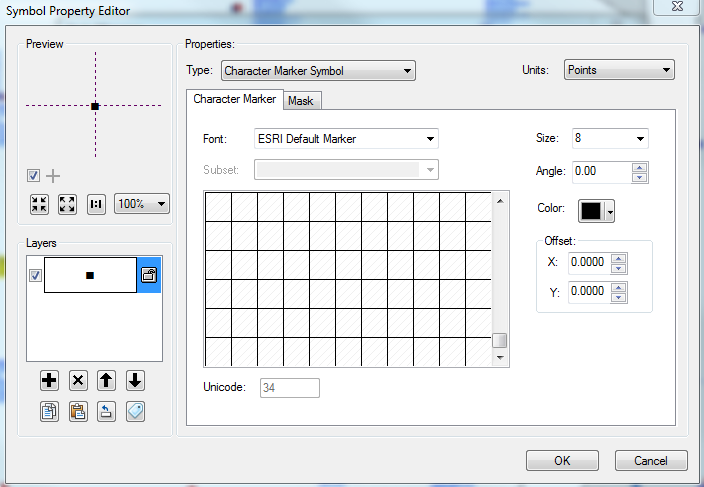

- Mark as New
- Bookmark
- Subscribe
- Mute
- Subscribe to RSS Feed
- Permalink
- Report Inappropriate Content
I have the same issue which seems to occur after editing. Restarting Arc fixes it until the next time it occurs. It seems to most often occur when accessing symbol properties from the label manager.
- Mark as New
- Bookmark
- Subscribe
- Mute
- Subscribe to RSS Feed
- Permalink
- Report Inappropriate Content
Hi, we have the same problem which you have described in your post:
also have this issue, the character marker editor slowly opens and then everything is blank (10.3.1.)
And if I click the font dropdown menu, all the values duplicate themselves.
Have you found the solution for it?
Thanks in advance.
- Mark as New
- Bookmark
- Subscribe
- Mute
- Subscribe to RSS Feed
- Permalink
- Report Inappropriate Content
I return to edit my own post, because the solution for me anyways seems to be that posted in this forum above from Bryan Kaplan in 2014, which indicates the problem to be related to a setting in ADI, specifically, Hydravision, Desktop Manager, and disabling the "Enable Dialog Repositioning." Doing this made everything return to normal. See arcgis 10.0 - Why are Character Marker Symbol Dialog not showing up in the Symbol Property Editor di...
This problem seems to have been persisting for nearly 6 years.
Does anyone have a consistent solution, or better yet any idea of what causes it.
I get many of the same issues mentioned here. Duplicate characters, won't fix with turning off Maplex.
Essentially, when in Symbol Property Editor, and after selecting dropdown for "Character Marker Symbol", it fails to access the character markers, which includes all the fonts.
It seems that whatever internal mapping occurs, is not targeting my fonts folder.
As far as my existing symbols that I saved when it worked, they do fine, unless I try to edit them, in which case all I get when I try to edit the character markers is the same thing I get as if I were editing the "Simple Marker Symbol." - see below.
Any help on this would be magnificent.

- Mark as New
- Bookmark
- Subscribe
- Mute
- Subscribe to RSS Feed
- Permalink
- Report Inappropriate Content
I have Windows 10 without a HydraVision graphics card controller, but I've struggled with this for years with various hardware setups. I have found a cumbersome workaround, but it does work. Here you go:
You have to adjust the screen resolution. So, to be able to see the character set, use the display options to ramp the screen resolution all the way down as far as it will go (in my case 800 x 600). This shows most of the character set and you can scroll down to what you need: 
BUT, you aren't able to access the "X-Y" controls when they sit behind the character set, so to do that, place the display back to the optimal resolution. You can't change the characters anymore, but you can access the X and Y settings:
So just toggle between resolutions. This is difficult, but it's better than nothing. I hope this helps some of you.
- « Previous
-
- 1
- 2
- Next »
- « Previous
-
- 1
- 2
- Next »