- Home
- :
- All Communities
- :
- Products
- :
- Data Management
- :
- Data Management Questions
- :
- Re: KMZ to shapefile - How to preserve pop up info
- Subscribe to RSS Feed
- Mark Topic as New
- Mark Topic as Read
- Float this Topic for Current User
- Bookmark
- Subscribe
- Mute
- Printer Friendly Page
KMZ to shapefile - How to preserve pop up info
- Mark as New
- Bookmark
- Subscribe
- Mute
- Subscribe to RSS Feed
- Permalink
- Report Inappropriate Content
Hello All!
I am trying to convert information from a KMZ to a shapefile and whenever I do, I cant seem to get the pop up information to come through. It is my impression that this information is supposed to come through when using ESRI's conversion tool.
Anyone have any suggestions?
Solved! Go to Solution.
- Mark as New
- Bookmark
- Subscribe
- Mute
- Subscribe to RSS Feed
- Permalink
- Report Inappropriate Content
Hi Bruce,
I think I'm going to need your help on this workflow you suggested to Adrian... I've got an HTML table in my KML popup that is preventing the information I need from being brought into ArcMap. I need to get the data in that HTML table (and hundreds of others like it) to be mapped into a geodatabase I'm setting up. What I get when I import using KML to Layer is just markup text in the layer's Popup attribute. A sample is attached... Can you or anyone else help?
Thank you!
- Mark as New
- Bookmark
- Subscribe
- Mute
- Subscribe to RSS Feed
- Permalink
- Report Inappropriate Content
Hi Veronica
In the attached zipfile is an ArcGIS 10.4.1 toolbox file, in that is a Spatial ETL tool that imports your CTRL points to a file geodatabase.
If your source KML files have differing attribution you will need to make an ETL tool for each 'schema' in the KML description HTML values.
You will need the Data Interoperability extension installed and enabled to see the Spatial ETL tool. You can get an evaluation license if you don't already have a license.
- Mark as New
- Bookmark
- Subscribe
- Mute
- Subscribe to RSS Feed
- Permalink
- Report Inappropriate Content
Hi Bruce,
Thanks for the tool! It failed though. Could it be because I'm running 10.3.1? I do have Data Interoperability enabled but it's my first time using/installing so thanks for your guidance.
- Mark as New
- Bookmark
- Subscribe
- Mute
- Subscribe to RSS Feed
- Permalink
- Report Inappropriate Content
Yes, you'll need 10.4.1.
- Mark as New
- Bookmark
- Subscribe
- Mute
- Subscribe to RSS Feed
- Permalink
- Report Inappropriate Content
OK, after upgrading all my software I still get an error but I don't have any idea what it means. (See below.) Thoughts or suggestions?
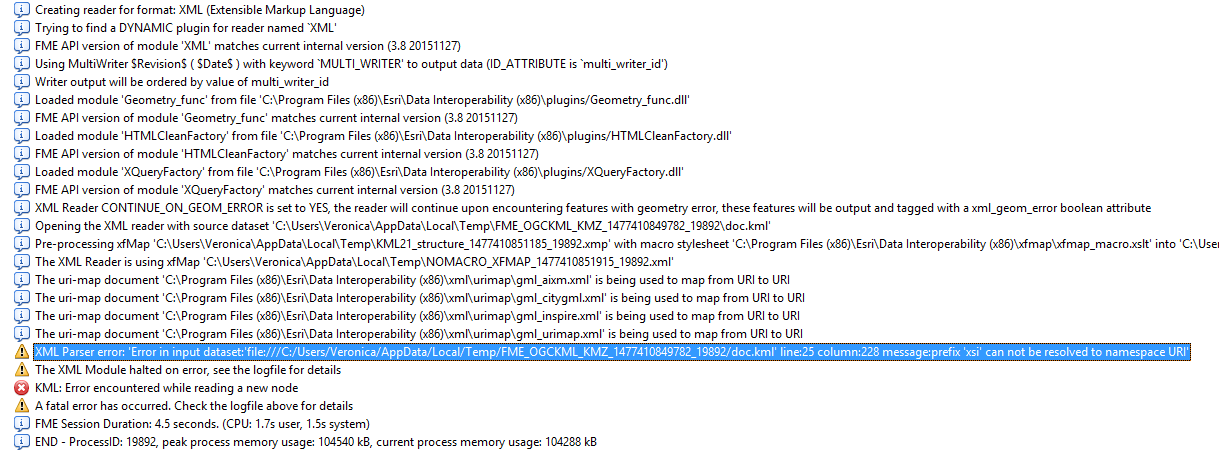
- Mark as New
- Bookmark
- Subscribe
- Mute
- Subscribe to RSS Feed
- Permalink
- Report Inappropriate Content
Hi Veronica, I get a similar message stream except no error, I get 4 CTRL features from the sample KML file written to a new file geodatabase. You will need to edit the ETL tool I gave you to have paths that are correct on your computer.
Before trying to translate the data check you can view it in ArcGIS Earth, the KML will need to have identical elements as the one you supplied.
- Mark as New
- Bookmark
- Subscribe
- Mute
- Subscribe to RSS Feed
- Permalink
- Report Inappropriate Content
Hi Bruce,
I'm appreciating that this works for that sample set, thank you!
Though it works with the four sample points, I actually need to process more than 1000 similar (though not identical) points. The key question is: What exactly needs to be identical about those other points? Obviously I'd rather not go through and click on each of the 1000 popups in the KML. Do you mean that the HTML table has to have the exact same fields? Does the order have to be the same? I know that there are some variations on the way the Elevation field is named and there are a couple records which don't have all the fields - will they still work?
Plus, I've never done any work with FME so I don't know at all how to modify the tool if something is different...
- Mark as New
- Bookmark
- Subscribe
- Mute
- Subscribe to RSS Feed
- Permalink
- Report Inappropriate Content
Hi Veronica
The ETL tool looks for the field names in your sample file: FID, NUM, NORTHING, EASTING, ELEV, DESC_, SOURCE, SET_BY, DATE and NOTES. Only those elements in the kml_description popup HTML will be output, and if the values found don't cast to the data types set up in the ETL tool then it will fail. Often with ETL tools you can make processing dynamic but only when inputs have a schema, and HTML doesn't, so we are stuck with specific fields.
If you have a handful of elements then it is feasible to have a few ETL tools, but if every KML file is a unique experience then it gets harder.
- Mark as New
- Bookmark
- Subscribe
- Mute
- Subscribe to RSS Feed
- Permalink
- Report Inappropriate Content
Hi Bruce,
Not sure what you mean by dynamic exactly. Can we make it skip fields? Looks like I'm about to have to manually scrub a bunch of layers in my KMZ... Say the word if you have a better idea, please! Thanks again for all your help.
- Mark as New
- Bookmark
- Subscribe
- Mute
- Subscribe to RSS Feed
- Permalink
- Report Inappropriate Content
"Dynamic" means a translation can output whatever attribution is in the input, but HTML in popups cannot be interrogated this way so we are reduced to hard coding field handling. This is why KML is a risky format for sharing. I edited the tool so that it will ignore failed features, see if that helps.
If possible ask for KML with a schema object in it - then you can go dynamic.