- Home
- :
- All Communities
- :
- Developers
- :
- ArcGIS Online Developers
- :
- ArcGIS Online Developers Questions
- :
- Re: Can I download an app from My ArcGIS Online ac...
- Subscribe to RSS Feed
- Mark Topic as New
- Mark Topic as Read
- Float this Topic for Current User
- Bookmark
- Subscribe
- Mute
- Printer Friendly Page
Can I download an app from My ArcGIS Online account?
- Mark as New
- Bookmark
- Subscribe
- Mute
- Subscribe to RSS Feed
- Permalink
- Report Inappropriate Content
I created a web mapping app using Web app Builder, and it is sitting in My Contents on my ArcGIS Online account. Can I download this application I created?
Thanks for any help.
Solved! Go to Solution.
Accepted Solutions
- Mark as New
- Bookmark
- Subscribe
- Mute
- Subscribe to RSS Feed
- Permalink
- Report Inappropriate Content
I just tested and could see the same issue. Then I created a new one and was able to see what Adrian was pointing out.
can you test by create->app->Using the Web AppBuilder (Make sure to choose the WAB option and not "Using the Template). I would create this as a temp app, just to see if you will then see the download option. If you do, then you may need t rebuild your app. If not, can you summarize the process you used to create the app?
- Mark as New
- Bookmark
- Subscribe
- Mute
- Subscribe to RSS Feed
- Permalink
- Report Inappropriate Content
Margarita,
Sure just click on the download button from inside your orgs My Content page when viewing item details.
- Mark as New
- Bookmark
- Subscribe
- Mute
- Subscribe to RSS Feed
- Permalink
- Report Inappropriate Content
Hi Robert,
Thank you so much for replying. I do not see a download button on the item details section. Top Right corner has "View Application", "Configure App" and "Share" buttons, nothing more. What am I missing?
Thanks again,
Margarita.
- Mark as New
- Bookmark
- Subscribe
- Mute
- Subscribe to RSS Feed
- Permalink
- Report Inappropriate Content
Margarita,
Does your item details screen have these buttons?

And is it for sure a "Web Mapping Application" that you are trying to download?

- Mark as New
- Bookmark
- Subscribe
- Mute
- Subscribe to RSS Feed
- Permalink
- Report Inappropriate Content
Hi Adrian,
Thanks for your reply. Please see image, answer to 1) I do not have the Download button; answer to 2) It is a web mapping application.
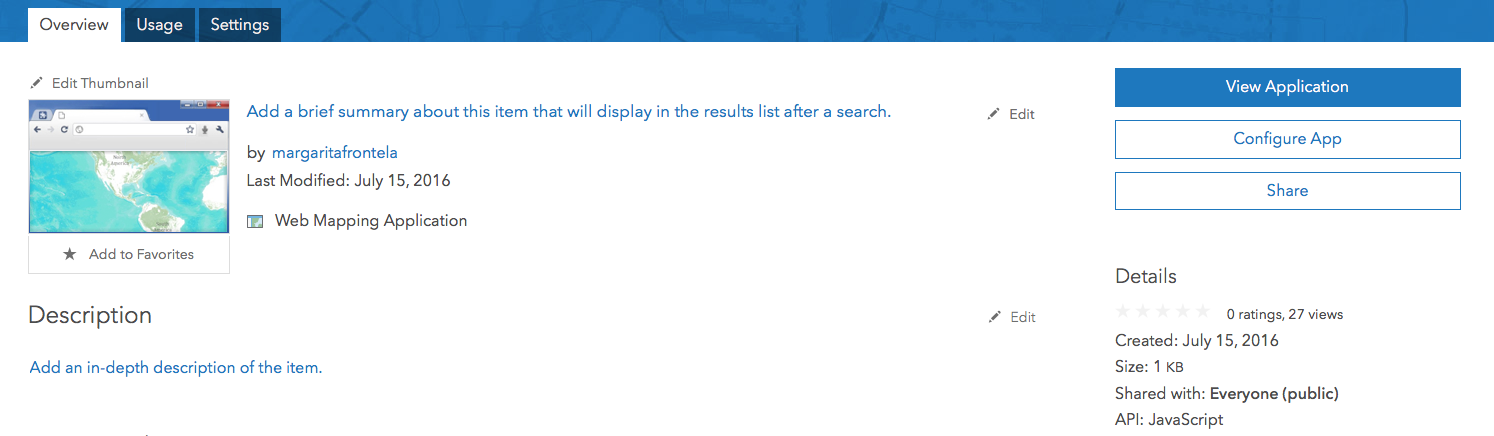
Thanks again,
Margarita.
- Mark as New
- Bookmark
- Subscribe
- Mute
- Subscribe to RSS Feed
- Permalink
- Report Inappropriate Content
I just tested and could see the same issue. Then I created a new one and was able to see what Adrian was pointing out.
can you test by create->app->Using the Web AppBuilder (Make sure to choose the WAB option and not "Using the Template). I would create this as a temp app, just to see if you will then see the download option. If you do, then you may need t rebuild your app. If not, can you summarize the process you used to create the app?
- Mark as New
- Bookmark
- Subscribe
- Mute
- Subscribe to RSS Feed
- Permalink
- Report Inappropriate Content
Hi Rebecca,
Thanks for your suggestion. I did that, created a new app following the same steps as in the previous app, and I can see the Download button now.
Thanks so much again,
Margarita.
- Mark as New
- Bookmark
- Subscribe
- Mute
- Subscribe to RSS Feed
- Permalink
- Report Inappropriate Content
Margarita, glad that worked.
Remember to mark the answer that worked for you as correct, and any that helped as helpful so this post can be closed out.
- Mark as New
- Bookmark
- Subscribe
- Mute
- Subscribe to RSS Feed
- Permalink
- Report Inappropriate Content
Hello, I am having this same issue. Can someone please let me know why this happens so that it can be avoided?
- Mark as New
- Bookmark
- Subscribe
- Mute
- Subscribe to RSS Feed
- Permalink
- Report Inappropriate Content