- Home
- :
- All Communities
- :
- Products
- :
- 3D
- :
- 3D Mapping Questions
- :
- Re: ArcGIS imports colours incorrect
- Subscribe to RSS Feed
- Mark Topic as New
- Mark Topic as Read
- Float this Topic for Current User
- Bookmark
- Subscribe
- Mute
- Printer Friendly Page
ArcGIS imports colours incorrect
- Mark as New
- Bookmark
- Subscribe
- Mute
- Subscribe to RSS Feed
- Permalink
- Report Inappropriate Content
Hi all,
I want to export the height-classification of a TIN, which I've classified with different colours, as a picture from ArcMap and drape it afterwards onto the same TIN or a Raster, which I made from this TIN, in ArcScene to export it into VRML. But when I add the exported picture to ArcScene the colours are usually painted incorrect. I tried out different pictureformats (BMP, JPEG, PNG; TIFF and GIF) an different Resolutions, rarely it works by a TIN but by others it doesn't work anymore. When I adding this pictures via Add Data in ArcMap I've the same problem, but when I insert the pictures with Insert->Picture the pictures are painted correctly. Also in Adobe Photoshop or Windows Photo Viewer for example all colours are painted correctly, too.
The first picture shows the wrong colours, the second picture show the correct colours.
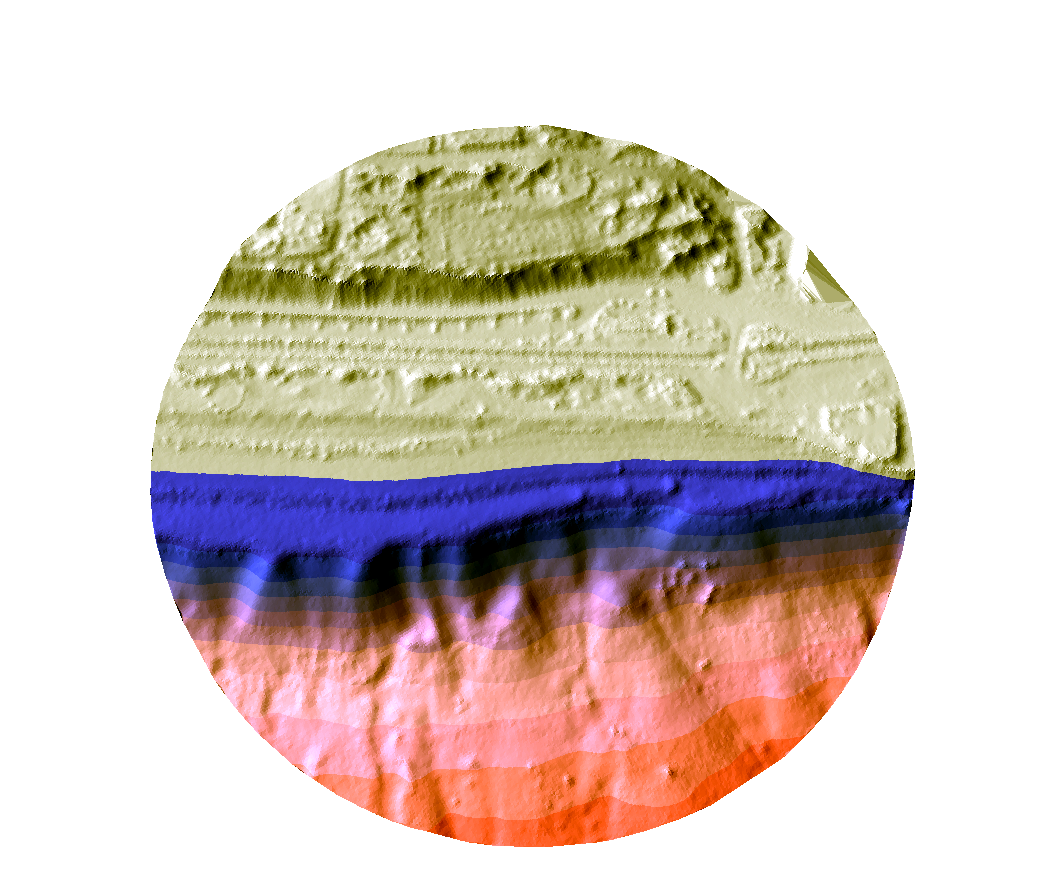
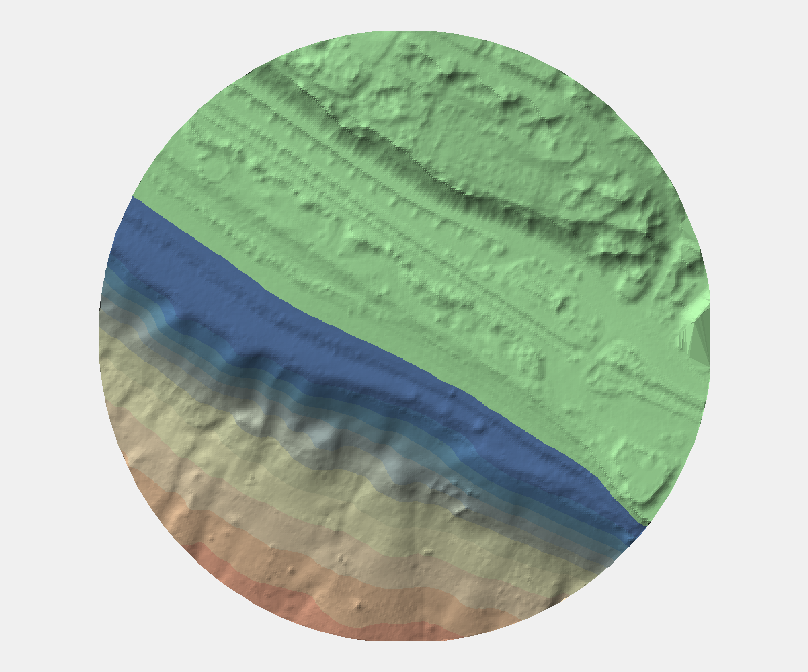
How must I export the pictures in ArcMap, that they are painted corretly in ArcScene? Or is this not possible? Is this due to the import filter?
Thanks
Benedikt
- Mark as New
- Bookmark
- Subscribe
- Mute
- Subscribe to RSS Feed
- Permalink
- Report Inappropriate Content
Hey Benedict,
maybe this isn't relevant to you anymore, but I stumbled upon your question while having the same issue (ArcGIS 10.4). It looks like ArcMap, as well as ArcCatalog and ArcScene are interpreting your image as data and trying to improve the symbology by applying a "Stretch" (for me it was "Percent Clip"). Set it to "None" and it should look the same as in Windows Photo Viewer.
That is what worked out for me in the end. Hoped it helps.
Cheers, Markus