- Home
- :
- All Communities
- :
- Developers
- :
- Python
- :
- Python Questions
- :
- Re: Python: calling three functions in one script?
- Subscribe to RSS Feed
- Mark Topic as New
- Mark Topic as Read
- Float this Topic for Current User
- Bookmark
- Subscribe
- Mute
- Printer Friendly Page
Python: calling three functions in one script?
- Mark as New
- Bookmark
- Subscribe
- Mute
- Subscribe to RSS Feed
- Permalink
- Report Inappropriate Content
I have three consecutive scripts that 1) update features in a map, 2) zip them, then copy them to a new folder, 3) append a .txt file to the zip. But, I can't quite grasp how to run all of them in order. I ran RemoveAddLayer.py assuming I was calling the other two scripts correctly. There was an error(s) (see very bottom).
###RemoveAddLayer.py###
import arcpy
import os
from arcpy import env
#import functions
import ZipFiles
import Append2Zip
arcpy.overwriteOutput = True
env.workspace = r"Database Connections\ims to plainfield.sde\gisedit.DBO.MGU_Will"
#set path to mxd
mxd = arcpy.mapping.MapDocument(r"Z:\Jared\Data_Request.mxd")
#reference the dataframe
for df in arcpy.mapping.ListDataFrames(mxd):
print df
#reference the layers to be removed
for lyr in arcpy.mapping.ListLayers(mxd, "gisedit.DBO.Address_Points", df):
arcpy.mapping.RemoveLayer(df, lyr)
print lyr
for lyr in arcpy.mapping.ListLayers(mxd, "gisedit.DBO.Street", df):
arcpy.mapping.RemoveLayer(df, lyr)
print lyr
#reference the layers to be added
addLayer = arcpy.mapping.Layer(r"Database Connections\ims to plainfield.sde\gisedit.DBO.MGU_Will\gisedit.DBO.Address_Points")
arcpy.mapping.AddLayer(df, addLayer, "TOP")
print addLayer
addLayer = arcpy.mapping.Layer(r"Database Connections\ims to plainfield.sde\gisedit.DBO.MGU_Will\gisedit.DBO.Street")
arcpy.mapping.AddLayer(df, addLayer, "TOP")
print addLayer
#delete old files
if arcpy.Exists("WillCounty_AddressPoint"):
arcpy.Delete_management("WillCounty_AddressPoint")
if arcpy.Exists("WillCounty_Street"):
arcpy.Delete_management("WillCounty_Street")
#address points variables to be copied/saved in folder
inFeatures = "gisedit.DBO.Address_Points"
outLocation = r"Z:\Jared\Python Scripts\Data"
outFeatureClass = "WillCounty_AddressPoint"
#execute and copy/save in folder. FeatureClassToFeatureClass_conversion syntax (in_features, out_path, out_name,
#{where_clause}, {field_mapping}, {config_keyword})
arcpy.FeatureClassToFeatureClass_conversion(inFeatures, outLocation, outFeatureClass)
print "finished Address_Point.shp"
#variables to be copied/saved in folder
inFeatures = "gisedit.DBO.Street"
outLocation = r"Z:\Jared\Python Scripts\Data"
outFeatureClass = "WillCounty_Street"
#execute and copy/save in folder. FeatureClassToFeatureClass_conversion syntax (in_features, out_path, out_name,
#{where_clause}, {field_mapping}, {config_keyword})
arcpy.FeatureClassToFeatureClass_conversion(inFeatures, outLocation, outFeatureClass)
print "finished Street.shp"
del mxd
if __name__ == '__main__':
path = r"Z:\Jared\Python Scripts\Data"
out_path = r"W:\Data"
ZipShapes(path, out_path)###ZipFiles.py
import arcpy
import os
from arcpy import env
from os import path as p
import zipfile
def ZipShapes(path, out_path):
arcpy.env.workspace = path
shapes = arcpy.ListFeatureClasses()
#iterate through list of shapefiles
for shapes in shapes:
name = p.splitext(shapes)[0]
print name
print shapes
zip_path = p.join(out_path, name + '.zip')
zip = zipfile.ZipFile(zip_path, 'w', compression=zipfile.ZIP_DEFLATED)
zip.write(p.join(path,shapes), shapes)
for f in arcpy.ListFiles('%s*' %name):
if not f.endswith('.shp'):
zip.write(p.join(path,f),f)
print 'All file written to %s' %zip_path
zip.close()###Append2Zip.py
def append2Zip(zipfolder, path): # define function; name of function followed by any arguments in ()
print 'Appending to ' + zipfolder
zf = zipfile.ZipFile(zipfolder, mode= 'a')
try:
zf.write(path, os.path.basename(path))
finally:
zf.close()
path = r'Z:\Jared\Disclaimer - Final.txt'
zipfolders = [r'W:\Data\WillCounty_AddressPoint.zip', r'W:\Data\WillCounty_Street.zip'] #list of zip folders
for zipfolder in zipfolders: # loop through zipfolders
append2Zip(zipfolder, path) #call function above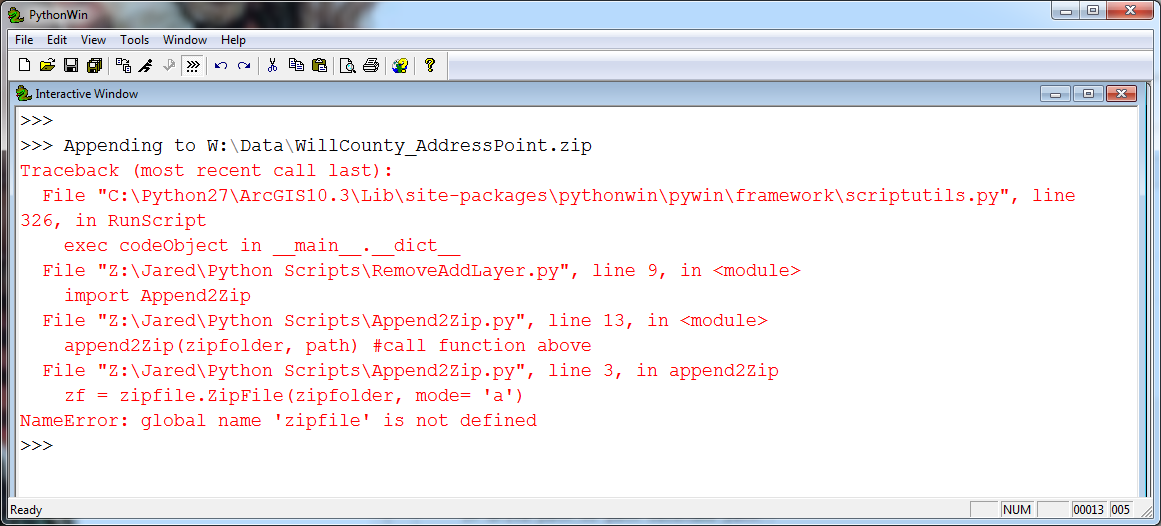
- Mark as New
- Bookmark
- Subscribe
- Mute
- Subscribe to RSS Feed
- Permalink
- Report Inappropriate Content
from ZipFiles import ZipShapes as z_shp
from Append2Zip import appendtozip as a2zfrom module import function, otherwise the useage in the main script is
the_returned = ZipFiles.z_shp( the stuff)
instead of
the_returned = z_shp( the stuff)
You just have to watch namespace, in your case the chance of running into a module or function conflict are minimal. In practice, I tend to use
preference I suppose
import mymodule as my
# assume there is a function called zip_stuff
returned = my.zip_stuff( ...parameters go here...)- Mark as New
- Bookmark
- Subscribe
- Mute
- Subscribe to RSS Feed
- Permalink
- Report Inappropriate Content
PS... you might want to have a look at this
/blogs/dan_patterson/2016/11/08/documenting-functions-and-functions-for-documenting
to get some idea about documentation and retrieving documentation from functions and the like. Could save you a whole load of grief
- Mark as New
- Bookmark
- Subscribe
- Mute
- Subscribe to RSS Feed
- Permalink
- Report Inappropriate Content
The cause of your actual error is not importing the zipfile module in Append2Zip.py, but that is the least of your worries.
Have a read of 6. Modules — Python 2.7.13 documentation
You've got quite a mess there. A script calling functions from another module that contains code that will get executed when the module is imported is a big issue and will come back and bite you in the future. Make sure you understand what 'if __name__ == "__main__:' is doing, any code that is outside this if statement will get run when the module is imported.
For example, the code in Append2Zip.py will get executed when it's imported, i.e before your RemoveAddLayer and ZipFiles.ZipShape code.
Without spending ages rewriting your script for you, here is the simplest way to fix your code:
###RemoveAddLayer.py##
#import arcpy
import os
from arcpy import env
#import functions
import ZipFiles
import Append2Zip
def RemoveAddLayer
#your remove addlayer code
if __name__ == "__main__:
RemoveAddLayer()
path = r"Z:\Jared\Python Scripts\Data"
out_path = r"W:\Data"
ZipFiles.ZipShapes(path, out_path)
path = r'Z:\Jared\Disclaimer - Final.txt'
zipfolders = [r'W:\Data\WillCounty_AddressPoint.zip', r'W:\Data\WillCounty_Street.zip'] #list of zip folders
for zipfolder in zipfolders: # loop through zipfolders
Append2Zip.append2Zip(zipfolder, path) #call function above?????????????????????????