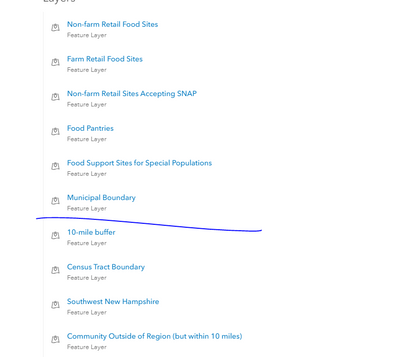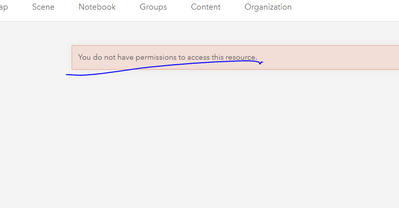- Home
- :
- All Communities
- :
- Products
- :
- ArcGIS StoryMaps
- :
- Classic Esri Story Maps Questions
- :
- Re: Public story map asking for login
- Subscribe to RSS Feed
- Mark Topic as New
- Mark Topic as Read
- Float this Topic for Current User
- Bookmark
- Subscribe
- Mute
- Printer Friendly Page
- Mark as New
- Bookmark
- Subscribe
- Mute
- Subscribe to RSS Feed
- Permalink
- Report Inappropriate Content
I am at a lost here. I shared a story map with everyone, all layers and web map are also shared with everyone, still when I share the link it is asking people to login.. Any ideas?
Solved! Go to Solution.
Accepted Solutions
- Mark as New
- Bookmark
- Subscribe
- Mute
- Subscribe to RSS Feed
- Permalink
- Report Inappropriate Content
Ana -- Stephen's point sounds like the most likely cause of your issue, but the best way to troubleshoot and fix issues with your story maps is to use the My Stories section of the story maps website. This tool will find and flag issues with sharing or missing content in your stories and also lets you authorize subscription and premium content as well.
You can read more about My Stories in these blog posts.
Lead Product Engineer | StoryMaps
- Mark as New
- Bookmark
- Subscribe
- Mute
- Subscribe to RSS Feed
- Permalink
- Report Inappropriate Content
Ana,
when you go to your organization settings under security did you check the
settings?
Tim
- Mark as New
- Bookmark
- Subscribe
- Mute
- Subscribe to RSS Feed
- Permalink
- Report Inappropriate Content
Tim,
Yes it is checked. Also I have a number of other story maps we share with the public and have no issues. Only this one.
- Mark as New
- Bookmark
- Subscribe
- Mute
- Subscribe to RSS Feed
- Permalink
- Report Inappropriate Content
Or do you have premium or subscriber only layers in your app? Even if these layers are public, they will still require a login. If this is the case, you can choose to store your credentials on the server with the app so public won't have to login. See step 5 of the help here: Add items—ArcGIS Online Help | ArcGIS
- Mark as New
- Bookmark
- Subscribe
- Mute
- Subscribe to RSS Feed
- Permalink
- Report Inappropriate Content
Ana -- Stephen's point sounds like the most likely cause of your issue, but the best way to troubleshoot and fix issues with your story maps is to use the My Stories section of the story maps website. This tool will find and flag issues with sharing or missing content in your stories and also lets you authorize subscription and premium content as well.
You can read more about My Stories in these blog posts.
Lead Product Engineer | StoryMaps
- Mark as New
- Bookmark
- Subscribe
- Mute
- Subscribe to RSS Feed
- Permalink
- Report Inappropriate Content
Thanks everyone,
I finally gave up and started using WebApp Builder instead. It's a lot more flexible. I didn't have any subscription and premium content.
- Mark as New
- Bookmark
- Subscribe
- Mute
- Subscribe to RSS Feed
- Permalink
- Report Inappropriate Content
Ana,
Sorry you are still having difficulty. Are you sure you are using a story map? The link in your original post uses the Local Perspective app, which is not a story map.
Was that the correct link? If you still have the story map you were working on, could you share the link?
Owen
Lead Product Engineer | StoryMaps
- Mark as New
- Bookmark
- Subscribe
- Mute
- Subscribe to RSS Feed
- Permalink
- Report Inappropriate Content
Thanks Owen,
You are correct, didn't get that far. It was meant to be used in the content for a story map so technically it is in the wrong group.
- Mark as New
- Bookmark
- Subscribe
- Mute
- Subscribe to RSS Feed
- Permalink
- Report Inappropriate Content
I ran into this one today and it turned out to be an external map service below:
When I clicked on that item I got an error message:
Strangely, the map seemed to display the layer just fine. I removed the layer from my map and added a new WMS layer (https://tigerweb.geo.census.gov/arcgis/rest/services/TIGERweb/Places_CouSub_ConCity_SubMCD/MapServer...) and now I do not receive the login message anymore.