- Home
- :
- All Communities
- :
- Industries
- :
- Education
- :
- K12 Instruction
- :
- K12 Instruction Questions
- :
- Using "Premium Content" in ArcGIS Online
- Subscribe to RSS Feed
- Mark Topic as New
- Mark Topic as Read
- Float this Topic for Current User
- Bookmark
- Subscribe
- Mute
- Printer Friendly Page
Using "Premium Content" in ArcGIS Online
- Mark as New
- Bookmark
- Subscribe
- Mute
- Subscribe to RSS Feed
- Permalink
- Report Inappropriate Content
"Premium Content" in ArcGIS Online is one of the great benefits of using ArcGIS Online. It is found in the Living Atlas, which means it is curated, set up to work well, with good metadata, and in some cases it's VERY up-to-date. How do I know if layer is "premium content"? The best way to tell is to look for for the indicator when adding data from the Living Atlas. | 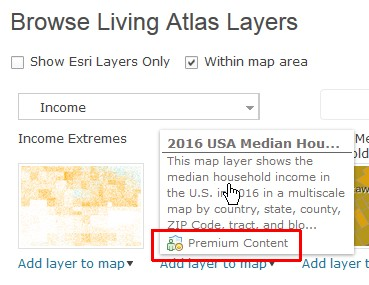 |
It works whether you are adding data through the "Add/Browse Living Atlas Layers" choice as in the graphic above or going through the "SearchForLayers/ In:LivingAtlasLayers" in the graphic to the right. Just look for the "Premium Content" indicator. You can use it, and share your map with people inside your Org, and it's no big deal -- it just works. | 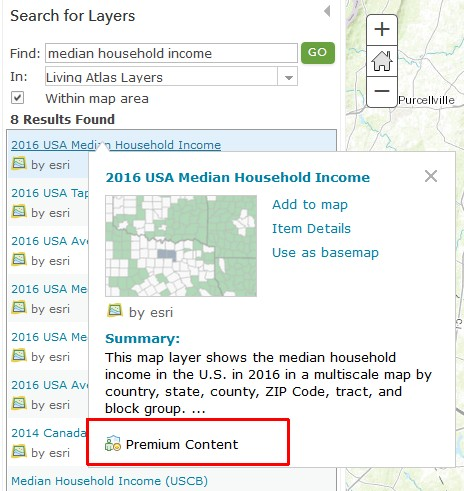 |
But sharing a map outside your Org can be a challenge if the map contains premium content. You CAN share the map ... it just needs to be done via an app. You just need to turn your "construction zone map" into a "finished product app." |
This is especially important to consider if you KNOW that people outside your Org will be looking at your creation, such as in a competition, like the ArcGIS Online Competition for US High Schools and Middle Schools. Feel free to use Premium Content if you are creating a story map or other web app.