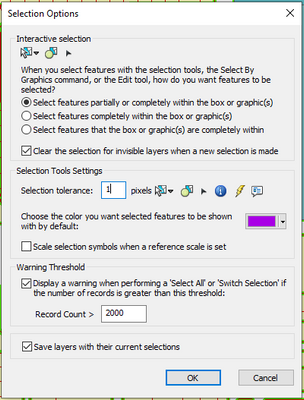- Home
- :
- All Communities
- :
- User Groups
- :
- New to GIS
- :
- Questions
- :
- Re: Cannot drag to edit vertices
- Subscribe to RSS Feed
- Mark Topic as New
- Mark Topic as Read
- Float this Topic for Current User
- Bookmark
- Subscribe
- Mute
- Printer Friendly Page
- Mark as New
- Bookmark
- Subscribe
- Mute
- Subscribe to RSS Feed
- Permalink
- Report Inappropriate Content
I'm using ArcGis Desktop 10.4
When editing an existing feature, I cannot drag to edit the vertices. I have all the permissions needed to be working on the layer, and I can translate the object's position on the layer, but I cannot actually drag-edit the points when editing the object.
I've attached a video of the issue.
Solved! Go to Solution.
- Mark as New
- Bookmark
- Subscribe
- Mute
- Subscribe to RSS Feed
- Permalink
- Report Inappropriate Content
Good
- Mark as New
- Bookmark
- Subscribe
- Mute
- Subscribe to RSS Feed
- Permalink
- Report Inappropriate Content
Is the problem for that features class only or all data?
What about open new MXD and add this feature class again?
Or creating new database and load this data?
- Mark as New
- Bookmark
- Subscribe
- Mute
- Subscribe to RSS Feed
- Permalink
- Report Inappropriate Content
Creating a new MXD and editing the feature in there allows me to edit the feature... I guess ArcMap was just being weird today.
Thanks for all your help.
- Mark as New
- Bookmark
- Subscribe
- Mute
- Subscribe to RSS Feed
- Permalink
- Report Inappropriate Content
And thank you too. It is a new issue and I learnt new thing.
- Mark as New
- Bookmark
- Subscribe
- Mute
- Subscribe to RSS Feed
- Permalink
- Report Inappropriate Content
Better late than never... I had this exact problem recently, and resolved it by setting Selection Options > Selection tolerance to something besides zero.
- « Previous
- Next »
- « Previous
- Next »