Turn on suggestions
Auto-suggest helps you quickly narrow down your search results by suggesting possible matches as you type.
Cancel
- Home
- :
- All Communities
- :
- Industries
- :
- Water Resources
- :
- Water Resources Questions
- :
- Re: HEC-GeoRAS Export Error
Options
- Subscribe to RSS Feed
- Mark Topic as New
- Mark Topic as Read
- Float this Topic for Current User
- Bookmark
- Subscribe
- Mute
- Printer Friendly Page
HEC-GeoRAS Export Error
Subscribe
21995
17
11-11-2011 04:29 AM
11-11-2011
04:29 AM
- Mark as New
- Bookmark
- Subscribe
- Mute
- Subscribe to RSS Feed
- Permalink
- Report Inappropriate Content
Using ArcInfo 10 and GeoRAS 10 I am attempting to create my export .xml and .sdf files to create my model. I have gone through the process with the tutorial in the users manual and it worked fine. Now that I am using my actual project data, I am getting an error when I try to export it. It says "Failed to create intermediate ESRI XML file!" I have attached the output file that runs. I had no errors when creating my data, just when I go to export it.
Thanks in advance for your ideas.
Thanks in advance for your ideas.
17 Replies
09-05-2012
06:20 AM
- Mark as New
- Bookmark
- Subscribe
- Mute
- Subscribe to RSS Feed
- Permalink
- Report Inappropriate Content
A coworker and I have also been encountering this error. I have tried clearing the temp folder, loading and reloading, etc. Does saving closer to this disk root mean saving closer to the drive itself, for example, if saving to a C:\ drive saving as close as possible to the C:\?
Also, our login names in the office have spaces between the first and last name, and my coworker was wondering if that might be causing an issue? However, she has successfully run HEC-GeoRAS models and exported them in the past.
Also, our login names in the office have spaces between the first and last name, and my coworker was wondering if that might be causing an issue? However, she has successfully run HEC-GeoRAS models and exported them in the past.
09-05-2012
07:41 AM
- Mark as New
- Bookmark
- Subscribe
- Mute
- Subscribe to RSS Feed
- Permalink
- Report Inappropriate Content
Does saving closer to this disk root mean saving closer to the drive itself, for example, if saving to a C:\ drive saving as close as possible to the C:\?
Look at the reply #3 (01-25-2012 04:18 PM) at this post: http://forums.arcgis.com/threads/48100-ArcHydro-Problem-Solvers?p=164676#poststop
01-27-2013
11:33 PM
- Mark as New
- Bookmark
- Subscribe
- Mute
- Subscribe to RSS Feed
- Permalink
- Report Inappropriate Content
I have the the same problem, "fail to create ESRI xml file" to be exported to HEC RAS, I tried all suggests at this page even reinstalling ArcGIS 10. and HEC GeoRAS include to make closer the root file to C:. I really need this actually at this time,and hope :cool: there is an solver that really touch the problem maker.
Hend_O
Hend_O
04-10-2013
04:22 AM
- Mark as New
- Bookmark
- Subscribe
- Mute
- Subscribe to RSS Feed
- Permalink
- Report Inappropriate Content
I had the same problem, but recently I fixed it with this:
- Use short words, without espaces and without strange characters like "ñ", "+", "á", "ü", etc, for mxd archive, workspace, folder, mdb archive, gdb archive, target locations for ArcHydro and ApUtilities, etc.
- Remove all TMP files.
I use ArcGIS 10.0 with spanish supplement, but I avoid to use spanish characters in names.
- Use short words, without espaces and without strange characters like "ñ", "+", "á", "ü", etc, for mxd archive, workspace, folder, mdb archive, gdb archive, target locations for ArcHydro and ApUtilities, etc.
- Remove all TMP files.
I use ArcGIS 10.0 with spanish supplement, but I avoid to use spanish characters in names.
04-24-2013
10:03 PM
- Mark as New
- Bookmark
- Subscribe
- Mute
- Subscribe to RSS Feed
- Permalink
- Report Inappropriate Content
I spent quite a bit of time trying to figure out why it happens in HEC-GeoRAS (Failed to create intermediate ESRI XML file!). So here are my suggestions.
The key to the problem is using GRID as a terraine type. It just didn't work no matter what I did. To overcome this message you should do the following:
1) Convert GRID to TIN ( or make a new TIN from feature)
2) Start and save a new project.
3) Load TIN into the new project
4) Export old shapefiles to the new project
5) Make all Geometry calculations again.
6) Export your new project. Make sure Layer Setup is correct.
Some other usefull tips:
- If this still doesn't work, recreate all RAS layers and copy/past all objects from old feature layers to new ones (between steps 3 and 4).
- Check the pathways to your project folder through APUtilities / Set Target Locations
- Make sure all layers (except for TIN) are in the same Feature Dataset.
Temp files, shorter destinations, names - nothing worked. This worked just fine. Hope this will help.
The key to the problem is using GRID as a terraine type. It just didn't work no matter what I did. To overcome this message you should do the following:
1) Convert GRID to TIN ( or make a new TIN from feature)
2) Start and save a new project.
3) Load TIN into the new project
4) Export old shapefiles to the new project
5) Make all Geometry calculations again.
6) Export your new project. Make sure Layer Setup is correct.
Some other usefull tips:
- If this still doesn't work, recreate all RAS layers and copy/past all objects from old feature layers to new ones (between steps 3 and 4).
- Check the pathways to your project folder through APUtilities / Set Target Locations
- Make sure all layers (except for TIN) are in the same Feature Dataset.
Temp files, shorter destinations, names - nothing worked. This worked just fine. Hope this will help.
05-20-2014
11:57 AM
- Mark as New
- Bookmark
- Subscribe
- Mute
- Subscribe to RSS Feed
- Permalink
- Report Inappropriate Content
I had the same error. Fixed it with a suggestion from Amit Sinha - delete rasters from the GeoRAS geodatabase. I actually had two rasters in the database, but it was the newer longer named one that was the culprit.
03-14-2017
07:03 AM
- Mark as New
- Bookmark
- Subscribe
- Mute
- Subscribe to RSS Feed
- Permalink
- Report Inappropriate Content
i have the same problem with arcgis10.3 and two years ago again the same problem with arcgis10. i cant solve this. i tried all advices in here but the same error again and again. i am using student licence with full extensions. cracked arcgis9.3 still can solve without any problem why arcgis10 and 10.3 always give the same error. Also when i did my first export, it was worked. there was no problem but for the second project it failed. Anyway i give an ss below. if there is anyone who can solve the problem please help me i dont want to use again cracked arcgis 9.3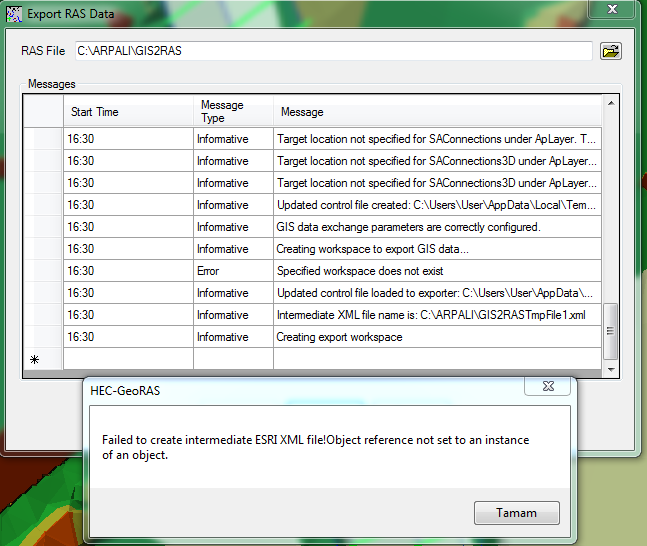
04-18-2019
06:47 AM
- Mark as New
- Bookmark
- Subscribe
- Mute
- Subscribe to RSS Feed
- Permalink
- Report Inappropriate Content
I meet the same error with you. Luckily,I found solutions at website. Maybe you have solved your problem, wish my answer can help others who meet the same error.
- « Previous
-
- 1
- 2
- Next »
- « Previous
-
- 1
- 2
- Next »