- Home
- :
- All Communities
- :
- Developers
- :
- JavaScript Maps SDK
- :
- JavaScript Maps SDK Questions
- :
- Report bug in ESRI tutorial (ArcGIS API for JavaSc...
- Subscribe to RSS Feed
- Mark Topic as New
- Mark Topic as Read
- Float this Topic for Current User
- Bookmark
- Subscribe
- Mute
- Printer Friendly Page
Report bug in ESRI tutorial (ArcGIS API for JavaScript)
- Mark as New
- Bookmark
- Subscribe
- Mute
- Subscribe to RSS Feed
- Permalink
- Report Inappropriate Content
There is a problem with the icons in the Measurement widget with custom symbols tutorial.
The symbol for the Location tool is so small you can hardly see it even after replacing the URL with the full link adress:
esri.symbol.PictureMarkerSymbol("https://developers.arcgis.com/javascript/3/samples/widget_measureworld/images/flag.png",24,24);
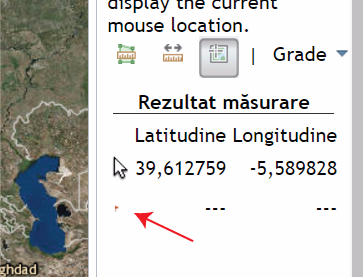
Using a SimpleMarkerSymbol instead of the PictureMarkerSymbol will not show the symbol at all (neither in Sandbox or localhost):
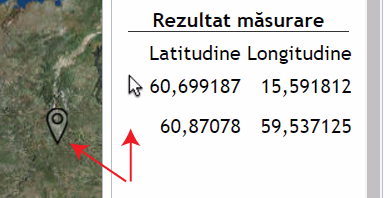
var pms = new esri.symbol.SimpleMarkerSymbol(); pms.setSize(28); pms.setPath("M16,3.5c-4.142,0-7.5,3.358-7.5,7.5c0,4.143,7.5,18.121,7.5,18.121S23.5,15.143,23.5,11C23.5,6.858,20.143,3.5,16,3.5z M16,14.584c-1.979,0-3.584-1.604-3.584-3.584S14.021,7.416,16,7.416S19.584,9.021,19.584,11S17.979,14.584,16,14.584z"); pms.setStyle(esri.symbol.SimpleMarkerSymbol.STYLE_PATH);
Is there a way to make this tutorial work ?
Thank you,
Michelle
Solved! Go to Solution.
Accepted Solutions
- Mark as New
- Bookmark
- Subscribe
- Mute
- Subscribe to RSS Feed
- Permalink
- Report Inappropriate Content
One option for enlarging the symbol that appears in the measure dialog is to set the image using css. Here's an example of the css you'd need to add to the style section of the sample code.
.esriLocationResultSymbol {
background-image: url(images/flag.png);
background-repeat: no-repeat;
width: 28px;
height: 28px;
}- Mark as New
- Bookmark
- Subscribe
- Mute
- Subscribe to RSS Feed
- Permalink
- Report Inappropriate Content
One option for enlarging the symbol that appears in the measure dialog is to set the image using css. Here's an example of the css you'd need to add to the style section of the sample code.
.esriLocationResultSymbol {
background-image: url(images/flag.png);
background-repeat: no-repeat;
width: 28px;
height: 28px;
}- Mark as New
- Bookmark
- Subscribe
- Mute
- Subscribe to RSS Feed
- Permalink
- Report Inappropriate Content
Hi Kelly Hutchins ,
Thank you, this css fixes the picture marker symbols.
Is it possible to use it with ESRI SimpleMarkerSymbol mentioned above in the question?
var pms = new esri.symbol.SimpleMarkerSymbol(); pms.setSize(28); pms.setPath("M16,3.5c-4.142,0-7.5,3.358-7.5,7.5c0,4.143,7.5,18.121,7.5,18.121S23.5,15.143,23.5,11C23.5,6.858,20.143,3.5,16,3.5z M16,14.584c-1.979,0-3.584-1.604-3.584-3.584S14.021,7.416,16,7.416S19.584,9.021,19.584,11S17.979,14.584,16,14.584z"); pms.setStyle(esri.symbol.SimpleMarkerSymbol.STYLE_PATH);
Not sure how to reference the background-image url in this case...
Thank you,
Michelle
- Mark as New
- Bookmark
- Subscribe
- Mute
- Subscribe to RSS Feed
- Permalink
- Report Inappropriate Content
Sure try this css instead
.esriLocationResultSymbol > svg{
width:32px;
height:32px;
}
.esriLocationResultSymbol > svg > path{
transform:scale(0.75);
}- Mark as New
- Bookmark
- Subscribe
- Mute
- Subscribe to RSS Feed
- Permalink
- Report Inappropriate Content
Hi Kelly Hutchins
The css works on all browsers except Internet Explorer.
When inspecting the code lines with the Developer Tool, the lines are there.
But for whatever reason they just don't have any effect.
Is there anything I could do to make the ESRI tutorial work on Internet Explorer?
Thank you,
Michelle
- Mark as New
- Bookmark
- Subscribe
- Mute
- Subscribe to RSS Feed
- Permalink
- Report Inappropriate Content
Which version of IE?
- Mark as New
- Bookmark
- Subscribe
- Mute
- Subscribe to RSS Feed
- Permalink
- Report Inappropriate Content
I tested it both on Internet Explorer 9 and 11.
Here is the JSBin.
- Mark as New
- Bookmark
- Subscribe
- Mute
- Subscribe to RSS Feed
- Permalink
- Report Inappropriate Content
I don't know of a fix for IE but the developer has a fix for this issue that will be part of the next release of the JSAPI (due UC time-frame). Once the next release is live you will no longer need the custom css above and it should work in all supported browsers.
- Mark as New
- Bookmark
- Subscribe
- Mute
- Subscribe to RSS Feed
- Permalink
- Report Inappropriate Content
Thank you Kelly