- Home
- :
- All Communities
- :
- Products
- :
- ArcGIS CityEngine
- :
- ArcGIS CityEngine Questions
- :
- Re: (Tutorial 16) How to clip the grid to the shap...
- Subscribe to RSS Feed
- Mark Topic as New
- Mark Topic as Read
- Float this Topic for Current User
- Bookmark
- Subscribe
- Mute
- Printer Friendly Page
(Tutorial 16) How to clip the grid to the shape area ?
- Mark as New
- Bookmark
- Subscribe
- Mute
- Subscribe to RSS Feed
- Permalink
- Report Inappropriate Content
Hello everyone,
Wonder if there is a way to 'clip' the grid that is created by Marker_Based_Building.cga (rule by Matthias Buehler) to just the shape that is being applied to ? Appreciate all the responses.
Thanks.
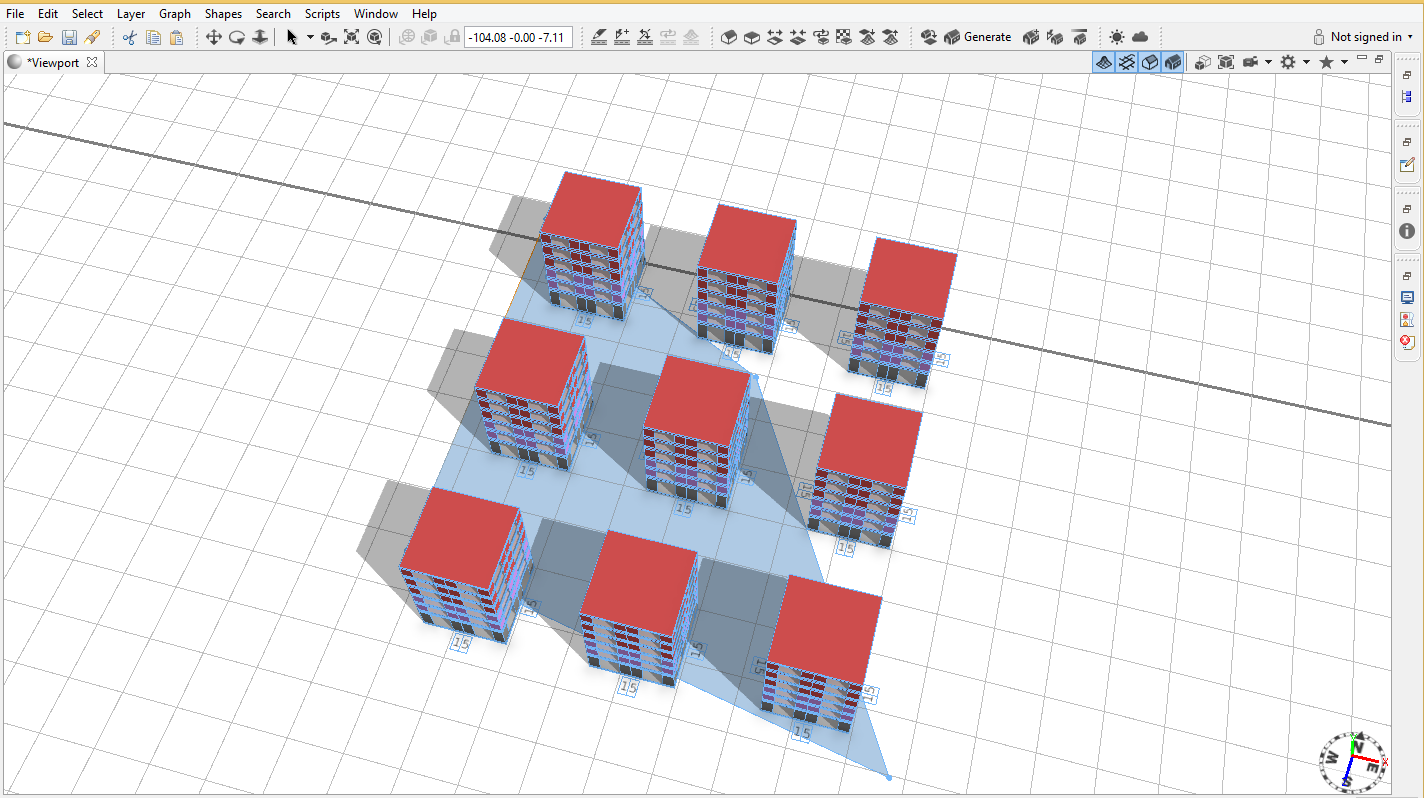
------------------------------------------------------------ PART RULE BELOW -------------------------------
@StartRule
Building_Marker -->
alignScopeToAxes(y)
s(mainLength, 0, mainDepth)
center(xz)
primitiveCube()
comp(f) {bottom: alignScopeToAxes(y) reverseNormals CreateGrid | all : NIL
}
CreateGrid -->
s(gridWidth * scope.sx + (gridWidth - 1) * gridDistWidth, 0, gridDepth * scope.sz + (gridDepth - 1) * gridDistDepth)
center(xz)
GridSplitX
GridSplitX -->
split(x) {{mainLength : GridSplitZ | ~gridDistWidth : NIL}* | mainLength : GridSplitZ }
GridSplitZ -->
split(z) {{mainDepth : FootprintBase | ~gridDistDepth : NIL}* | mainDepth : FootprintBase }
FootprintBase -->
r(scopeCenter, 0, buildingRotation, 0)
FootprintForm
FootprintForm -->
case footprintForm == "Rectangle":
mirrorScope(footprintMirrorWidth, false, footprintMirrorDepth)
SHAPE_BASED_BUILDING.Footprint (footprint rules)
- Mark as New
- Bookmark
- Subscribe
- Mute
- Subscribe to RSS Feed
- Permalink
- Report Inappropriate Content
You could try to use occlusion queries. Create a shape (needs to be closed shape with volume) that has the boundaries of your initial shape. Then, before creating each building, test for occlusion.
- Mark as New
- Bookmark
- Subscribe
- Mute
- Subscribe to RSS Feed
- Permalink
- Report Inappropriate Content
Thanks Cheryl. That seemed to do the trick.