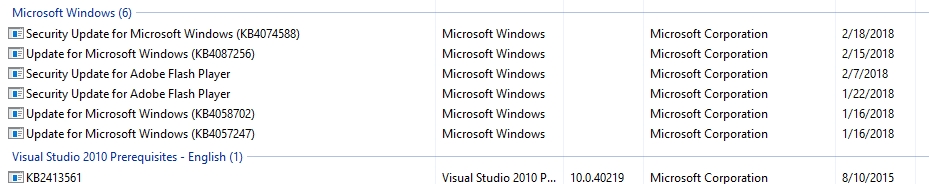- Home
- :
- All Communities
- :
- Products
- :
- ArcMap
- :
- ArcMap Questions
- :
- Re: axtiveX error warning
- Subscribe to RSS Feed
- Mark Topic as New
- Mark Topic as Read
- Float this Topic for Current User
- Bookmark
- Subscribe
- Mute
- Printer Friendly Page
- Mark as New
- Bookmark
- Subscribe
- Mute
- Subscribe to RSS Feed
- Permalink
- Report Inappropriate Content
I am having the infamous activeX warning appearing again with all my toolboxes in ArcMap 10.5, but only when I click in an empty field. This started only recently, and I think it may be linked with the recent Windows 10 Creators Update. I've tried the traditional solution of adjusting the Internet Options, but with no success. Is anyone else having this difficulty?
Solved! Go to Solution.
- Mark as New
- Bookmark
- Subscribe
- Mute
- Subscribe to RSS Feed
- Permalink
- Report Inappropriate Content
Thanks @Dan Patterson for the correction!
- Mark as New
- Bookmark
- Subscribe
- Mute
- Subscribe to RSS Feed
- Permalink
- Report Inappropriate Content
That appears to solve the problem. Thanks for looking into it Prasanta!
- Mark as New
- Bookmark
- Subscribe
- Mute
- Subscribe to RSS Feed
- Permalink
- Report Inappropriate Content
Will these two files work with 10.4.1?
- Mark as New
- Bookmark
- Subscribe
- Mute
- Subscribe to RSS Feed
- Permalink
- Report Inappropriate Content
Prasanta,
I'm running ArcGIS 10.5.1.7333 and Windows 10 Pro v.1709 (Build 16299.431) and the .xsl update fix is not working for me.
Thanks,
Tracy
- Mark as New
- Bookmark
- Subscribe
- Mute
- Subscribe to RSS Feed
- Permalink
- Report Inappropriate Content
Prasanta Bhattarai's fix worked for us today! ![]()
- Mark as New
- Bookmark
- Subscribe
- Mute
- Subscribe to RSS Feed
- Permalink
- Report Inappropriate Content
I am experiencing this same issue in 10.6 of ArcMap
- Mark as New
- Bookmark
- Subscribe
- Mute
- Subscribe to RSS Feed
- Permalink
- Report Inappropriate Content
Works for me too. Thanks.
- Mark as New
- Bookmark
- Subscribe
- Mute
- Subscribe to RSS Feed
- Permalink
- Report Inappropriate Content
This fix did not work for me on 10.5.1.7333 - so I upgraded to 10.6 and that resolved the ActiveX warning message.
- Mark as New
- Bookmark
- Subscribe
- Mute
- Subscribe to RSS Feed
- Permalink
- Report Inappropriate Content
Does this issue not occur if you have not installed "Windows 10 version 1703 (Creators Update)" onto a Windows 10 computer?
Is there a way to check if this "Creators Update" has been installed on a computer? Somewhere in Control Panel for an administrator on the computer?
- Mark as New
- Bookmark
- Subscribe
- Mute
- Subscribe to RSS Feed
- Permalink
- Report Inappropriate Content
I guess it isn't possible to test that now since I already upgraded to 10.6 and the issue appears to be resolved - but to see if the update has been installed, I am not sure how to find that. Here is a screenshot of the Windows updates that are installed on my windows 10 Pro machine. I tried searching the control panel for that but no luck. I have version 1709 (OS Build 16299.248) does that help?