- Home
- :
- All Communities
- :
- Products
- :
- ArcGIS GeoPlanner
- :
- ArcGIS GeoPlanner Questions
- :
- Welcome to the GeoPlanner for ArcGIS forum
- Subscribe to RSS Feed
- Mark Topic as New
- Mark Topic as Read
- Float this Topic for Current User
- Bookmark
- Subscribe
- Mute
- Printer Friendly Page
Welcome to the GeoPlanner for ArcGIS forum
- Mark as New
- Bookmark
- Subscribe
- Mute
- Subscribe to RSS Feed
- Permalink
- Report Inappropriate Content
Some helpful information about GeoPlanner for ArcGIS:
- GeoPlanner helps you create, analyze, and report on planning alternatives.
- GeoPlanner is a web app hosted on ArcGIS Online, available through the ArcGIS Marketplace.
- GeoPlanner requires an ArcGIS Organizational subscription.
- GeoPlanner helps you discover and use data from ArcGIS Online. You can also use your own data.
- GeoPlanner helps you make and share web maps for use on any device by anyone.
Check out our blog for more information.
- Mark as New
- Bookmark
- Subscribe
- Mute
- Subscribe to RSS Feed
- Permalink
- Report Inappropriate Content
Hi,
I would like to test Geoplanner for ArcGIS but I can not log in on geoplanner.arcgis.com. After entering my credentials, I am redirected to the starting page again. The Sign in button appears again on the right side, but nothing else changes.
I activated Geoplanner for ArcGIS for my organizational account on Esri's Marketplace before that. I also tried to sign up for a trial period with another organizational account but I only get blank page on markeplace.argis.com after logging in. I tried the sign up process for both Mozilla Firefox and Google Chrome.
Plus, it would be very nice to have a direct link to Geoplanner somewhere on the website - on Esri Marketplace, the help pages, or the general Geoplanner product homepage.
In the end, I found it in a demo video, where the presenter is using a browser and you can see the URL geoplanner.arcgis.com. Nowhere else I could find this information!
I hope someone brings clarity ![]()
Greetings,
Barbara
Geodata AS
- Mark as New
- Bookmark
- Subscribe
- Mute
- Subscribe to RSS Feed
- Permalink
- Report Inappropriate Content
See https://community.esri.com/message/426480#426480
Let me know what happens.
- Mark as New
- Bookmark
- Subscribe
- Mute
- Subscribe to RSS Feed
- Permalink
- Report Inappropriate Content
We have gone through the procedures you listed and when we get to geoplanner, we go to create a project. It ask us to choose a template and name our project. After it goes through trying to create a project, it says "error saving project" What are we missing?
- Mark as New
- Bookmark
- Subscribe
- Mute
- Subscribe to RSS Feed
- Permalink
- Report Inappropriate Content
Hi Carole,
Try this:
- Log in to ArcGIS Online with an administrator account.
- Click My Organization > Edit Settings.
- Click the Security tab on the left side.
- Make sure that Members can search for content outside the organization is checked.
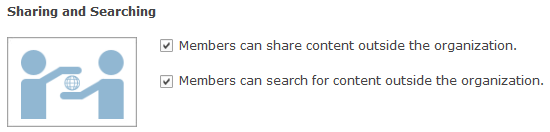
Rob
- Mark as New
- Bookmark
- Subscribe
- Mute
- Subscribe to RSS Feed
- Permalink
- Report Inappropriate Content
One more thing - try to create a new project from one of the Esri templates like the GeoPlanner Template for Land Use Planning.