Turn on suggestions
Auto-suggest helps you quickly narrow down your search results by suggesting possible matches as you type.
Cancel
- Home
- :
- All Communities
- :
- Products
- :
- 3D
- :
- 3D Questions
- :
- Arbitrary display of raster in Arcscene
Options
- Subscribe to RSS Feed
- Mark Topic as New
- Mark Topic as Read
- Float this Topic for Current User
- Bookmark
- Subscribe
- Mute
- Printer Friendly Page
Arbitrary display of raster in Arcscene
Subscribe
1830
7
01-26-2011 10:19 AM
01-26-2011
10:19 AM
- Mark as New
- Bookmark
- Subscribe
- Mute
- Subscribe to RSS Feed
- Permalink
- Report Inappropriate Content
Hello,
I have brought in a raster bathymetry with elevation data and a hillshade layer created off of that raster (both created in Arcmap 9.3) into Arcscene. I have the top raster as 40% transparent to also display the hillshade layer below.
Both layers display perfectly in 3D individually. But when displaying both layers the top raster layer will only display parts of the layer, and different parts will flash on and flash off as you move the view around. It displays some portions and not others arbitrarily as the view is changed.
I am new with Arcscene but is this a computing power issue? Shoudl I try to downsize the raster to a coarser cell size? Image examples attached.
Thanks for any assistance.
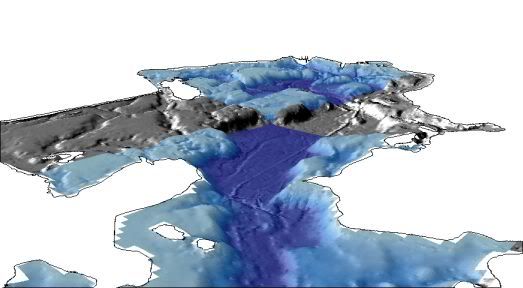

I have brought in a raster bathymetry with elevation data and a hillshade layer created off of that raster (both created in Arcmap 9.3) into Arcscene. I have the top raster as 40% transparent to also display the hillshade layer below.
Both layers display perfectly in 3D individually. But when displaying both layers the top raster layer will only display parts of the layer, and different parts will flash on and flash off as you move the view around. It displays some portions and not others arbitrarily as the view is changed.
I am new with Arcscene but is this a computing power issue? Shoudl I try to downsize the raster to a coarser cell size? Image examples attached.
Thanks for any assistance.
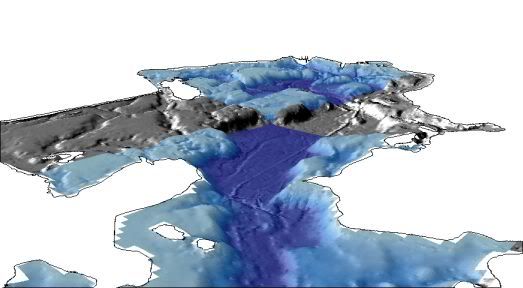

7 Replies
01-28-2011
05:34 AM
- Mark as New
- Bookmark
- Subscribe
- Mute
- Subscribe to RSS Feed
- Permalink
- Report Inappropriate Content
Hmm..nobody else has experienced this problem or has any suggestions?
Thanks, jamie
Thanks, jamie
01-28-2011
11:04 AM
- Mark as New
- Bookmark
- Subscribe
- Mute
- Subscribe to RSS Feed
- Permalink
- Report Inappropriate Content
Hi Jamie,
The flickering is caused by so-called z fighting. The graphics card doesn't know which raster to draw first when they are in exactly the same z location. Common 3D problem. Try offsetting the hillshade layer (layer properties -> base height tab) and see if this improves the display. The problem should be less when you are close up and worse when zoomed out.
Cheers Gert
The flickering is caused by so-called z fighting. The graphics card doesn't know which raster to draw first when they are in exactly the same z location. Common 3D problem. Try offsetting the hillshade layer (layer properties -> base height tab) and see if this improves the display. The problem should be less when you are close up and worse when zoomed out.
Cheers Gert
02-01-2011
03:15 AM
- Mark as New
- Bookmark
- Subscribe
- Mute
- Subscribe to RSS Feed
- Permalink
- Report Inappropriate Content
Gert- thanks for the tip. Adding a small offset resolved the problem as soon as I hit the apply button. Looks like that is my fix.
Thanks! Jamie
Thanks! Jamie
05-18-2011
06:03 AM
- Mark as New
- Bookmark
- Subscribe
- Mute
- Subscribe to RSS Feed
- Permalink
- Report Inappropriate Content
Hello,
I actually have the same problem. I'm trying to display two raster layers :

I tried the solution suggested just above - appyling a small offset to the hillshade layer, as you can see on the picture, on the edge of the map. Strangely enough, that does not solve the display conflict, even with large offsets (-2m, -10m, -50m, -100m...). The solution starts to works with a 300m offset, but the two layers are then so clearly separated that the scene looses all its point...
It seems to have a link with the transparence. When put at 0%, things gets much better, but the hillshade view benefit is lost.
Is there an other way around?
Thanks by advance.
Jean
Note : I hope my English is correct enough - please excuse any possible mistakes.
I actually have the same problem. I'm trying to display two raster layers :
- A - a DEM, color classified display by Jenks x32 (20% transparence)
- B - a hillshade layer

I tried the solution suggested just above - appyling a small offset to the hillshade layer, as you can see on the picture, on the edge of the map. Strangely enough, that does not solve the display conflict, even with large offsets (-2m, -10m, -50m, -100m...). The solution starts to works with a 300m offset, but the two layers are then so clearly separated that the scene looses all its point...
It seems to have a link with the transparence. When put at 0%, things gets much better, but the hillshade view benefit is lost.
Is there an other way around?
Thanks by advance.
Jean
Note : I hope my English is correct enough - please excuse any possible mistakes.
05-18-2011
06:32 AM
- Mark as New
- Bookmark
- Subscribe
- Mute
- Subscribe to RSS Feed
- Permalink
- Report Inappropriate Content
Well, seems that following the solution described here solved part of the problem. With the "drawing priority" set at 1 for the DEM and at 2 for the hillshade layer, the transparence effect can be applied without too much z-fighting... hope that will help someone!
05-18-2011
10:47 AM
- Mark as New
- Bookmark
- Subscribe
- Mute
- Subscribe to RSS Feed
- Permalink
- Report Inappropriate Content
07-18-2012
09:24 PM
- Mark as New
- Bookmark
- Subscribe
- Mute
- Subscribe to RSS Feed
- Permalink
- Report Inappropriate Content