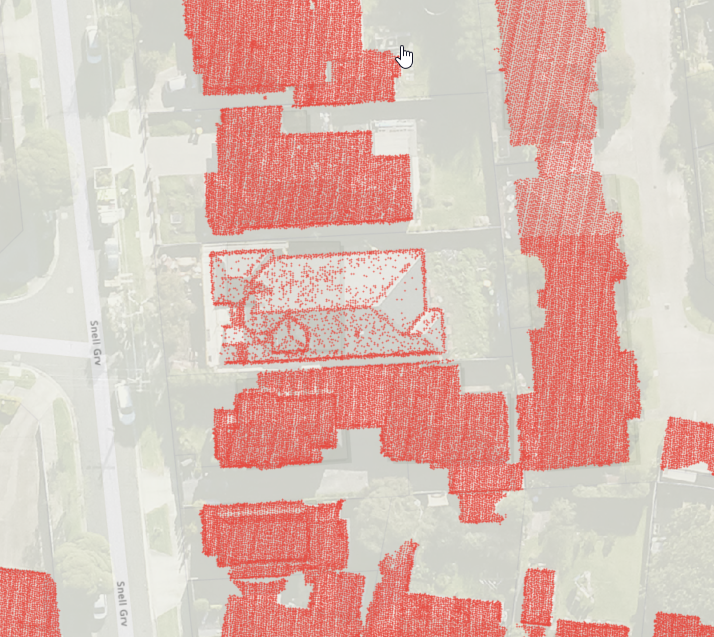- Home
- :
- All Communities
- :
- Products
- :
- 3D
- :
- 3D Questions
- :
- Extract 3D buildings from lidar data - LAS holes i...
- Subscribe to RSS Feed
- Mark Topic as New
- Mark Topic as Read
- Float this Topic for Current User
- Bookmark
- Subscribe
- Mute
- Printer Friendly Page
Extract 3D buildings from lidar data - LAS holes in dark roofs
- Mark as New
- Bookmark
- Subscribe
- Mute
- Subscribe to RSS Feed
- Permalink
- Report Inappropriate Content
Hi all,
I'm following the "Extract 3D buildings from lidar data" workflow (link below) to generate building footprints and 3D buildings using our LIDAR data.
However it appears many newer roofs (Usually dark and I assume specific materials/paint) don't reflect LIDAR back causing holes in many roofs (possibly 1000+ that I can see) within our municipality when generating footprints.
I've searched all over for a solution but cant find much on how to handle this issue. I can't really even find anyone talking about the issue to be honest.
Does anyone have any idea on how to tackle these problematic roofs? Is there a workflow to detect and fix these roofs automatically? Or do I need to fix these one by one?
https://learn.arcgis.com/en/projects/extract-3d-buildings-from-lidar-data/
- Mark as New
- Bookmark
- Subscribe
- Mute
- Subscribe to RSS Feed
- Permalink
- Report Inappropriate Content
We have had the same problem with some of our lidar surveys and the dark grey roofs. You could try the Eliminate Polygon Part geoprocessing tool to fill in the internal holes.
- Mark as New
- Bookmark
- Subscribe
- Mute
- Subscribe to RSS Feed
- Permalink
- Report Inappropriate Content
Thanks @Tim_McGinnes
Yes I've tried experimenting some more with the Eliminate Polygon Part tool beyond what's recommended in the walkthrough, but not had any luck unfortunately. There are just far too many of these problematic roofs and some capture very little data, some even seem to capture just the gutters and no roof information at all! The previous example above is actually one of the better ones, but the tool didn't help with that one let alone some of the more problematic roofs like the ones below.
How did you solve the issue? Did you need to fix them manually, or did the Eliminate Polygon Part tool work for you?
I've been trying to figure out if I can generate the footprints in reverse, by essentially turning all the lidar classification points on but leaving the building classification off and generating polygons from the empty holes in the lidar, however I've not been able to figure out how to do this. This would cause its own issues like detecting other non-reflective surfaces such as water from pools as "Buildings", but its easier to manually detect and remove these rather than manually finding and fixing several thousand dark roofed buildings.
- Mark as New
- Bookmark
- Subscribe
- Mute
- Subscribe to RSS Feed
- Permalink
- Report Inappropriate Content
Since there are as many as 1,00 of these cases, it might be worth trying an alternative approach.
This tutorial shows extracting building footprints using an existing deep learning model that you adapt using transfer learning.
https://learn.arcgis.com/en/projects/improve-a-deep-learning-model-with-transfer-learning/