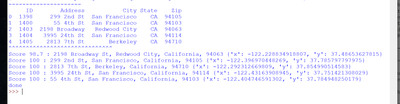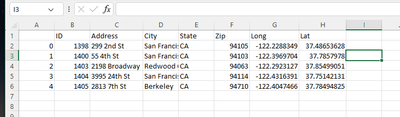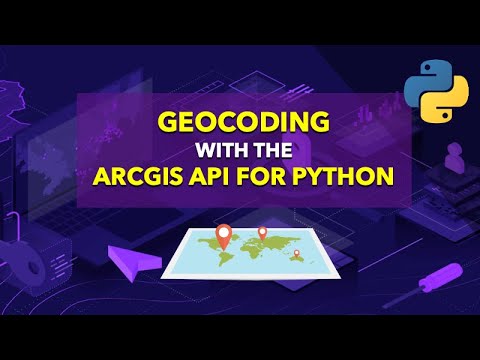Turn on suggestions
Auto-suggest helps you quickly narrow down your search results by suggesting possible matches as you type.
Cancel
- Home
- :
- All Communities
- :
- Developers
- :
- ArcGIS API for Python
- :
- ArcGIS API for Python Questions
- :
- Batch Geocode Result write to file Scrambled out o...
Options
- Subscribe to RSS Feed
- Mark Topic as New
- Mark Topic as Read
- Float this Topic for Current User
- Bookmark
- Subscribe
- Mute
- Printer Friendly Page
Batch Geocode Result write to file Scrambled out of order
Subscribe
197
1
2 weeks ago
2 weeks ago
- Mark as New
- Bookmark
- Subscribe
- Mute
- Subscribe to RSS Feed
- Permalink
- Report Inappropriate Content
Hello All,
I'm trying to do a batch geocode, then write the results to a CSV file with the lat and long column added on.
Everything works fine, but the final written result to the CSV file is mixed up causing different XY values to be added to the wrong address.
I'm following this YT video: https://www.youtube.com/watch?v=ZbOD8mrX3c8
Please see attached code and screenshots. Python 3.9.16 shipped with ArcPro 3.2
Any help or idea as to why this is happening? Thanks in advanced.
Python Terminal results
CSV file output result - does not match what's in the terminal
code:
import pandas as pd
from arcgis.gis import GIS
from arcgis.geocoding import get_geocoders, batch_geocode, geocode, Geocoder
gis = GIS("https://arcgis.com","user","password")
print(gis.properties.user.role)
GeocodeURL = "https://geocode.arcgis.com/arcgis/rest/services/World/GeocodeServer"
orgGeoCoder = Geocoder(GeocodeURL, gis)
input_file = "C:\\Users\\temp\\coffeeshops.csv"
output_file = "C:\\Users\\temp\\coffeeshops_coded.csv"
address_column_name = "Address"
data = pd.read_csv(input_file, encoding='utf8')
print(data.head(20))
if address_column_name not in data.columns:
raise ValueError("Missing Address column in input data")
addresses = (data[address_column_name]+", " + data['City'] + ", " + data['State']).tolist()
results = batch_geocode(addresses=addresses, geocoder=orgGeoCoder)
latcoords = []
longcoords = []
for coordinates in results:
print("Score "+ str(coordinates['score']) + " : " + coordinates['address'] + " " + str(coordinates['location']))
latitude = coordinates['location']['y']
longitude = coordinates['location']['x']
latcoords.append(latitude)
longcoords.append(longitude)
data['Long']=longcoords
data['Lat']=latcoords
pd.DataFrame(data).to_csv(output_file, encoding='utf8')
print("done")
Learn how to geocode addresses from a CSV file and store those results in ArcGIS Online or on your local client. 📚 Resources ============= https://developers.arcgis.com/python Questions? We'd love to answer them on Esri Community! 💬 Community forums: ...
1 Reply
a week ago
- Mark as New
- Bookmark
- Subscribe
- Mute
- Subscribe to RSS Feed
- Permalink
- Report Inappropriate Content
# A function that extracts items from a list
def address_extractor_roof(api_response_list)
"""
This function extracts relevant information
from API response.
"""
# Create an empty dataframe
extracted_df = pd.DataFrame()
# Create an empty list
latitude, longitude, match, score, addr_type = [],[],[],[],[]
# Create a FOR loop to extract the data
for api_response in api_response_list:
try:
# Extract the variables
latitude.append(api_response[0]['attributes']['DisplayY'])
longitude.append(api_response[0]['attributes']['DisplayX'])
match.append(api_response[0]['attributes']['Status'])
score.append(api_response[0]['attributes']['Score'])
addr_type.append(api_response[0]['attributes']['Addr_type'])
except IndexError:
print(api_response)
# Append columns to form a dataframe
extracted_df['latitude'] = latitude
extracted_df['longitude'] = longitude
extracted_df['match'] = match
extracted_df['score'] = score
extracted_df['addr_type'] = addr_type
# Return the dataframe
return extracted_df