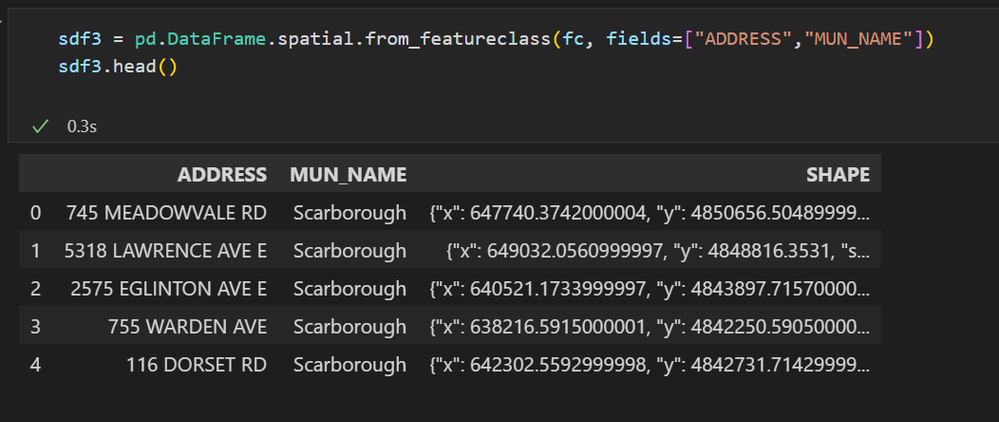Turn on suggestions
Auto-suggest helps you quickly narrow down your search results by suggesting possible matches as you type.
Cancel
- Home
- :
- All Communities
- :
- Developers
- :
- ArcGIS API for Python
- :
- ArcGIS API for Python Questions
- :
- Spatially Enabled DataFrames Returns SHAPE Eeven W...
Options
- Subscribe to RSS Feed
- Mark Topic as New
- Mark Topic as Read
- Float this Topic for Current User
- Bookmark
- Subscribe
- Mute
- Printer Friendly Page
Spatially Enabled DataFrames Returns SHAPE Eeven When Using Fields Filter
Subscribe
682
4
11-22-2022 09:40 PM
11-22-2022
09:40 PM
- Mark as New
- Bookmark
- Subscribe
- Mute
- Subscribe to RSS Feed
- Permalink
- Report Inappropriate Content
Using ArcGIS Python API and Spatially Enabled DataFrames
import arcpy
import pandas as pd
from arcgis.gis import GIS
fc = "City.gdb\\fire_stations"
sdf3 = pd.DataFrame.spatial.from_featureclass(fc, fields=["ADDRESS","MUN_NAME"])
sdf3.head()
I am still getting the SHAPE even though I am passing `fields=["ADDRESS","MUN_NAME"]` in the argument to get only ["ADDRESS","MUN_NAME"] in the df
Can you please let me know how I can get rid of the SHAPE column?
4 Replies
11-23-2022
01:30 AM
- Mark as New
- Bookmark
- Subscribe
- Mute
- Subscribe to RSS Feed
- Permalink
- Report Inappropriate Content
arcgis.features module | ArcGIS API for Python
perhaps then you don't need a Spatially Enabled DataFrames
... sort of retired...
11-23-2022
06:03 AM
- Mark as New
- Bookmark
- Subscribe
- Mute
- Subscribe to RSS Feed
- Permalink
- Report Inappropriate Content
Agreed! You’re seeing that because you’re using a SEDF
12-01-2022
12:18 PM
- Mark as New
- Bookmark
- Subscribe
- Mute
- Subscribe to RSS Feed
- Permalink
- Report Inappropriate Content
If you don't want the shape column, you can call this after it's created:
sdf3.drop("SHAPE", axis=1, inplace=True)
08-03-2023
08:30 AM
- Mark as New
- Bookmark
- Subscribe
- Mute
- Subscribe to RSS Feed
- Permalink
- Report Inappropriate Content
Adding to this thread, it's worth noting that if you explicitly include the SHAPE field in the list of fields you specify, it cause a TypeError. So if you're specifying a subset of fields, make sure you do not include SHAPE in that subset:
emp_fields = ['SHAPE', 'SECTOR', 'COUNT']
df_i = pd.DataFrame.spatial.from_featureclass(Path(gdb_empinv).joinpath(fc), where_clause=wherecl_emp, sr=sref_sacog, fields=emp_fields)
# Returns TypeError: Expected String or Unicode