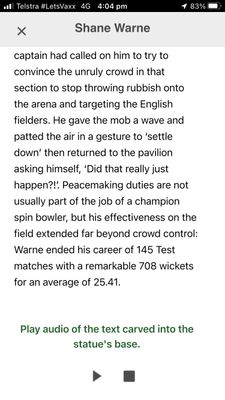- Home
- :
- All Communities
- :
- Products
- :
- ArcGIS AppStudio
- :
- ArcGIS AppStudio Blog
- :
- Statue tour of the Melbourne Cricket Ground (MCG) ...
Statue tour of the Melbourne Cricket Ground (MCG) with location aware functionality
- Subscribe to RSS Feed
- Mark as New
- Mark as Read
- Bookmark
- Subscribe
- Printer Friendly Page
- Report Inappropriate Content
If you are keen to take your tour apps to the next level, consider adding location aware functionality. To demonstrate this, we now have a unique app in the stores for GIS and sport enthusiasts to try out for themselves. This app is special because it contains location aware content (text to speech) and location aware behavior (auto selection of features based on location). So, even though you can download it and have a look at some of the content from the comfort of home, to experience the app functionality in full, you need to come to Melbourne Australia!
The statues that are located around the outside of the Melbourne Cricket Ground (MCG) and on the path to the nearby train station, commemorate sporting hero’s who have excelled at this venue. The text and photos you see in the app describe their affiliation with the ground, some favorable, all memorable.
How it was put together
This AppStudio app was created using the Attachment Viewer template and the Geotrigger sample. By adding geotriggers to the attachment viewer template, the card carousel recognizes where you are physically located and automatically shows you the card for the statue you are closest too.
Can’t read the text on the statute because it’s too sunny (or cloudy. or rainy... it is Melbourne!)? That’s ok – you can press the play button and hear the text on the statue read out to you from your device. Using text to speech in your apps is a great way to provide an accessibility option to physical features that might present limitations to users.
The following screenshots show the main screens: the map screen should be familiar to AppStudio users, and the information page is showing content read directly from the underlying feature service. Those Play and Pause buttons you see at the bottom of the information page, only appear when you are standing next to the corresponding statute.
Using the app (aka - considerations when going 'location aware')
For those with a keen eye, you may see some odd discrepancies for the location of the statues and your reported device location, in relation to the basemap displayed in the app. Don’t panic – this is to be expected when using non precision hardware (smartphones) and world scale basemaps.
The location reported by a device is heavily dependent on the hardware (different phones will vary greatly: locations may differ, jump around, or be slow to update) and your position can also can be interrupted by large structures. The beautiful mass of concrete and metal that you are standing next to - the MCG - is playing a big part in the accuracies you see in this app. Basemaps also have their own accuracy issues, so if you're standing next to a statue and the audio Play button doesn't appear, move around a little to get a better location in relation to the app map.
To try the app yourself, use the links below to download the app on your device, or search for Statue Tour in the app stores.
NB: This app is only available in the Australian app stores.
Creating your own location aware app
The steps taken to create this app are not out of reach for someone familiar with AppStudio and QML, but are more than 'a few lines of code'. It does make the most of existing ArcGIS functionality - all the data comes from feature services, and the starting point is to create an attachment viewer app using the AppStudio template.
If you are interested in creating your own location aware app like this one, I encourage you to comment below and describe what it is you would like to do, and hopefully we can point you in the right direction.
You must be a registered user to add a comment. If you've already registered, sign in. Otherwise, register and sign in.