Turn on suggestions
Auto-suggest helps you quickly narrow down your search results by suggesting possible matches as you type.
Cancel
- Home
- :
- All Communities
- :
- Products
- :
- ArcGIS AppStudio
- :
- ArcGIS AppStudio Blog
- :
- What’s new in AppStudio Desktop version 3.0
What’s new in AppStudio Desktop version 3.0
Subscribe
885
0
05-09-2018 10:49 AM
by
Anonymous User
Not applicable
0
0
885
- Subscribe to RSS Feed
- Mark as New
- Mark as Read
- Bookmark
- Subscribe
- Printer Friendly Page
- Report Inappropriate Content
05-09-2018
10:49 AM
AppStudio for ArcGIS Desktop Edition provides feature-rich development tools to allow you further configure, customize, test, distribute, and build your apps easily and quickly. Many new features and enhancements are introduced in this release, as well as some key upgrades to the frameworks that you build your apps with.
Upgrade ArcGIS Runtime to 100.2.1
ArcGIS Runtime powers GIS capabilities in your applications and is fully supported by AppStudio. In this release, ArcGIS Runtime version has been updated from 100.1 to 100.2.1, which means all of the exciting new and powerful features, bug fixes, and enhancements added to ArcGIS Runtime 100.2 and 100.2.1 are available in AppStudio 3.0.
Upgrade Qt to 5.10
Behind the scenes, the underlying Qt framework has been upgraded from 5.9.1 to 5.10, which enables you to take advantage of new functionalities and enhancements received in Qt 5.10, such as new QML types and styles in Qt Quick Controls 2, a finalized Text-to-Speech module, an updated Qt WebEngine, and so much more. You also benefit from more than 100 bug fixes in Qt 5.10.
Deprecations
AppStudio 2.1 will be the last release to support ArcGIS Runtime for Qt 10.2.6. If you wish to continue building apps using 10.2.6, please do not update your version of AppStudio to 3.0. AppStudio 3.0 will drop support for 32-bit iOS apps to help optimize an app’s performance on supported devices as well as conserve your device memory. Please refer to this blog post for more information about deprecations.
AppFramework.Dialogs plugin has been deprecated in AppStudio 3.0. You will need to remove ArcGIS.AppFramework.Dialogs import statement to continue running the app.
Note: This will not cause further issues for the apps that contain Dialogs plugin such as Quick Report, as the app only imported the plugin, and no longer used anything it provided.
To remove ArcGIS.AppFramework.Dialogs import statement from your existing Quick Report:
1. Click Edit button to run Qt Creator
2. Navigate to CameraComponent.qml file
3. Remove line 14 import ArcGIS.AppFramework.Dialogs 1.0
Categorize sample apps
Work has continued to make the sample searching experience as easy as possible. In this release, we have added a new combo box to categorize more than 60 samples in the New App dialog. With this improvement, you can now easily find a sample that you want to use based on its functionality.
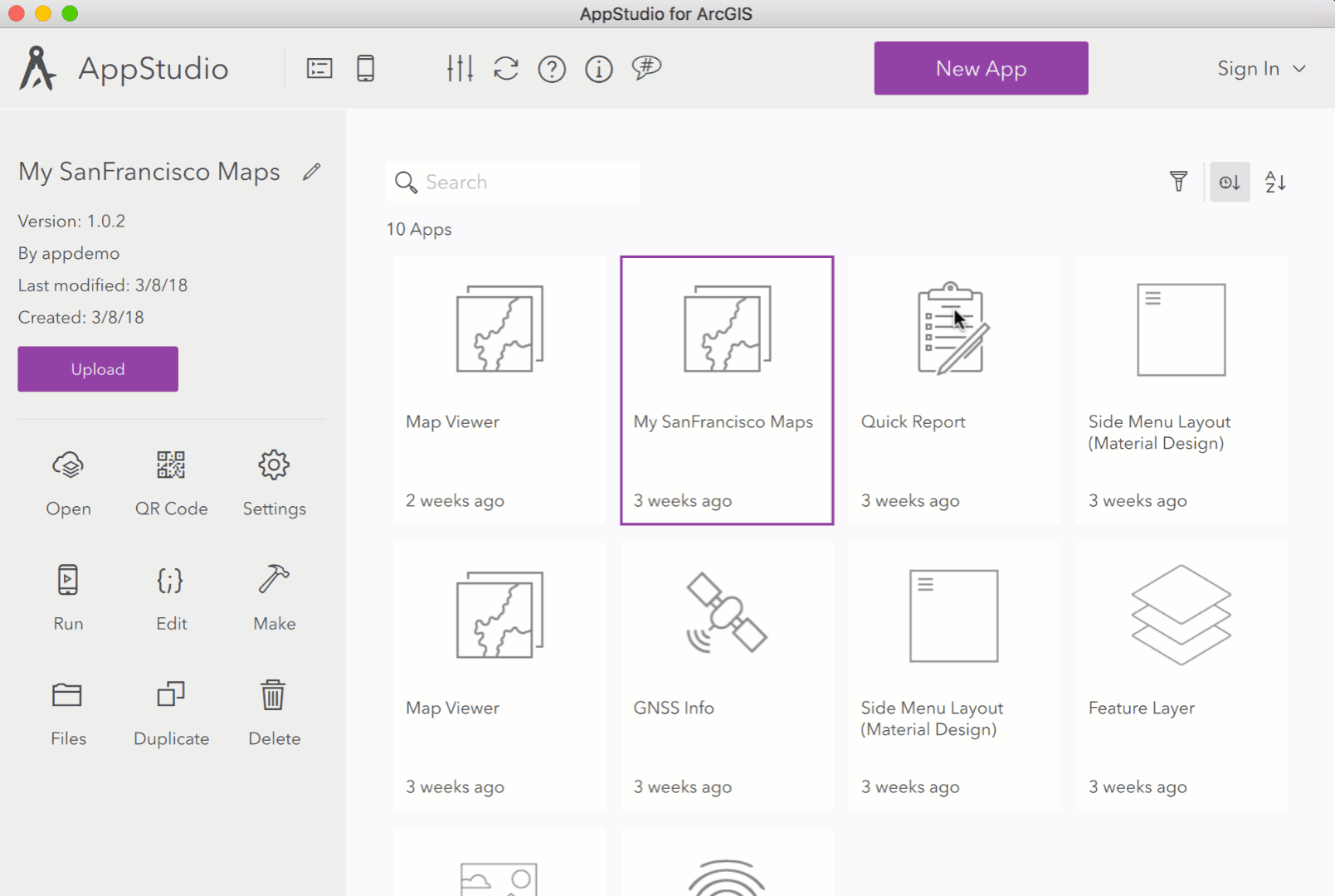
New Samples and Layout
We have added seven new samples (WMS Layer, Feature Layer shapefile - requires ArcGIS Runtime Standard License, GNSS Info, Replicator, SD Card, Network Check, OAuth + Biometric Authentication) and a Quick Capture enterprise template in this release to help you develop your own applications. The newly added ArcGIS Runtime samples demonstrate enhancements and GIS capabilities added to ArcGIS Runtime 100.2 and 100.2.1. You can also see how to connect to high-accuracy GPS receivers and read accuracy parameters from the GNSS Info sample app. OAuth + Biometric Authentication sample uses OAuth 2.0 to log in to ArcGIS Platform. It also implements the Secure Storage and the Authentication plug-ins.

Cloud Make improvements
With AppStudio 3.0, Cloud Make tool now supports newly introduced iOS application distribution mechanisms, such as distributing through the App Store, to members of your team, to your own organization, or to designated devices.

This release also introduces the ability to see the current status of cloud Make builds. Clicking on the notification bar on the cloud Make tool dialog will take you to the Active Cloud Builds view, where you will be able to see the progress of your builds on specific platforms. In addition, Could make Make error messages will be detected and reported to the notification bar.

AppStudio Desktop 3.0 has deprecated ArcGIS Runtime 10.2.6; however, for users who have existing old Runtime app, can still use Could Make environmental to build old Runtime apps with AppStudio Desktop 2.1.
Settings dialog UI improvements
URL Schemes let you launch other apps from your app and as of iOS 9, the URL Schemes need to be whitelisted. We have added UI in the Advanced Settings dialog to allow you to specify launch URL Schemes.

While adding support for the high accuracy GPS receiver, we also introduced a new field in the Advanced Settings dialog for specifying External Accessory Protocol Strings. This is needed for iOS apps, to provide a list of third-part external accessories that have whitelisted your app.

The Settings tool now provides the option to enable or disable multiple instances for Windows and Linux apps.
Image

Other enhancements
· Searching for an app using hashtags is no longer case-sensitive
· Slovenian language support
· Support for background external accessory property in appinfo, if High Accuracy Location is enabled in Settings.
· Support for the new Android Runtime Permission Model
· Upgraded toolchains (Visual Studio 2017, XCode 9)
· Improved logging and error handling for Windows builds
We hope you enjoy the new features and enhancements added to Desktop in this release. A blog post on what’s new in Map Tour template is coming soon.
Click this link to find all the blog posts related to the 3.0 release of AppStudio for ArcGIS.
You must be a registered user to add a comment. If you've already registered, sign in. Otherwise, register and sign in.