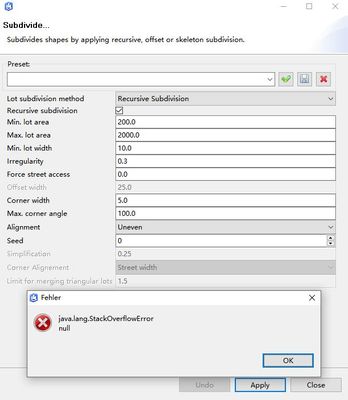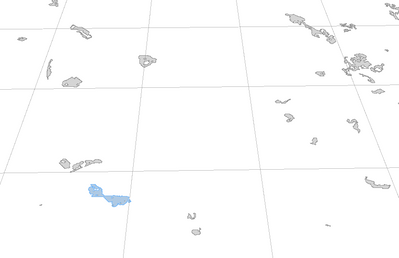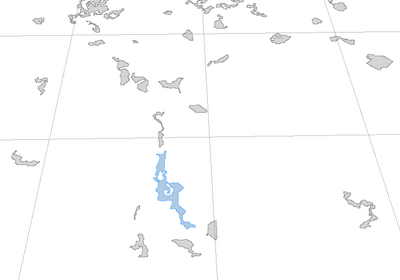- Home
- :
- All Communities
- :
- Products
- :
- ArcGIS CityEngine
- :
- ArcGIS CityEngine Questions
- :
- Re: Get error when using subdivide function
- Subscribe to RSS Feed
- Mark Topic as New
- Mark Topic as Read
- Float this Topic for Current User
- Bookmark
- Subscribe
- Mute
- Printer Friendly Page
Get error when using subdivide function
- Mark as New
- Bookmark
- Subscribe
- Mute
- Subscribe to RSS Feed
- Permalink
- Report Inappropriate Content
Hi, I got StackOverflowError null when using subdivide function in menu bar. I selected all of my vector polygons and want to subdivide them at the same time, then the error message appeared.
Is anyone meet this question? I even didn't know what caused this error.
Thanks a lot if you can give some suggestion!
- Mark as New
- Bookmark
- Subscribe
- Mute
- Subscribe to RSS Feed
- Permalink
- Report Inappropriate Content
Hi @Vita_Vonanli,
Some questions:
- Does this happen everytime you use subdivide? Or only when you select all of your shapes?
- Does it happen when you select only parts of your shape?
- How do your shapes look? Are they simple or complex in form?
Also, when you get such messages as shown in the screenshot there are usually more details written to the log (Window -> Log). Then right click -> export entry... and attach it here.
Best,
Jonas
- Mark as New
- Bookmark
- Subscribe
- Mute
- Subscribe to RSS Feed
- Permalink
- Report Inappropriate Content
Hi Jonas! I have checked my shapes according to your questions and found that only part of them will cause this error, and they mostly look like the picture below. If the shape is more simple, errors will not happen.
Furthermore, it may help when I change the subdivision parameters sometimes(e.g. Min.lot.width, Corner width, Max.corner angle) , but more often than not it doesn't work.
Actually, I have to process more than thousand of shapes. So I hope there is a way to solve this as efficiently as possible.
And the error log is attached too.
Thanks again for your help Jonas!
- Mark as New
- Bookmark
- Subscribe
- Mute
- Subscribe to RSS Feed
- Permalink
- Report Inappropriate Content
Hi again @Vita_Vonanli,
Thanks for the reply with the log/screenshots. In general we try to avoid such errors in CityEngine.
I would like to further investigate this but I was not able to reproduce it from just the screenshots. Can you send me a scene via Direct Message with some of the shapes where you get the error?
Best
Jonas
- Mark as New
- Bookmark
- Subscribe
- Mute
- Subscribe to RSS Feed
- Permalink
- Report Inappropriate Content
I would try to cleaning up the geometry before you run the tool (Shapes-->Cleanup Shapes)
- Mark as New
- Bookmark
- Subscribe
- Mute
- Subscribe to RSS Feed
- Permalink
- Report Inappropriate Content
Thanks Devin! I have tried Clenup Shapes, but it doesn't seem to work.....