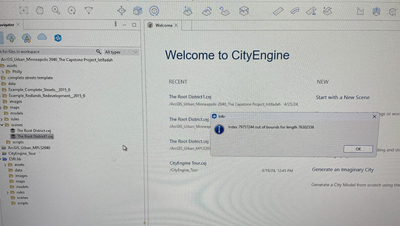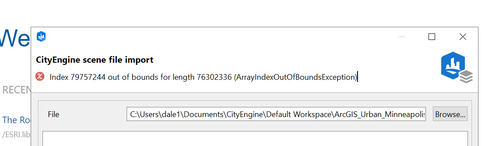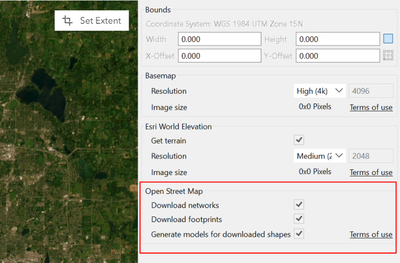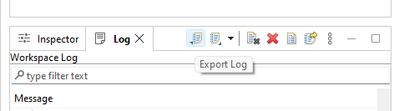- Home
- :
- All Communities
- :
- Products
- :
- ArcGIS CityEngine
- :
- ArcGIS CityEngine Questions
- :
- Out of Bounds Error Message
- Subscribe to RSS Feed
- Mark Topic as New
- Mark Topic as Read
- Float this Topic for Current User
- Bookmark
- Subscribe
- Mute
- Printer Friendly Page
Out of Bounds Error Message
- Mark as New
- Bookmark
- Subscribe
- Mute
- Subscribe to RSS Feed
- Permalink
- Report Inappropriate Content
Hello!
I am currently working with a student and we have a bit of an emergency - we are working with a project in City Engine, and after adding a some terrain to it, the project won't open. It returns an error message "Index 79757244 out of bounds for length 76302336". The data looks like it's still in the project, but we are unable to open it.
Hopefully there is a way to fix it! Freaking out a bit!
- Mark as New
- Bookmark
- Subscribe
- Mute
- Subscribe to RSS Feed
- Permalink
- Report Inappropriate Content
Hi @SaraJL,
Thanks for reporting this. We are looking into it and will get back to you asap.
Best,
Jonas
- Mark as New
- Bookmark
- Subscribe
- Mute
- Subscribe to RSS Feed
- Permalink
- Report Inappropriate Content
@JonasObertuefer Thank you for your reply! I did call ESRI support yesterday - if it's helpful for the case information, just message me directly and I'll share it with you! We weren't able to resolve it, but I think the tech is escalating it.
For some additional details today - I was able to get some more information on the error when I run it through the file import:
When I look in the Scene file, the data is definitely still there, so I don't think it was deleted or anything. It's just a matter of trying to fix the error message.
Thank you so much for your help!
- Mark as New
- Bookmark
- Subscribe
- Mute
- Subscribe to RSS Feed
- Permalink
- Report Inappropriate Content
Quick update!
Tech support was able to get back into the project - however, it resulted in the deletion of all attributes and the majority of all 3D assets that were added to the project. The project is going to need to be recreated from scratch.
It appears the issue is with the network import. If you go to Get Data > set an extent > in the Open Street Map section, make sure that Download network is not checked before you download information:
Apparently, there is a limitation of the amount of data that can be downloaded, however - there is no error message or alert that will pop up to tell you the limitation. If you are downloading data for a very rural region, or a small area (maybe only a few blocks), it's probably fine. But for urban regions it will most likely cause the project to crash.
So we don't have an official resolution yet! But if anyone learns any additional details about how to resolve this without losing the 3D assets, I welcome and feedback.
Thank you!
- Mark as New
- Bookmark
- Subscribe
- Mute
- Subscribe to RSS Feed
- Permalink
- Report Inappropriate Content
Hi @SaraJL,
We received the project from tech support and unfortunately the scene which you got back is all we where able to recover.
Apparently, there is a limitation of the amount of data that can be downloaded, however - there is no error message or alert that will pop up to tell you the limitation. If you are downloading data for a very rural region, or a small area (maybe only a few blocks), it's probably fine. But for urban regions it will most likely cause the project to crash.
There is no hard limit in what CityEngine can handle. It is depending on the hardware it is running on and also on complexity of the imported data: Some regions are mapped very detailed in OSM with lots of nodes and many information stored in attributes, meaning that the same extend can work perfectly fine in one region but will lead to problems in another. Additionally the dynamic shapes generated from streets/blocks need resources, there it can help to not create these shapes on import (uncheck Create Street/Intersection Shapes from Graph and Create Block/Lot Shapes from Graph in the Import OSM dialog). For context, there was a similar issue discusses here a while ago: Large scale import from "get map data" in that case CityEngine did run out of memory on import while creating the street network.
In your case the import and creation of the street network did work but then later when the user did save the scene it somehow got corrupted. This is obviously bad and we would like to prevent this in the future.
So far I was not able to reproduce the issue and therefore we don't know exactly how and why it happened. For further investigation it would be really helpful if you still have log entries from the scene got saved.
This would be very helpful. Sorry again we where not able to recover more.
Best,
Jonas
- Mark as New
- Bookmark
- Subscribe
- Mute
- Subscribe to RSS Feed
- Permalink
- Report Inappropriate Content
@JonasObertuefer No worries, and thank you again for all the help with troubleshooting! Both myself and the student really appreciate all the help we have gotten with trying to figure out the issue.
I still have the a copy of the project that was showing the error - I should be able to retrigger it on the computer and get you the logs! I do remember that there was list item about there being an issue with Nahimic Service (some think it's a virus, but it's actually sound process service typically found on gaming computers. it's optional, so if you're not actually gaming on the machine, you don't really need it)
In case this is helpful, here are the specs for the hardware that we've been using! We've started getting gaming desktops over the last year or two because they are cheaper with higher specs than typical workstations:
Lenovo Legion Core i9 T7 32GM / 1TB
I'll see if I can get a copy of those logs!