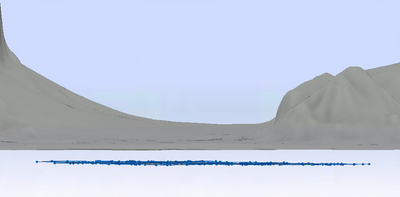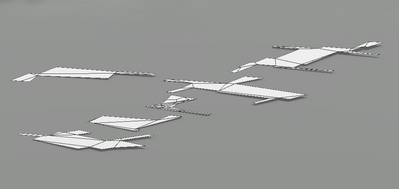- Home
- :
- All Communities
- :
- Products
- :
- ArcGIS CityEngine
- :
- ArcGIS CityEngine Questions
- :
- Re: Shapes appear below terrain when using 'align ...
- Subscribe to RSS Feed
- Mark Topic as New
- Mark Topic as Read
- Float this Topic for Current User
- Bookmark
- Subscribe
- Mute
- Printer Friendly Page
Shapes appear below terrain when using 'align shapes to terrain'
- Mark as New
- Bookmark
- Subscribe
- Mute
- Subscribe to RSS Feed
- Permalink
- Report Inappropriate Content
Hi all - as in the thread title, I'm importing some shapes from CAD, and then attempting to use the 'align shapes to terrain' tool to bring them up to the level of my terrain.
They look like this - they move up and down a bit depending on whether I use the average / minimum / maximum setting, but always well below the actual level of the terrain.
When I set 'align to terrain' when importing the shapes, they do align to the terrain - but I want to be able to control whether the minimum / average / maximum setting is used.
Any ideas much appreciated.
- Mark as New
- Bookmark
- Subscribe
- Mute
- Subscribe to RSS Feed
- Permalink
- Report Inappropriate Content
Odd for sure...I do this all the time. Have you tried "Clean Up Shapes...." I would start there. There may be some stray vertices or a bounding box that is "aligning" but placing the geometry below the terrain.
- Mark as New
- Bookmark
- Subscribe
- Mute
- Subscribe to RSS Feed
- Permalink
- Report Inappropriate Content
Thanks @DevinLavigne - unfortunately Clean Up Shapes has no effect here (I tried ticking all the boxes). The geometry from CAD is at 0 and is completely flat. Very odd.
If anyone is able to take a look, I've attached the DWG file I've imported, as well as a scene containing terrain. It seems that when using 'translate to ...' in the aligns shapes to terrain tool results in the gap described in the first post.
- Mark as New
- Bookmark
- Subscribe
- Mute
- Subscribe to RSS Feed
- Permalink
- Report Inappropriate Content
Hi @MattOlsen,
I can't reproduce the issue based on your provided data. The heightmap Export.tif referenced in the scene is missing in the ZIP. If I align the shapes from the DWG to some get map data terrain it seems to align properly.
How did you import the DWG into CityEngine? Did you directly import the DWG and then cleaned it up inside of CityEngine or did you convert it to DXF in some external application first?
Best,
Jonas
- Mark as New
- Bookmark
- Subscribe
- Mute
- Subscribe to RSS Feed
- Permalink
- Report Inappropriate Content
Hi @JonasObertuefer -
I've uploaded the heightmap file separately to this link - https://drive.google.com/file/d/1ZG8kq4_w75cy_IzkmIRaKmSwQjwh8YBc/view?usp=sharing
I've tried different ways of importing the shapes - as DXFs and DWGs, both exported from AutoCAD. Both of those have the same behaviour in this file.
Matt