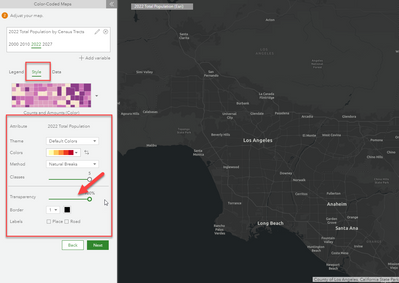- Home
- :
- All Communities
- :
- Products
- :
- ArcGIS Community Analyst
- :
- ArcGIS Community Analyst Ques.
- :
- Color Coded layers not drawing
- Subscribe to RSS Feed
- Mark Topic as New
- Mark Topic as Read
- Float this Topic for Current User
- Bookmark
- Subscribe
- Mute
- Printer Friendly Page
- Mark as New
- Bookmark
- Subscribe
- Mute
- Subscribe to RSS Feed
- Permalink
- Report Inappropriate Content
When attempting to add color coded layers using the Color Coded Maps tool, the layers will not draw on the map. They get added to the table of contents and it gives me the option to change the style like normal, but it just won't draw. I have logged out and logged back in, started a new project, and also reset everything to default.
Solved! Go to Solution.
Accepted Solutions
- Mark as New
- Bookmark
- Subscribe
- Mute
- Subscribe to RSS Feed
- Permalink
- Report Inappropriate Content
Hello @AngelaGibson
I'm sorry for the inconvenience and delay in our response on this issue. If you are still experiencing this issue, can you please provide some screen shots?
From your description, it looks like the color-coded map is created but not visible on the map. Can you please double check on your style options as shown below. I've seen cases where the transparency was set to 100 which causes the layer to disappear from the map.
If that is not the case, please give us more details about your workflow and we can help you troubleshoot. For example, which variable/s are you selecting to create the color-coded map?
Best regards,
Fasil T.
- Mark as New
- Bookmark
- Subscribe
- Mute
- Subscribe to RSS Feed
- Permalink
- Report Inappropriate Content
Hello @AngelaGibson
I'm sorry for the inconvenience and delay in our response on this issue. If you are still experiencing this issue, can you please provide some screen shots?
From your description, it looks like the color-coded map is created but not visible on the map. Can you please double check on your style options as shown below. I've seen cases where the transparency was set to 100 which causes the layer to disappear from the map.
If that is not the case, please give us more details about your workflow and we can help you troubleshoot. For example, which variable/s are you selecting to create the color-coded map?
Best regards,
Fasil T.