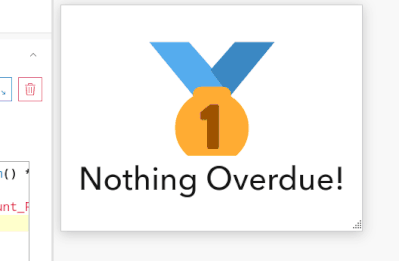- Home
- :
- All Communities
- :
- Products
- :
- ArcGIS Dashboards
- :
- ArcGIS Dashboards Blog
- :
- Something Silly: Random Emojis in your Dashboard I...
Something Silly: Random Emojis in your Dashboard Indicator
- Subscribe to RSS Feed
- Mark as New
- Mark as Read
- Bookmark
- Subscribe
- Printer Friendly Page
- Report Inappropriate Content
Do you have any "to do" dashboards in your organization? I do! These often come with a big indicator: items left to do. I like to use conditional formatting in those indicators to make getting to 0 more satisfying. It's a small thing, but it's surprising how often I hear about it from my users.

Now, I get it. Most dashboards (especially public-facing ones) probably ought to be more professional. But if nobody's forcing you to make a dry and soulless infographic, why not loosen up a little?
Believe it or not, I actually got a feature request recently to take the emoji idea further: could I make the emoji change randomly?
Of course I can!
Get your indicator set up the way you want, and just slip this little bit of Arcade into your Advanced Formatting code block, adjusting the list of emojis to your liking:
var emojis = [
'😻',
'🏆',
'🏅',
'🥇',
'🎉',
'🥳',
'🙌🏾',
'🥂',
'🎂',
'🍾'
]
var emoji = emojis[Floor(Random() * (Count(emojis)-1))]Then reference the emoji variable in the returned middleText property.
Here it is with a short refresh interval:
Now go make your dashboard a little more fun to look at!
You must be a registered user to add a comment. If you've already registered, sign in. Otherwise, register and sign in.