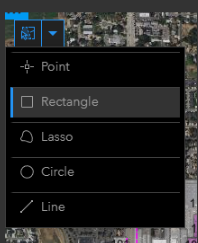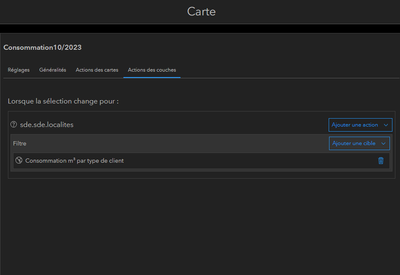- Home
- :
- All Communities
- :
- Products
- :
- ArcGIS Dashboards
- :
- ArcGIS Dashboards Questions
- :
- Re: add select tool to my ArcGIS Dashboard
- Subscribe to RSS Feed
- Mark Topic as New
- Mark Topic as Read
- Float this Topic for Current User
- Bookmark
- Subscribe
- Mute
- Printer Friendly Page
- Mark as New
- Bookmark
- Subscribe
- Mute
- Subscribe to RSS Feed
- Permalink
- Report Inappropriate Content
when i try to add selection tool using layer action ( as shown in the figure below) in map configuration, selection tool doesn't appear, also i can't find all layers of my map in map configuration how can How can I repair it?
Solved! Go to Solution.
Accepted Solutions
- Mark as New
- Bookmark
- Subscribe
- Mute
- Subscribe to RSS Feed
- Permalink
- Report Inappropriate Content
You may want to ask that in a new question on this board. I don't have the best answer but maybe try the Near Me widget?
https://doc.arcgis.com/en/web-appbuilder/latest/create-apps/widget-near-me.htm
In general, it's good to point out that web app builder will be going end-of-life soon due to it using JavaScript 3.x.
- Mark as New
- Bookmark
- Subscribe
- Mute
- Subscribe to RSS Feed
- Permalink
- Report Inappropriate Content
Which version of dashboard are you using (ArcGIS Online, Portal version xx.x)?
In any case, when I configure a map with a selection tool in a dashboard, I do not necessarily see a tool for the simple select. I just click on the map as if I were seeing a popup. This selects my feature. Can you try that to see if that is what is going on with your selection tool?
Can you provide more details on not seeing all map layers? What do you mean?
- Mark as New
- Bookmark
- Subscribe
- Mute
- Subscribe to RSS Feed
- Permalink
- Report Inappropriate Content
i'm working with the ArcGIS Portal dashboard version, the goal is to initializing the selector for the map (select features of a line layer), the problem is that i can't configure my map with a selection tool. i try with the map's configuration settings and then under layer actions ( as shown in this document https://support.esri.com/en/technical-article/000023962 for the ArcGIS Online version), but I didn't find my line layer under layer actions I found just a polygon layer I added a filter to this layer (as shown in the figure below) but even if I don't see the possibility to make the selection on the map, is there another method to have the possibility to initializing the selector for the map for dashboard portal?
- Mark as New
- Bookmark
- Subscribe
- Mute
- Subscribe to RSS Feed
- Permalink
- Report Inappropriate Content
Thanks for the clarification. It looks like a limitation with using Portal based layers instead of ArcGIS Online. I have Portal 11.2 and I cannot make a line layer selectable in my dashboards. In ArcGIS Online, I can. I could not find documentation on this but I imagine it exists somewhere. You could try publishing the line layer in ArcGIS Online and bringing it in to a dashboard from there to make it selectable.
- Mark as New
- Bookmark
- Subscribe
- Mute
- Subscribe to RSS Feed
- Permalink
- Report Inappropriate Content
Thank you very much for your answer. I want to try with arcgis online.
- Mark as New
- Bookmark
- Subscribe
- Mute
- Subscribe to RSS Feed
- Permalink
- Report Inappropriate Content
I have another question if you can help me, but this time with web app builder, I want to select a line layer according to its location in relation to a polygon layer. Is there a method other than the query widget that makes a spatial filter?
- Mark as New
- Bookmark
- Subscribe
- Mute
- Subscribe to RSS Feed
- Permalink
- Report Inappropriate Content
You may want to ask that in a new question on this board. I don't have the best answer but maybe try the Near Me widget?
https://doc.arcgis.com/en/web-appbuilder/latest/create-apps/widget-near-me.htm
In general, it's good to point out that web app builder will be going end-of-life soon due to it using JavaScript 3.x.
- Mark as New
- Bookmark
- Subscribe
- Mute
- Subscribe to RSS Feed
- Permalink
- Report Inappropriate Content
thank you