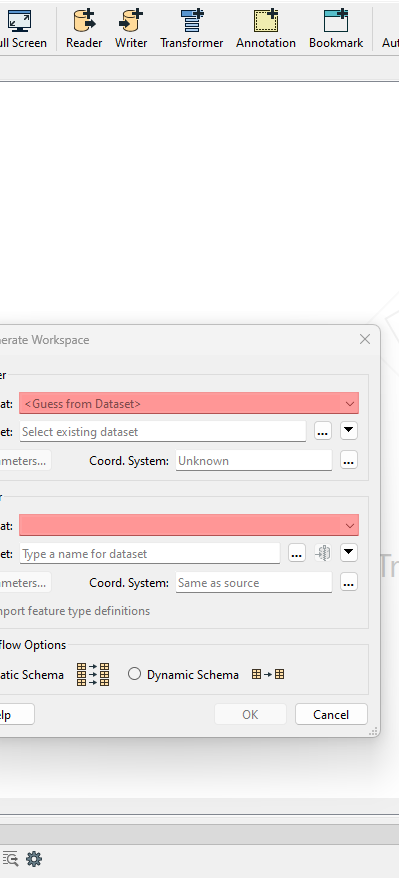- Home
- :
- All Communities
- :
- Products
- :
- ArcGIS Data Interoperability
- :
- ArcGIS Data Interoperability Ques.
- :
- How to use the Data Interoperability extension
- Subscribe to RSS Feed
- Mark Topic as New
- Mark Topic as Read
- Float this Topic for Current User
- Bookmark
- Subscribe
- Mute
- Printer Friendly Page
How to use the Data Interoperability extension
- Mark as New
- Bookmark
- Subscribe
- Mute
- Subscribe to RSS Feed
- Permalink
- Report Inappropriate Content
Hello,
I am working on standardizing parcel data from many counties. I am wanting to utilize the Data Interoperability extension to take the existing data and map the current fields to the new standardized fields.
I have not found any useful information on best practices to use this tool. And every video I have seen already has the work bench with transformers completed. It is not helpful. Does any one have any tips or links to good documentation to help me learn how to best utilize this tool.
Please let me know.
Thank you,
Megan
- Mark as New
- Bookmark
- Subscribe
- Mute
- Subscribe to RSS Feed
- Permalink
- Report Inappropriate Content
ArcGIS Data Interoperability in Action | Esri Training Seminar
ArcGIS Data Interoperability extension for Desktop—ArcGIS Pro | Documentation
The ArcGIS Data Interoperability extension for Desktop is an integrated spatial extract, transform, and load (ETL) toolset that runs in the geoprocessing framework using Safe Software's FME technology.
FME Training | Safe Software
| Cloud & Database Administrator | OCP - Oracle Certified Professional |
I work with Enterprise Geodatabases since 1997.
“ I do not fear computers. I fear the lack of them." Isaac Isimov
- Mark as New
- Bookmark
- Subscribe
- Mute
- Subscribe to RSS Feed
- Permalink
- Report Inappropriate Content
I added a link but saw Marcelo already included it! Thanks again Marcelo.
- Mark as New
- Bookmark
- Subscribe
- Mute
- Subscribe to RSS Feed
- Permalink
- Report Inappropriate Content
Hi Megan,
First, I would create a new toolbox for your project. Then, right click on the toolbox, and add a New > Spatial ETL Tool. In the opened workspace, you need to set the source data (Reader), and specify the destination (Writer). The source could be the raw existing data, maybe a shapefile. And the destination would be like a blank standardized geodatabase feature class.
So, you might want to first create a blank feature class for your county parcels, with all the standardized fields.
You'll probably need to repeat this process, and create individual tools for each county. I hope this helps to point you in the right direction. If you have more questions, let me know. I'll try and help. I do similar work with roads and address point.
Good luck,
Jason
- Mark as New
- Bookmark
- Subscribe
- Mute
- Subscribe to RSS Feed
- Permalink
- Report Inappropriate Content
Thank you so much. I appreciate this. Nothing I have found has been straight forward. This helps. I will look into what potential transformers I may need.
- Mark as New
- Bookmark
- Subscribe
- Mute
- Subscribe to RSS Feed
- Permalink
- Report Inappropriate Content
Once you've gotten familiar with the links provided by @MARCELO the next step would be to build the pieces of your solution. Attribute, string, and date manipulators and schema settters would most likely be part of your solution.
As you work on your data challenge, and you feel like you're facing a wall, just send a question through this board and we'll respond to them as quickly as possible.
- Mark as New
- Bookmark
- Subscribe
- Mute
- Subscribe to RSS Feed
- Permalink
- Report Inappropriate Content
Is there any place that goes through what all the transformer's purpose are? I would really like to know that so I can have a better understanding on using this tool. Please let me know when you can.
- Mark as New
- Bookmark
- Subscribe
- Mute
- Subscribe to RSS Feed
- Permalink
- Report Inappropriate Content
If you take the introductory training you'll see there is a transformer gallery organized by functional category, and all transformers are named in a self-describing way. It is best to just learn by doing.
- Mark as New
- Bookmark
- Subscribe
- Mute
- Subscribe to RSS Feed
- Permalink
- Report Inappropriate Content
Bruce is right. You can also access the FME documentation help.
FME Transformers Documentation (safe.com)
| Cloud & Database Administrator | OCP - Oracle Certified Professional |
I work with Enterprise Geodatabases since 1997.
“ I do not fear computers. I fear the lack of them." Isaac Isimov