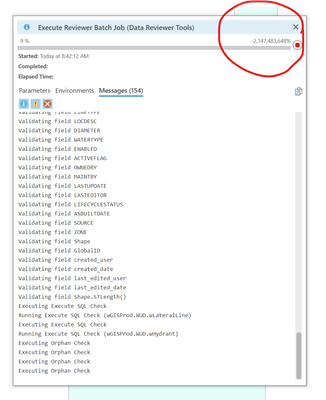- Home
- :
- All Communities
- :
- Products
- :
- ArcGIS Data Reviewer
- :
- ArcGIS Data Reviewer Questions
- :
- Re: ArcGIS Pro Data Reviewer Performance
- Subscribe to RSS Feed
- Mark Topic as New
- Mark Topic as Read
- Float this Topic for Current User
- Bookmark
- Subscribe
- Mute
- Printer Friendly Page
ArcGIS Pro Data Reviewer Performance
- Mark as New
- Bookmark
- Subscribe
- Mute
- Subscribe to RSS Feed
- Permalink
- Report Inappropriate Content
I have noticed some very poor performance running my batch jobs for either the whole database, current extent, or for changed features only. It can take 20mins for an extremely small number of features (less than 20) or up to 36 hours to do the whole database (around +500,000 features). While checking up on a process I started yesterday, I noticed a value that is related to 32 bit processes:
Is there something I installed incorrectly for Pro or is this intentional? Been looking around for solutions for the slow performance and this just caught my eye.
Any suggestions on how I can make this a bit faster is appreciated!
Thanks,
- Mark as New
- Bookmark
- Subscribe
- Mute
- Subscribe to RSS Feed
- Permalink
- Report Inappropriate Content
You might want to start your investigation by identifying those rules in the Reviewer Batch Job that are taking the most time to complete. Reviewing the contents of the log file that is created when running the Execute Reviewer Batch Job geoprocessing tool is a good place to start.
The file is stored in the %localappdata%\Esri\DataReviewer folder and will contain summary messages of the rules run when using the tool.
On a related note, this tool was directly migrated from ArcMap to ArcGIS Pro. It is provided to enable users in a mixed desktop environment (ArcMap and ArcGIS Pro) to work together. I would suggest evaluating Data Reviewer's "native" data validation capabilities for those organizations who are migrating to ArcGIS Pro.
- Mark as New
- Bookmark
- Subscribe
- Mute
- Subscribe to RSS Feed
- Permalink
- Report Inappropriate Content
Thanks for the reply, that summary file is really useful!
I've noticed that a "Find Dangles" check seems to take the longest. (One took 7 1/2 hours :O) Its a nice check to have for finding snapping issues so I don't really want to remove it.
The next ones are Orphan checks, also nice ones to have...
- Mark as New
- Bookmark
- Subscribe
- Mute
- Subscribe to RSS Feed
- Permalink
- Report Inappropriate Content
I'd suggest reviewing the configuration of the Find Dangles and Orphan checks (using ArcMap) to determine if the optional Include additional features in comparison parameter is being used. Including additional data sources when identifying features with dangles will impact performance.
- Mark as New
- Bookmark
- Subscribe
- Mute
- Subscribe to RSS Feed
- Permalink
- Report Inappropriate Content
Just ran the data reviewer on our whole database after removing the slow checks and it took just over 30mins 👍