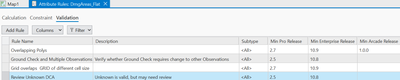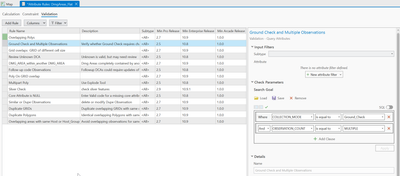- Home
- :
- All Communities
- :
- Products
- :
- ArcGIS Data Reviewer
- :
- ArcGIS Data Reviewer Questions
- :
- Only able to run one Ready to Use "Query Attribute...
- Subscribe to RSS Feed
- Mark Topic as New
- Mark Topic as Read
- Float this Topic for Current User
- Bookmark
- Subscribe
- Mute
- Printer Friendly Page
Only able to run one Ready to Use "Query Attributes" rule. Additional Query Attribute rules do not work
- Mark as New
- Bookmark
- Subscribe
- Mute
- Subscribe to RSS Feed
- Permalink
- Report Inappropriate Content
Using Arc Pro 3.2.1 with the Data Reviewer extension.
In creating a list of rules for my data I am finding that the 'Feature on Feature'Ready to Use rules are working well. However when I add Ready to Use "Query Attribute" rules to my Attribute Rule list for error conditions that I know are present in the data. , Only the first "Query Attribute" rule authored and tested will find the appropriate error conditions, Any additional "Query Attribute" rules are not found by the error inspector. I have tested this in multiple ways. switching which of my 'Query Attribute" rules run first in my Attribute Rules list and the behavior seems consistent. Only the first "Query Attribute" rule runs correctly when Validating.
In the screenshot below. "Ground Check and Multiple Observations" and "Review Unknown DCA" are 2 different "Query Attributes" . If ""Ground Check and Multiple Observations" is created/added to my Attribute Rules list . It will run properly in Error Inspector, but "Review Unknown DCA" will not. If I reverse that order and define "Review Unknown DCA" before ""Ground Check and Multiple Observations" the "Review Unknown DCA" will validate correctly in error inspector and none of the "Ground Check and Multiple Observations" conditions are found by the error inspector.
Feels like a bug.
Hoping that there is some work-around that will allow me to have more than one functioning "Query Attributes" Ready to Use Rule in my list of attribute rules.
THanks for any insights
- Mark as New
- Bookmark
- Subscribe
- Mute
- Subscribe to RSS Feed
- Permalink
- Report Inappropriate Content
Hi,
Can you share some additional details on how you have configured your Query Attributes checks?
For example, the type of geodatabase used, filters (Subtype, Attribute) and Search Goal configuration would be helpful in troubleshooting.
Thanks!
- Mark as New
- Bookmark
- Subscribe
- Mute
- Subscribe to RSS Feed
- Permalink
- Report Inappropriate Content
These rules were run against a local file geodatabase.
Unless a coincidence I think I was able to resolve the issue by removing an Attribute Filter query used by the "Ground Check and Multiple Observations" rule. I originally speculated that using an Attribute filter might speed the performance. On a hunch I removed that Attribute filter and simply added that query (Observation_Count = MULTIPLE) as an additional clause in the Search Goal. After that change all my Query Attribute rules in my list/batch ran successfully ( see screenshot below for the successful update) .
It seems like there was some glitch in the software that was holding onto that "Observation_Count = MULTIPLE" attribute filter for all of the Query Attribute rules even though my other Query Attribute rules only used Search Goals. An unintended input filter of "Observation_Count = MULTIPLE" would explain why my other Query Attribute rules did not detect the expected error conditions.
If you can replicate this bug I hope that it gets referred to the dev team for resolution
- Mark as New
- Bookmark
- Subscribe
- Mute
- Subscribe to RSS Feed
- Permalink
- Report Inappropriate Content
Thanks-much for sharing the details of your configuration!
There appears to be an issue during evaluation when a dataset contains multiple Query Attributes-based rules and one of those rules contains an Attribute Filter. The development team has been able to reproduce this behavior and have logged a bug to address the issue.
Thanks again for the heads-up!