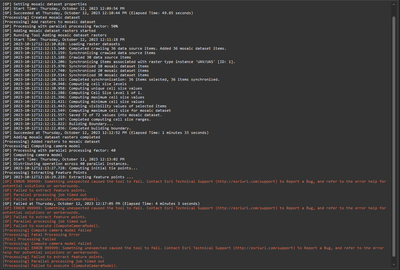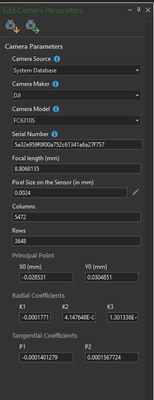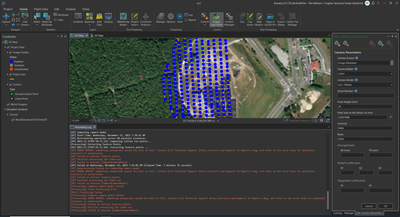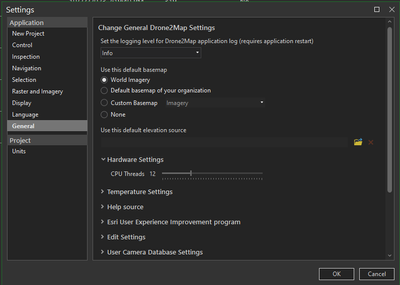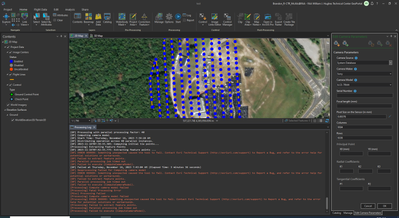- Home
- :
- All Communities
- :
- Products
- :
- ArcGIS Drone2Map
- :
- ArcGIS Drone2Map Questions
- :
- Re: Consistent Error 999999 when running 2D templa...
- Subscribe to RSS Feed
- Mark Topic as New
- Mark Topic as Read
- Float this Topic for Current User
- Bookmark
- Subscribe
- Mute
- Printer Friendly Page
Consistent Error 999999 when running 2D templates and 3D templates
- Mark as New
- Bookmark
- Subscribe
- Mute
- Subscribe to RSS Feed
- Permalink
- Report Inappropriate Content
Hey Everyone,
I am currently using 2023.1 on an Enterprise 11.1 system and I am learning how to use the software. I have tried following ESRI training course but I have ran into an Error 999999 each time I try to run the process. Most recently I attempted the training here https://learn.arcgis.com/en/projects/get-started-with-arcgis-drone2map/ and I have downloaded the data for the project. However When ever I start running the process it always fails. Here is what the process log looks like:
Any suggestions on what I should do differently?
Brandon
- Mark as New
- Bookmark
- Subscribe
- Mute
- Subscribe to RSS Feed
- Permalink
- Report Inappropriate Content
What version of ArcPRO are you using? A few 999999 Error have been fixed by upgrading PRO to the most recent version..
- Mark as New
- Bookmark
- Subscribe
- Mute
- Subscribe to RSS Feed
- Permalink
- Report Inappropriate Content
Its Drone2Map desktop version 2023.1
Brandon
- Mark as New
- Bookmark
- Subscribe
- Mute
- Subscribe to RSS Feed
- Permalink
- Report Inappropriate Content
The 999999 is a generic error message for something unexpected caused the tool or process to fail. Contact Esri Technical Support (http://esriurl.com/support) to Report a Bug, and refer to the error help for potential solutions or workarounds.
- Mark as New
- Bookmark
- Subscribe
- Mute
- Subscribe to RSS Feed
- Permalink
- Report Inappropriate Content
Did You get this solved @JerryBartz ? Curios 🙂
- Mark as New
- Bookmark
- Subscribe
- Mute
- Subscribe to RSS Feed
- Permalink
- Report Inappropriate Content
Based off the error log that you posted it looks like processing is failing at the compute camera model step. Can you post a screenshot of the camera parameters that are being used. This can be found by going to the Flight Data tab> Edit Camera>Edit Camera Pane.
Thank you,
Mark
- Mark as New
- Bookmark
- Subscribe
- Mute
- Subscribe to RSS Feed
- Permalink
- Report Inappropriate Content
Hi @MarkBarker1
I'm sorry for the late reply I put this project on the back burner and had forgot about it. To fill you in on our equipment we are using the Freefly Astro equiped with a Sony A7R IVA Mirrorless Camera: Sony a7R IVA Mirrorless Camera ILCE7RM4A/B B&H Photo Video (bhphotovideo.com)
At first we struggled with capturing images that Drone2Map was able to read and it was all based on the size of the Jpeg. That has since been correctly and it was a drone setting that needed to be changed.
When I made this post we had a work around procedure where we brought the photos into Adobe Lightroom and exported them from there, this would cause the image to lose its metadata and we had to define the camera model. However our specific camera model was not listed in Drone2Map. Below is the user setting I created for the Camera model, this was used during the test shown above.
Yesterday I updated the software to 2023.2 Build 188405, our images now have metadata and the camera settings are different from when I ran it originally. See below, I find it odd that the Camera Model is not what we have.
Brandon
- Mark as New
- Bookmark
- Subscribe
- Mute
- Subscribe to RSS Feed
- Permalink
- Report Inappropriate Content
- Mark as New
- Bookmark
- Subscribe
- Mute
- Subscribe to RSS Feed
- Permalink
- Report Inappropriate Content
Hi @NJDEPBrandonMcAlister,
Looking at your screenshots that you shared it appears you are running with a really high thread count during processing. We previously had an issue with going over 20 threads in Drone2Map 2023.1, but it should have been rectified with the latest 2023.2 version. However, based off what you are showing that might not fully be the case.
If you attempt to manually lower the thread count to say 12 or so does the processing complete (Options> General> Hardware). If not, are you able to provide a bit more information on the machine you are working on? Specifically the hardware in use and whether or not it's a VM.
Thanks,
Mark
- Mark as New
- Bookmark
- Subscribe
- Mute
- Subscribe to RSS Feed
- Permalink
- Report Inappropriate Content
Hi @MarkBarker1
I ran the test again this morning and after lowering my CPU thread from 40 down to 12:
and here is the full screen after it failed
The PC hardware is as follows
Operating System: Windows 10 Enterprise OS Build 19044.3570
Processor: Intel(R) Xeon(R) Gold 6230 CPU @2.10GHz 2.10GHz (2 processors)
Installed Ram 128GB
NVIDIA Quadro RTX 6000 (2 SLI Tethering Bridge)
I do have a brand new computer that I have yet to set up, we just received them this week. These machines are 7 years old
Brandon